Setup - clock, Setting clock – Philips AJL305/12 User Manual
Page 5
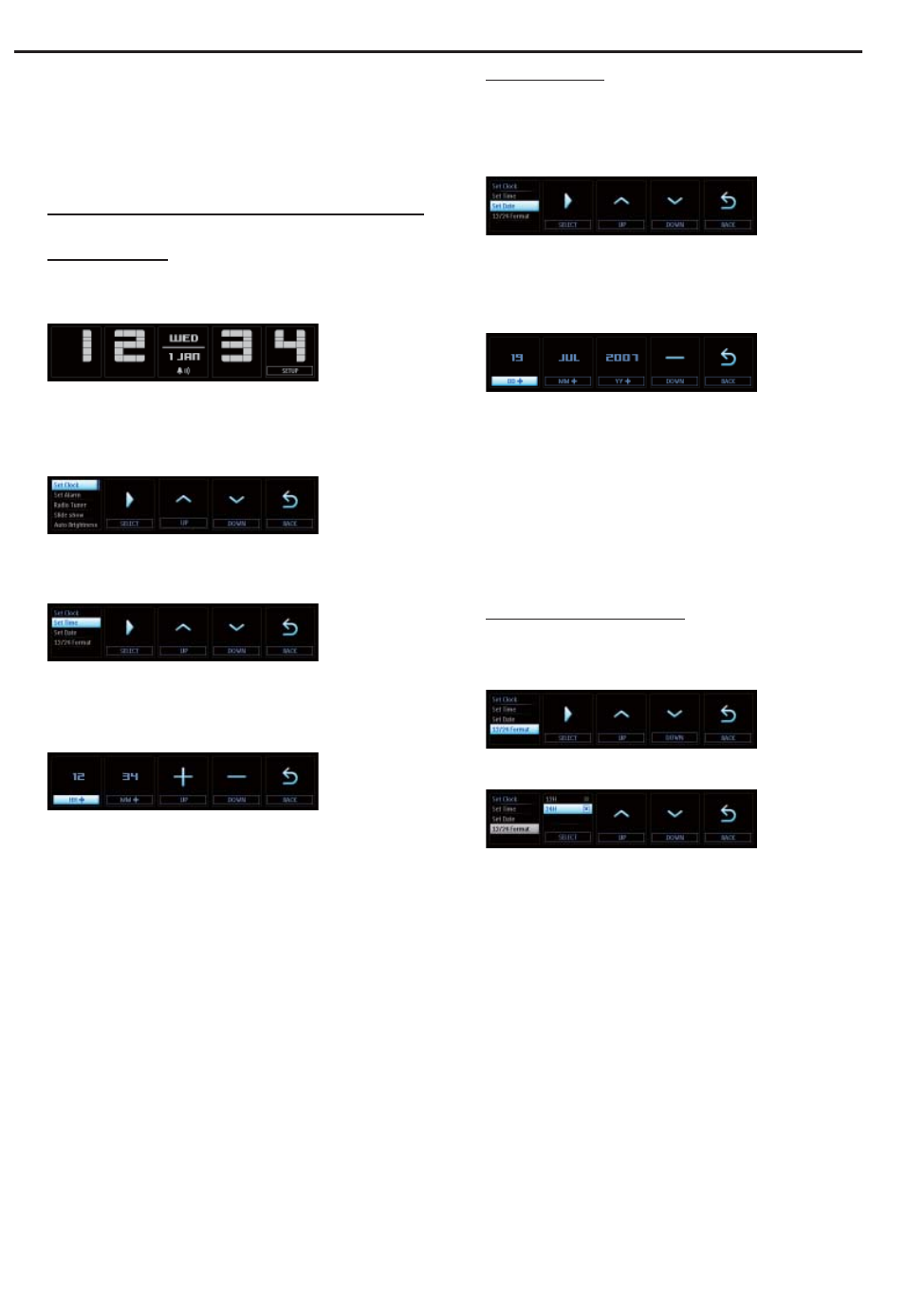
Setup - Clock
In clock mode, you can set clock time, alarm
time, auto dim, and slideshow, make the set
automatically scan FM stations, and view
memory status in the setup menu.
Setting Clock
Setting time
1 Press
CLOCK.
2 Press
SETUP to enter setup menu.
3 Press
SELECT.
The set enters clock setup mode.
4 Press
SELECT.
The set enters time setup mode.
5 Press
HOUR+ or UP, DOWN repeatedly
or hold them until the desired hour is
displayed.
6 Press
MIN+ or UP, DOWN repeatedly
or hold them until the desired minute is
displayed.
7 Press
BACK to exit setting.
The set returns to clock setup mode.
Helpful hints:
You can enter time setting quickly by
pressing and holding CLOCK on the set.
➜
➜
➜
–
Setting date
1 Press
DOWN to highlight Set Date.
The set enters date setup mode.
2 Press
SELECT.
3 Press
DAY+, or DOWN repeatedly or hold
them until the desired day is displayed.
4 Press
MONTH+, or DOWN repeatedly
or hold them until the desired month is
displayed.
5 Press
YEAR+ or DOWN repeatedly or
hold them until the desired year is displayed.
6 Press
BACK to exit setting.
Setting 12/24 format
1 Press
DOWN to highlight 12/24 Format.
2 Press
SELECT.
3 Press
UP or DOWN to select 12H or 24H.
4 Press
SELECT to save setting and exit
➜
