32 1 system setup, Menu demonstration selecting osd language, System setup – Palsonic 6830GY User Manual
Page 22: Press vol+/- to select english or chinese ( ), Operations
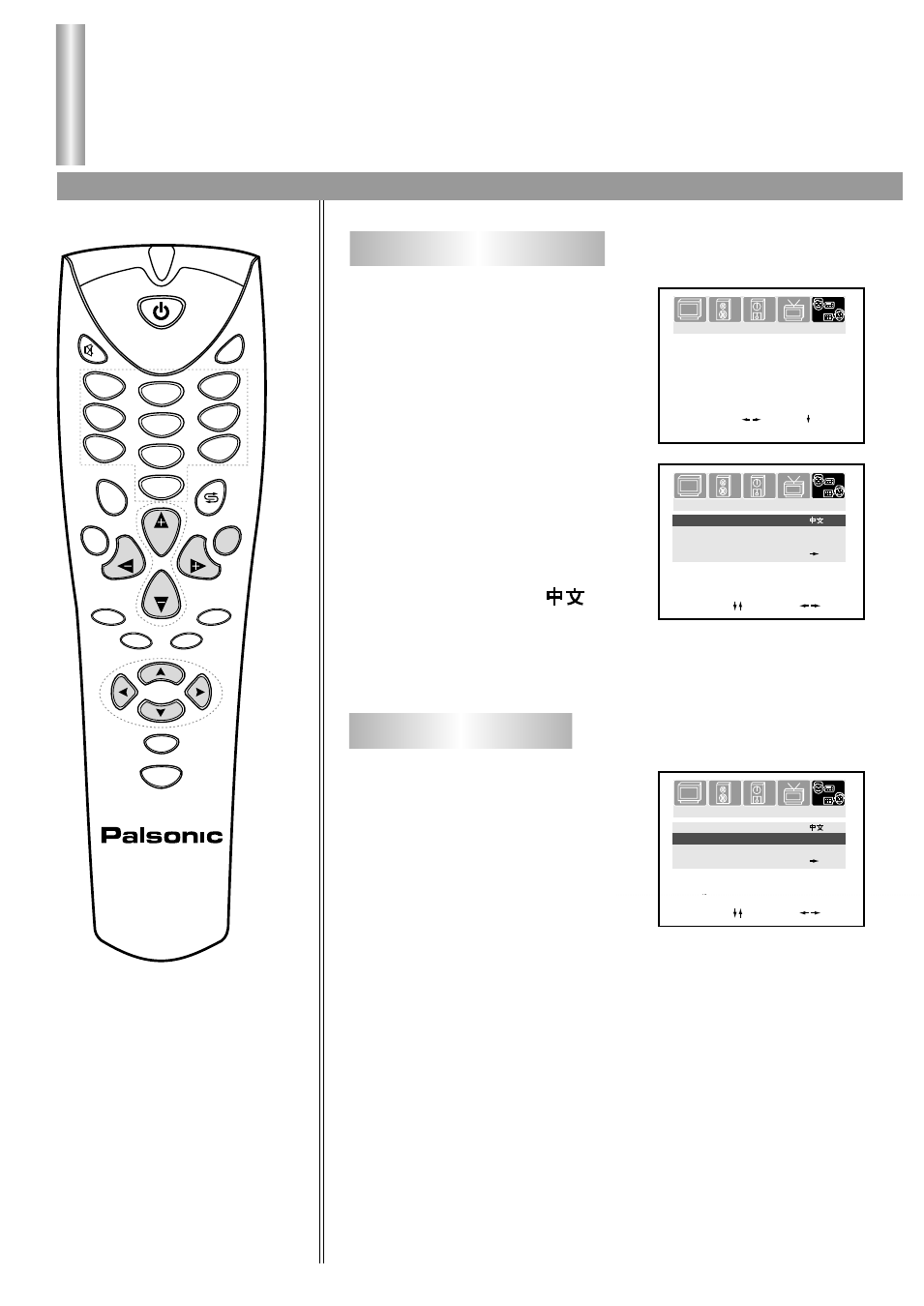
Press VOL+/- to select
English or Chinese ( )
1
2
3
4
5
6
7
8
9
0
M
EN
U
CH
CH
VOL
VOL
AV
D
S
P
EDIT
SLEEP
SOUND
PIC
GAME
SYSTEM
S
C
A
N
Menu demonstration
Selecting OSD language
3
2
1
20
3
2
1
System setup
Operations
System setup
Press MENU button.
Press VOL+ or VOL- to
select SETUP icon.
Press CH- to enter into
SETUP menu.
Press CH+/- to select
LANGUAGE.
Enter into SETUP menu.
Press CH+/- to select DEMO.
Press VOL+ or VOL- to select
START and the TV starts the
menu demonstration, which
shows you how to use the
menu.
After the demonstration, it will return to SETUP menu and the
DEMO item is auto set to STOP. After 4 seconds it exits the
menu automatically.
4
5
LANGUAGE
DEMO
B.B.
CALENDAR
PICTURE
TIMER
SOUND
TUNING
SETUP
SELECT ADJUST
ENG/
STOP
OFF
PICTURE
TIMER
SOUND
TUNING
SETUP
SELECT CONFIRM
LANGUAGE
DEMO
B.B.
CALENDAR
PICTURE
TIMER
SOUND
TUNING
SETUP
SELECT ADJUST
ENG/
START
OFF
- 3400 (19 pages)
- 4910 (19 pages)
- 6138 (18 pages)
- HDMI TFTV812A (33 pages)
- 3430GM (29 pages)
- 6840TS (30 pages)
- 5159P (19 pages)
- PDP4290HD (32 pages)
- 3499P (19 pages)
- 7128G (25 pages)
- TFTV-201 (33 pages)
- 7610WSPF (33 pages)
- 6820PF (25 pages)
- 5179G (24 pages)
- 5180G (28 pages)
- 5140TS (30 pages)
- 8110 (25 pages)
- TFTV-430 (43 pages)
- TFTV580 (25 pages)
- TFTV490PBHD (1 page)
- 3410P (19 pages)
- 5159G (24 pages)
- PDP3280HD (36 pages)
- 6160G (25 pages)
- 8010PF (23 pages)
- N111 PDP4250 (41 pages)
- 6823G (25 pages)
- 3499G (31 pages)
- PDP 5000 (41 pages)
- 6850PF (26 pages)
- 6159 (20 pages)
- N111 TFTV553LEDR (40 pages)
- TFTV558HD (1 page)
- TFTV388HD (1 page)
- 5155PF (1 page)
- TFTV325FL (40 pages)
- 6845PFST (33 pages)
- 5169P (19 pages)
- 5110PF (20 pages)
- 6159G (25 pages)
- 5125PF (29 pages)
- 5169 (19 pages)
- 6158 (21 pages)
- PDP4225HD (37 pages)
- 3490 (18 pages)
