Philips AE4800 User Manual
Page 11
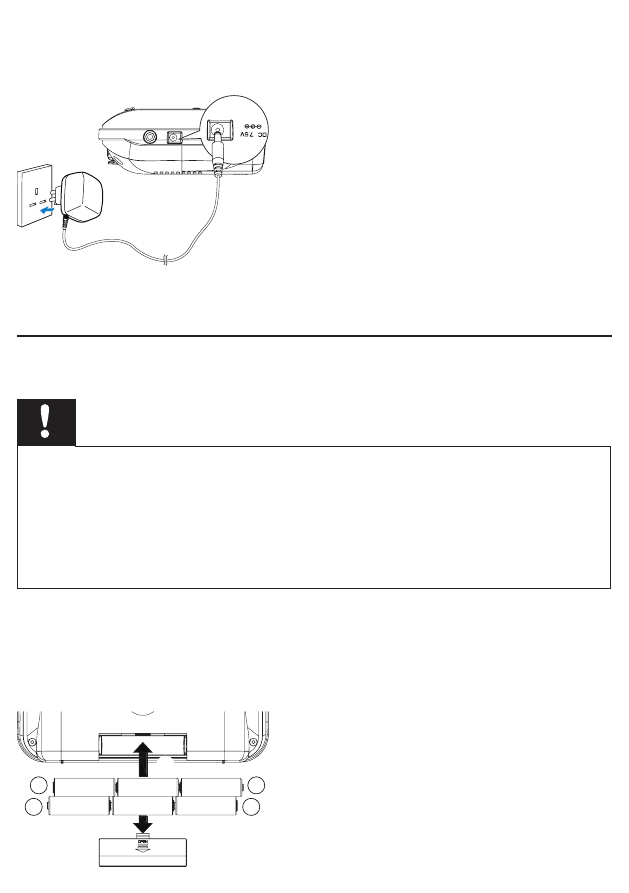
1
Connect one end of the AC adaptor to the DC socket on the
main unit.
2
Connect the other end of the AC adaptor to the wall outlet.
Option 2: Battery power
Caution
Risk of explosion! Keep batteries away from heat, sunshine or fire.
•
Never discard batteries in fire.
Do not mix batteries (old and new or carbon and alkaline, etc.).
•
Remove batteries if they are exhausted or if the unit is not to be used
•
for a long time.
1
Open the battery compartment at the back of the unit.
2
Insert 6 R6/UM-3/AA size batteries (not supplied) with
correct polarity (+/-) as indicated, then close the battery
compartment.
+
-
+
-
b
a
See also other documents in the category Philips Recorders:
- AZ302 (12 pages)
- AZ1300 (9 pages)
- AZ1515 (10 pages)
- AZ1310 (9 pages)
- AZ3010 (12 pages)
- AE2790/12 (3 pages)
- AE6775/20Z (2 pages)
- AE2380 (90 pages)
- AE6370/20Z (2 pages)
- AE 2340/00 (12 pages)
- AE2380/00 (2 pages)
- AE5900/05 (2 pages)
- AEI506 (2 pages)
- 180B2W (86 pages)
- AE6545 (5 pages)
- AE6790/00 (2 pages)
- DA1102 (21 pages)
- AK 540 (10 pages)
- AE6360 (2 pages)
- AE6775 (2 pages)
- AE5200/05 (2 pages)
- AE2160 (2 pages)
- AE1850/00 (2 pages)
- AE2480 (2 pages)
- AE3205/00 (5 pages)
- AUDIO PLAYER SA4125 (16 pages)
- AE2150 (2 pages)
- AE6790 (10 pages)
- AE1506/04Z (2 pages)
- AE6370/14 (2 pages)
- AE6545/00 (5 pages)
- AE6370/00 (2 pages)
- AE6580/00 (2 pages)
- AE1530/00 (2 pages)
- PMST6428 (6 pages)
- AE6775/01 (2 pages)
- AE2730 (9 pages)
- AQ6345 (60 pages)
- AE1530 (1 page)
- D 2615 (5 pages)
- AE6545/00S (5 pages)
- AE 6545 (5 pages)
- AE6360/11 (2 pages)
- AE2110 (2 pages)
