7 personalizing your phone, Personalizing your phone’s display, Saving the dial records to your phonebook – Philips DECT2250 User Manual
Page 12: Deleting a dial record, Deleting the entire dial list, Giving your phone a name, Setting your phone’s language
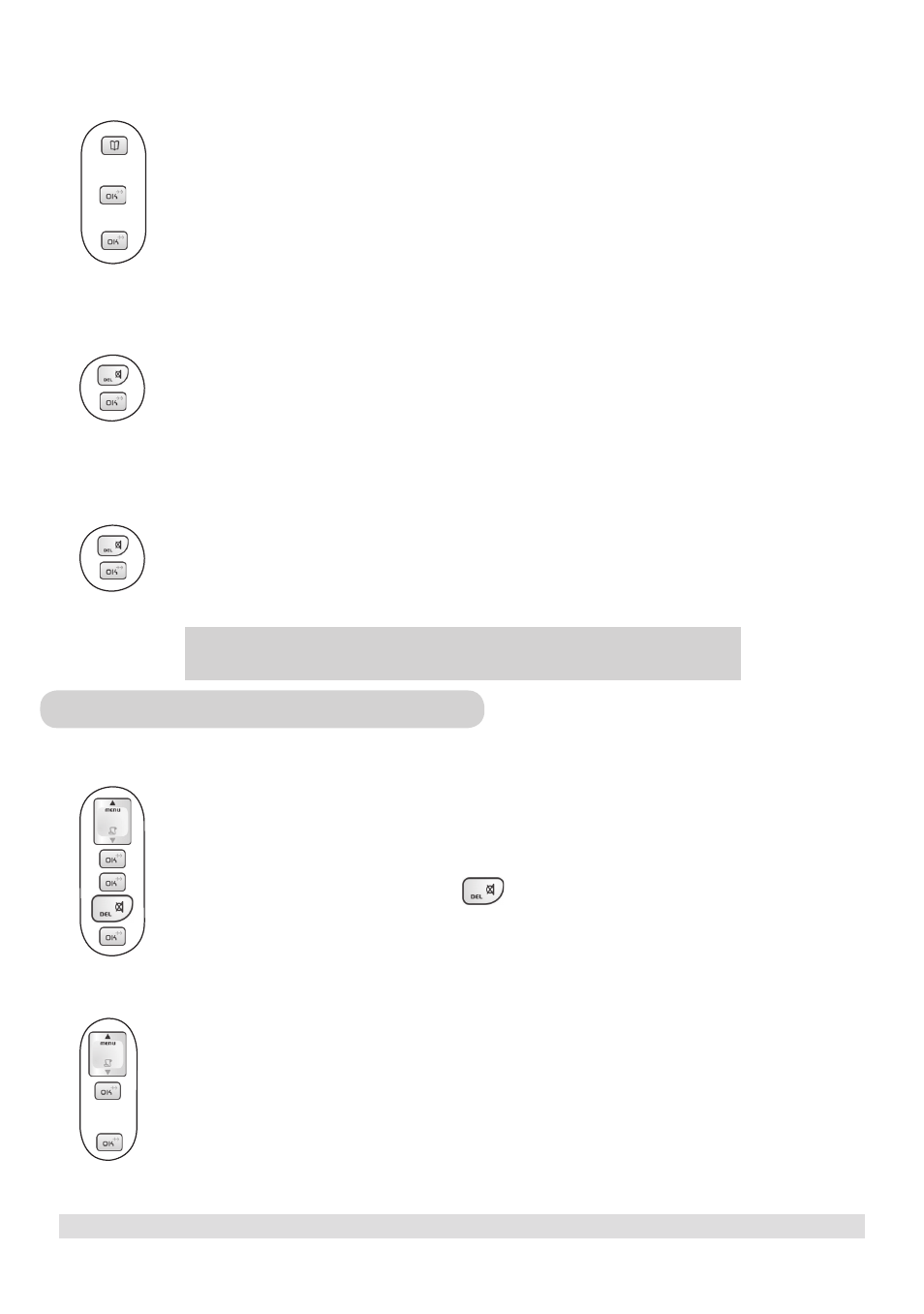
www.philips.com/faqs/dect
10
Saving the dial records to your phonebook
While you are viewing a dial record that you would like to save,
1. Press the
PHONEBOOK key.
2. Enter a name for this dial record.
3. Press the
OK key to save the name.
4. Edit the number if necessary.
5. Press the
OK key.
Deleting a dial record
While you are viewing a dial record that you would like to delete,
1. Press the
DELETE key.
2. Press the
OK key to confirm.
Deleting the entire dial list
While you are viewing any dial record,
1. Press and hold the
DELETE key until you are prompted to confirm the action.
2. Press the
OK key.
CALL RECORDS
7 Personalizing your phone
Personalizing your phone’s display
Giving your phone a name
1. Press the
MENU key.
2. Select
SETTINGS and press the OK key.
3. Select
HS NAME and press the OK key. The current handset name is displayed.
4. Edit the handset name. Press
DELETE
key if you want to delete the current name
and use the number keys to enter a new name.
5. Press the
OK key to confirm.
Setting your phone’s language
1. Press the
MENU key twice.
2.
LANGUAGEshown on the screen, press the OK key. The current language is displayed.
3. Select the desired language.
4. Press the
OK key to confirm.
