2 horizontal angle measurement (left) – Pentax ETH-310 User Manual
Page 35
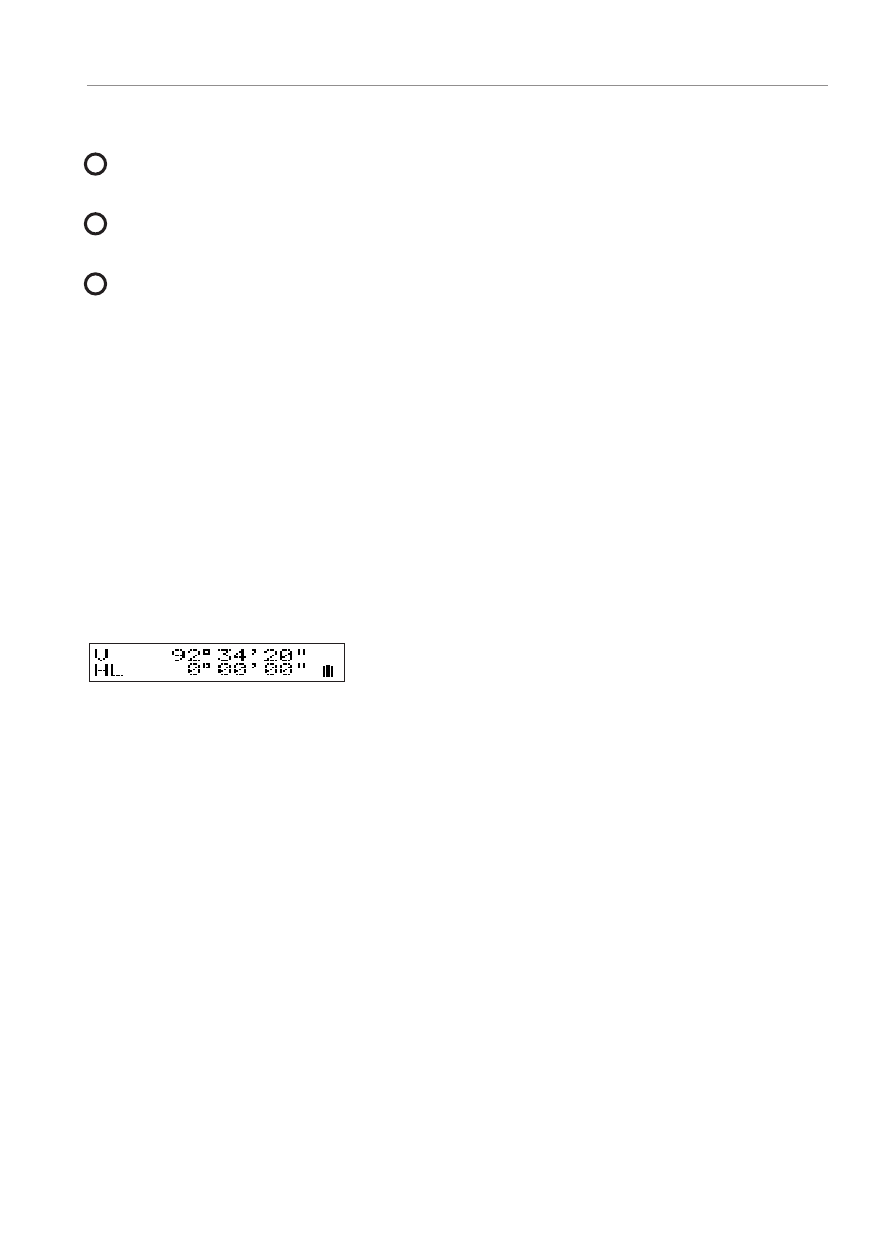
35
5.2 Horizontal angle measurement (left)
Level the instrument, and after the power on set
the vertical angle 0 point.
Sight the first object using the horizontal clamp and tangent screw as
well as screw as well as the telescope clamp and tangent screw.
Press the [R/L] key to switch the horizontal angle display to
counterclockwise reading (HL).
Subsequent operation will be done as in [5.1 Horizontal angle
measurement (right), but the order of collimation is reversed.
To switch the mode back to ”right”, press the [R/L] key again.
• If the power turns off during the counterclockwise mode, the display
returns to a clockwise horizontal angle display when power is
turned on.
2
1
3
