Introduction, Installation, Program updates & upgrades – Pioneer A05 User Manual
Page 5
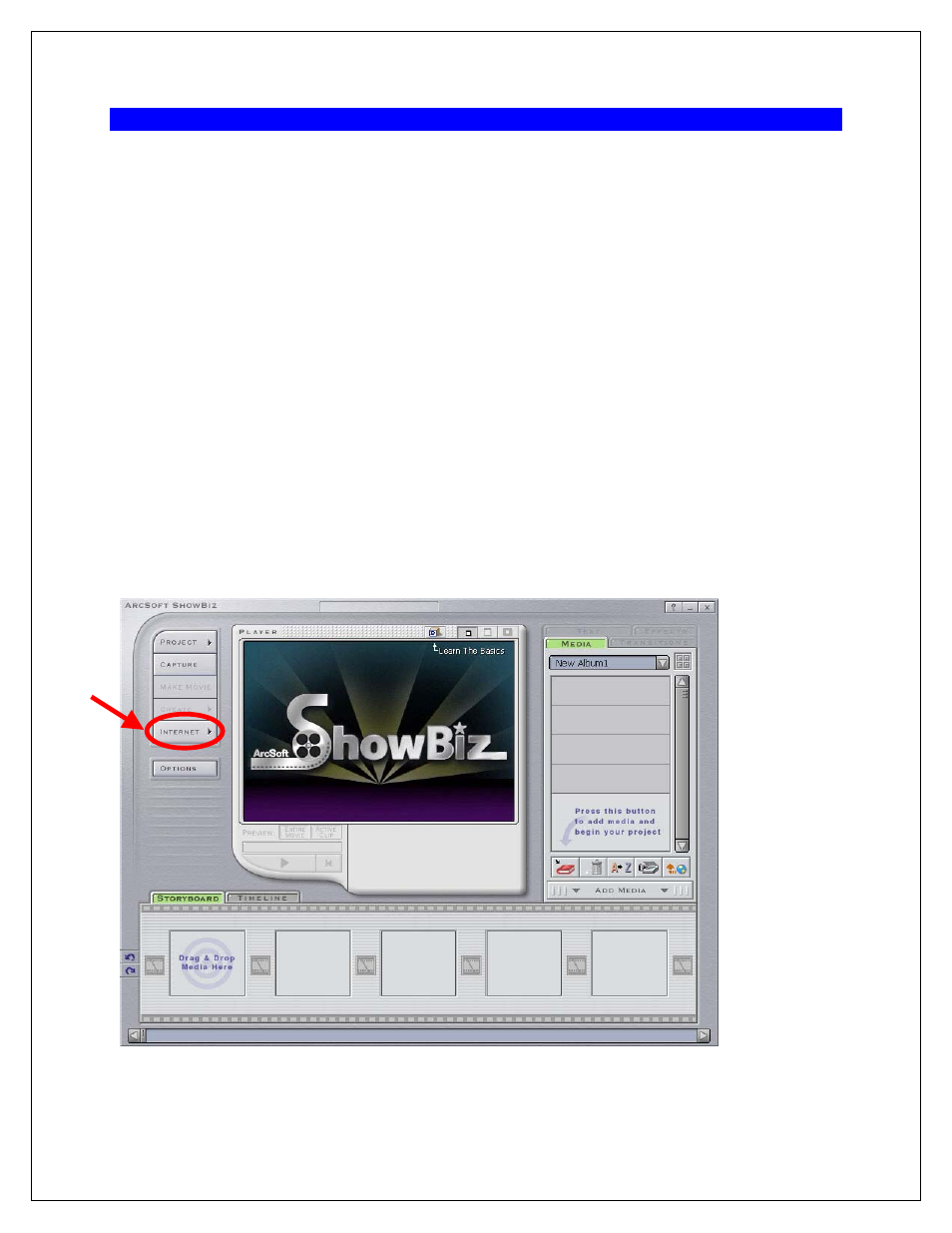
DVR-A05 Software Installation Guide
2. A
RC
S
OFT
S
HOW
B
IZ
I
NTRODUCTION
ArcSoft ShowBiz offers powerful movie making tools through a simple control base. Making
home movies from existing videos and still images is as simple as dragging and dropping files.
The application includes several transitions and animated text effects to make your work look
like it was done by a pro. Also, multiple soundtracks let you add background music and
narration simultaneously.
I
NSTALLATION
Install the ArcSoft ShowBiz program from within Sonic MyDVD. For detailed installation
instructions, refer to the Sonic MyDVD section in this book.
P
ROGRAM
U
PDATES
& U
PGRADES
The DVR-A05 includes the top of the line ShowBiz application. However, future program
updates or application upgrades will be readily available on-line. With your system connected to
the Internet, launch the ArcSoft ShowBiz program. Click on the Internet button and select
Check for Updates.
5
