3 get started, Charge the battery – Philips PD7010/93 User Manual
Page 12
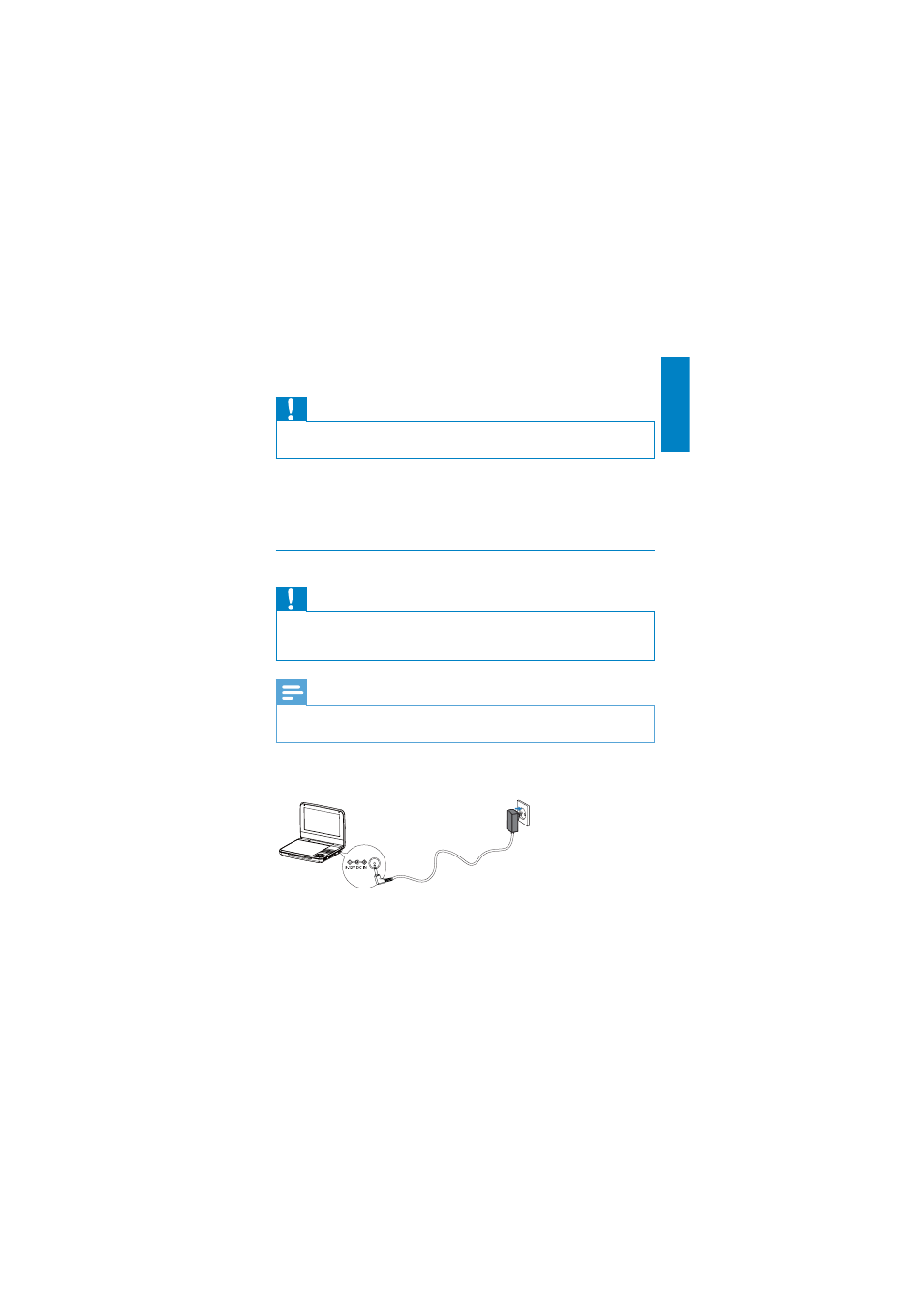
13
3 Get
started
Caution
Use the controls only as stated in this user manual.
•
Always follow the instructions in this chapter in sequence.
•
If you contact Philips, you will be asked for the model and serial number of
your player. The model number and serial number are on the bottom of your
player. Write the numbers here:
Model No. __________________________
Serial No. ___________________________
Charge the battery
Caution
Risk of product damage! Ensure that the power supply voltage corresponds to the
•
voltage printed on the bottom of the player.
Use only the supplied AC adaptor to charge the battery.
•
Note
The type plate is located on the bottom of the player.
•
You can only charge the player when it is in power-off mode.
•
1
Slide the POWER ON/OFF (CHR) switch to OFF position.
2
Connect the supplied AC adaptor to the player and to the AC outlet.
English
EN
- DVD737 (1 page)
- dvp-320 (2 pages)
- DVD420AT (48 pages)
- PD7040/98 (2 pages)
- 20PV230/07 (32 pages)
- 14PV354/358/07 (28 pages)
- PET941D/98 (2 pages)
- BDP5005 (2 pages)
- DVD 691 (26 pages)
- DVD615 (48 pages)
- PET707/00B (3 pages)
- PET725/75 (2 pages)
- DVDR3370H (122 pages)
- DCP852 (20 pages)
- DCP851 (2 pages)
- PET940/12 (2 pages)
- DIGA DMR-XS350EB (140 pages)
- DVDR3375/93 (59 pages)
- DVDR3510V (74 pages)
- DVDR 80 (228 pages)
- PD9000/37 (2 pages)
- 15PT6807I (3 pages)
- PET940/05 (1 page)
- 21PT6818 (2 pages)
- DVD940 (37 pages)
- CCB255AT (2 pages)
- CCB255AT (68 pages)
- Dvd 733 (28 pages)
- DVD741VR (80 pages)
- DVD726AT (2 pages)
- DVD726AT (2 pages)
- DVD726v2 (52 pages)
- PET825/00 (2 pages)
- 25PV808 (2 pages)
- 21PV708 (2 pages)
- DCP951 (23 pages)
- 14 PV 111 (2 pages)
- 14PV401 (16 pages)
- TV-DVD (2 pages)
- DVD710/05 (20 pages)
- DVDR520H/75 (46 pages)
- DVD Recorder/VCR DVDR600VR (2 pages)
- DVD Recorder/Hard Disk DVDR 725H/00 (116 pages)
- DVD840 (48 pages)
- VRZ250AT (48 pages)
