Switching power mode, Battery replacement – POLAR GPS Sensor G1 User Manual
Page 3
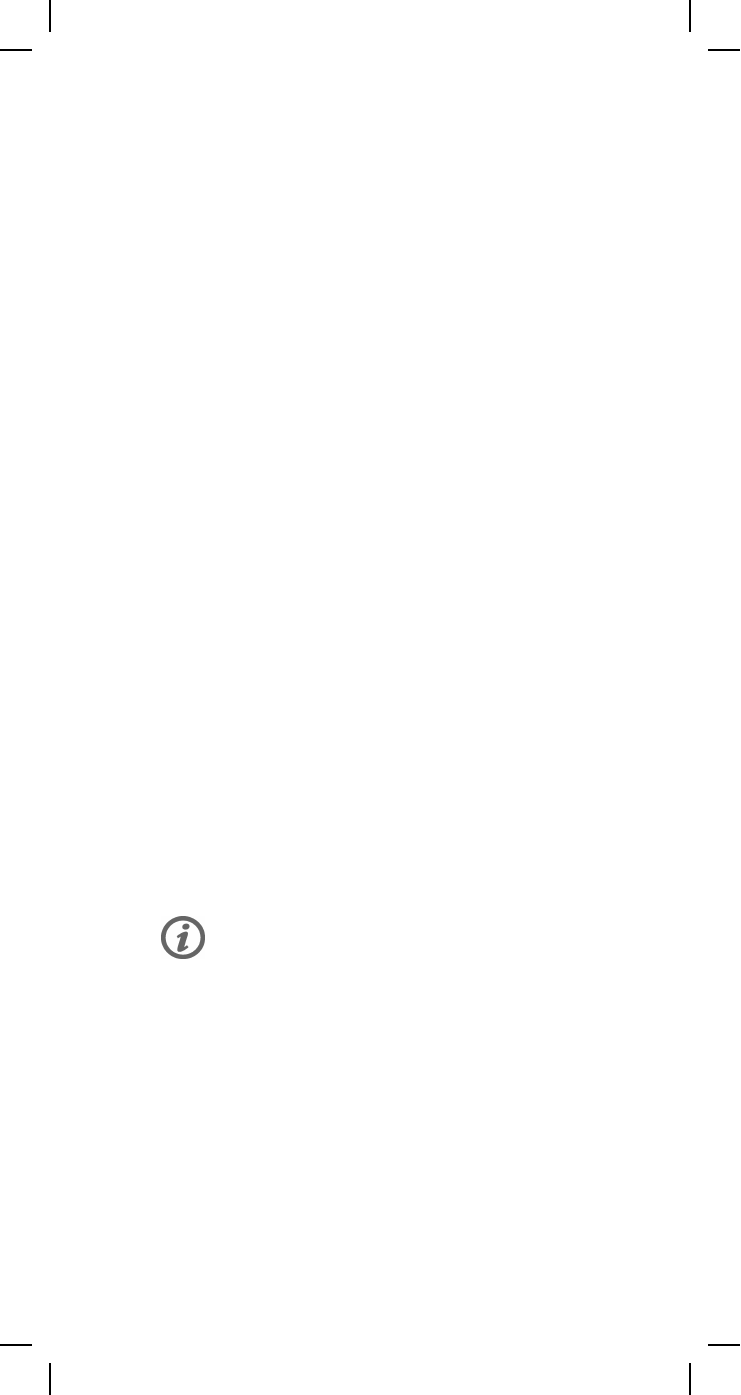
Switching Power Mode
You can use the Polar G1 sensor in low or full
power mode. The default mode is full power
mode. By using the low power mode, you can
increase battery life by up to 40 %. For
maximum accuracy of speed and distance
measurement, use full power mode.
When the sensor is activated, press the button
for five flashes to change modes. A battery
indicator led flashes four times; the green led
indicating full power mode activation or the red
led indicating low power mode activation.
Everytime you turn the sensor on, the flashing
led indicates which mode is activated.
Battery Replacement
The red battery indicator led flashes, when
battery is low (Picture 5 b). Change the battery
yourself by following the instructions in Using
the Polar G1 Sensor.
Use an AA-sized alkaline battery. We
recommend you use a lithium battery or
rechargeable NiMH battery in temperatures 5°C
and below. Cold temperature decreases the life
of an alkaline battery.
Keep batteries away from children. If
swallowed, contact a doctor immediately.
Batteries should be disposed of in compliance
with local regulations.
E N G L I S H
3
