Pacific Digital DrumXtreme User Manual
Page 51
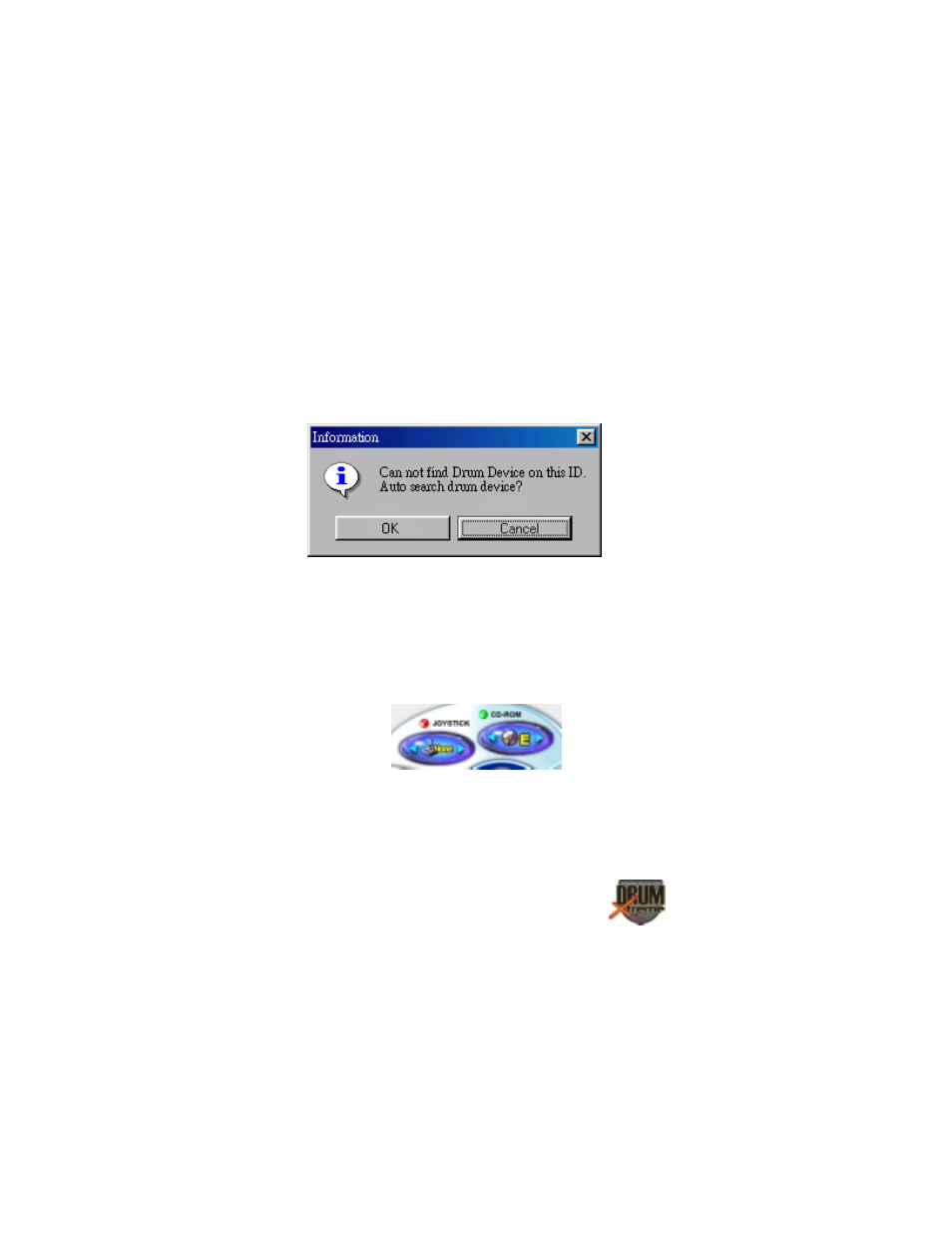
Copyright© 2003 Pacific Digital Corporation
Page 48
Q15: While playing the GAMES, the sound becomes suddenly loud or
quiet, or my computer crashes.
A15: Please check to ensure that you have installed the 5.1 Channel
Sound Card. Because the 5.1 Channel Sound Card is pre-set with a
speaker protection device, you can simply turn down the Volume Control
button of the Sound Card.
Q16: Can the DrumXtreme Device support other Games?
A16:
The DrumXtreme supports DrumMIDI and BandJam.
Q17: Please explain error messages when executing games and digital
computer drum.
A17:
There are a number of error messages as noted below:
This message means the DrumXtreme could not be found.
1.
Check to make sure the USB cable is connected between the
DrumXtreme Master Controller and computer.
2.
Check to make sure the selected Joystick or CD-ROM
on the Main Menu (see Figure 14) is green. (see
Question 1) above.
The messages below mean your sound card program and
sound card system are not in normal working mode.
