3 change settings, Picture 1 – Philips EN BDP3200 User Manual
Page 17
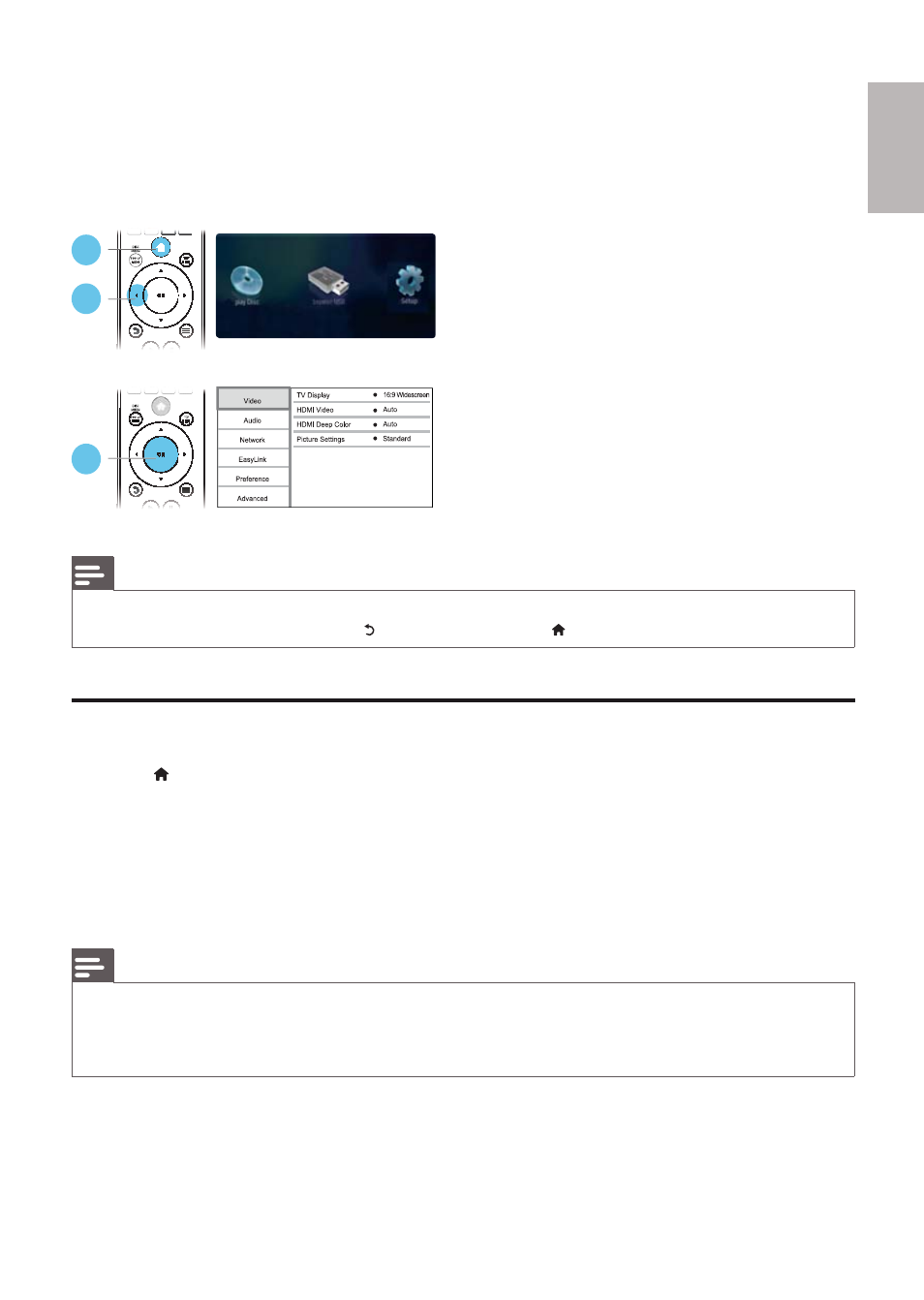
English
17
EN
3 Change
settings
This section helps you to change the settings of this player.
Note
You cannot change a menu option that is grayed out.
•
To return to the previous menu, press
•
. To exit the menu, press .
Picture
1
Press .
2
Select
[Setup] > [Video] to access the video setup options.
•
[TV Display]: Select a picture display format to fit the TV screen.
•
[HDMI Video]: Select an HDMI video resolution.
•
[HDMI Deep Color]: Display colors with more shades and hues when the video content is
recorded in Deep Color and the TV supports this feature.
•
[Picture Settings]: Select a predefined color setting.
Note
If you change a setting, make sure that the TV supports the new setting.
•
For settings related to HDMI, the TV must be connected through HDMI.
•
For the composite connection (via the
•
VIDEO connector), select a video resolution of 480i/576i or 480p/576p
under [HDMI Video] to enable video output.
1
2
3
- BDP7500SL/98 (3 pages)
- BDP7500S2 (50 pages)
- BDP3020/F8 (54 pages)
- BDP5320/F7 (68 pages)
- BDP3000 (32 pages)
- BDP2500/98 (3 pages)
- BDP7300/98 (3 pages)
- 1VMN30256A (74 pages)
- BD-RE BE5S2J01F (2 pages)
- BDP3380 (25 pages)
- BDP9000 (2 pages)
- BDP5010/F7 (56 pages)
- BDP5510 (26 pages)
- BE2S2J01F (2 pages)
- BDP7500 MK II (50 pages)
- BDP5100 (48 pages)
- BDP2982 (22 pages)
- BDP7500B2 (3 pages)
- DCR 9000 (64 pages)
- BDP7320/F7 (2 pages)
- HTS3306/F7 (56 pages)
- Blu-ray Player (1 page)
- DMP-BD30 (36 pages)
- BDP5012/F7 (56 pages)
- BDP3008 (30 pages)
- BDP3305 (27 pages)
- BDP3010/F7 (2 pages)
- BDP2500 (49 pages)
- BDP9600 (52 pages)
- BDP5005/F7 (52 pages)
- BDP2500/12 (47 pages)
- MBD3000/93 (4 pages)
- BDP5110/F7 (60 pages)
- BDP2900 (25 pages)
- BDP2930 (22 pages)
- Blu-ray Disc player BDP9500 (3 pages)
- BDP7300 (2 pages)
- MBD3000 (41 pages)
- BDP7700 (30 pages)
- BD-R BR5S2J01F (2 pages)
- BDP7100 (40 pages)
- BDP5150/F8 (60 pages)
- BDP3406/F7 (62 pages)
- BDP2985 (29 pages)
