Polaroid Cameras I User Manual
Page 11
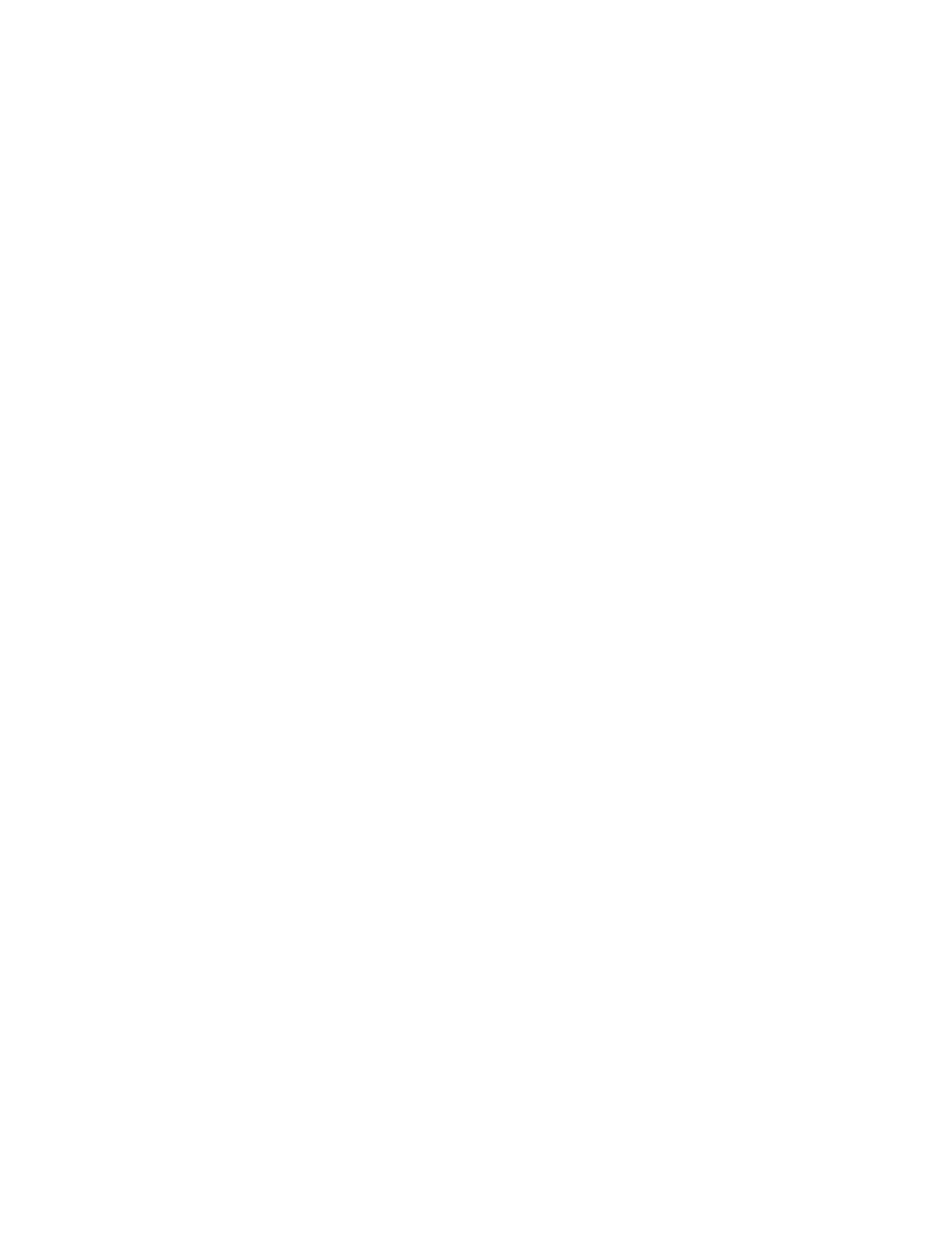
10
are spread over a larger area so apparent distortions are lessened. Professional quality
cameras have large lenses with large objectives. Higher zooms require more light and a
larger objective lens. Of course cameras with such lenses won’t fit in your pocket.
Cleaning the lens of a camera
Lenses are extraordinarily fragile, and once damaged cannot be repaired.
When light hits the surface of the lens, some is reflected and some is transmitted through
the lens. Most of the light that is lost is lost at the interface between the glass and the air.
To counteract this lenses are coated with a very thin coating meant to inhibit reflection
and maximize light transmission. If you are too rough during lens cleaning the coating
may be scratched or rubbed off.
The solution to this is to use a non-abrasive lens cleaner. These have names like “lens
cleaner cloth” or “micro fiber” cloth. You can also get a lens cleaning solution from the
camera store. Never rub the lens when it is dry. It is better to breathe on the lens to fog it
than to rub a dry lens. You can also blow the dust off with compressed gas, cans of which
are available in photo and computer stores.
Do not clean the lens with paper towels or Kleenex. These are made from trees and are
wood. They will destroy the coating on the lens. We have all done it: wiped the lens with
a dry tissue. If you don’t do it very often, the lens and its coating will last a very long
time.
Digital camera flash
Like most “point and shoot” cameras the flash of a digital camera is normally built in.
Even high end cameras will have a built-in flash. The flash control is an easy button to
find; it has a lightning bolt next to it. It is one of the most important buttons to learn on
the camera. With all the processing power in the camera, the computer can take better
pictures if a flash is available. There is no adjusting the flash; the camera does it for you.
A common drawback of all digital cameras is “red eye.” This effect is a result of the flash
being close to the lens causing a reflection off the subject’s retina and a red glow in the
eyes. Even with very good cameras you will encounter this problem.
Most cameras have a red-eye reduction mode that flashes a second light just before the
main flash. This reduces the subject’s pupil size and makes the subject look off the flash
axis. It will reduce the effect. There are some cameras made by HP that offer to take out
the red-eye in the camera, and you can always remove it easily with photo editing
software.
USB: The connection from the camera to the computer
In the box with the camera will be a special USB cable. One end of the cable will be a
USB connector for your computer, the other end is special connector that will fit into the
camera. When you connect the two, the camera will appear under “My Computer” as a
