Adding contacts – Polycom 6000 User Manual
Page 24
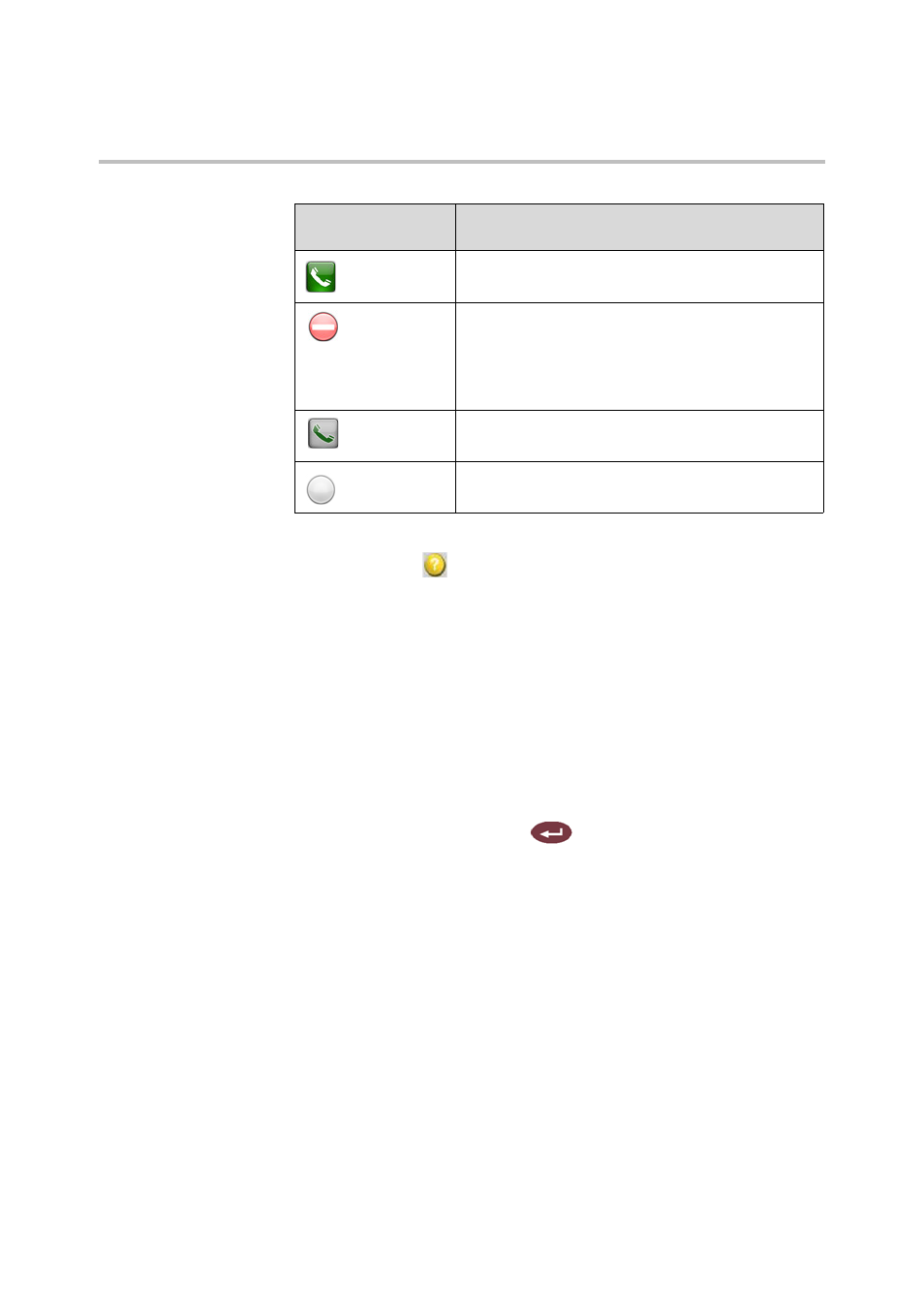
User Guide for Polycom QDX 6000 Room System
18
© Polycom, Inc.
You can view Contact details in the system’s local interface. Highlight the
Contact and press
. A dialog appears with the display name, address, call
speed, group, and presence information.
Adding Contacts
When you add a Contact, the entry is added to the Contacts home screen.
I
t
could be also added to the Speed Dial or Sites list on the Place a Call screen.
To add a Contact from the home screen:
1.
Select Add a Contact.
2.
Find or create an entry.
3.
Highlight the entry and press
on the remote control.
To add a Contact from the Directory screen:
1.
Find or create an entry.
2.
Highlight the entry.
3.
Choose Option > Add to Contacts.
Icon on the Polycom
QDX 6000 system
Presence State
The system is set to Available and is registered with a
presence service.
•
The system is set to Busy and is registered with a
presence service.
or
•
The system is set to Available but is in a call and is
not available to receive another call.
The presence state is unknown. The Contact is a local
entry or is not registered with a presence service.
The system is powered off or is offline.
