Vrz362at, Video cassette recorder – Philips VRZ362AT User Manual
Page 2
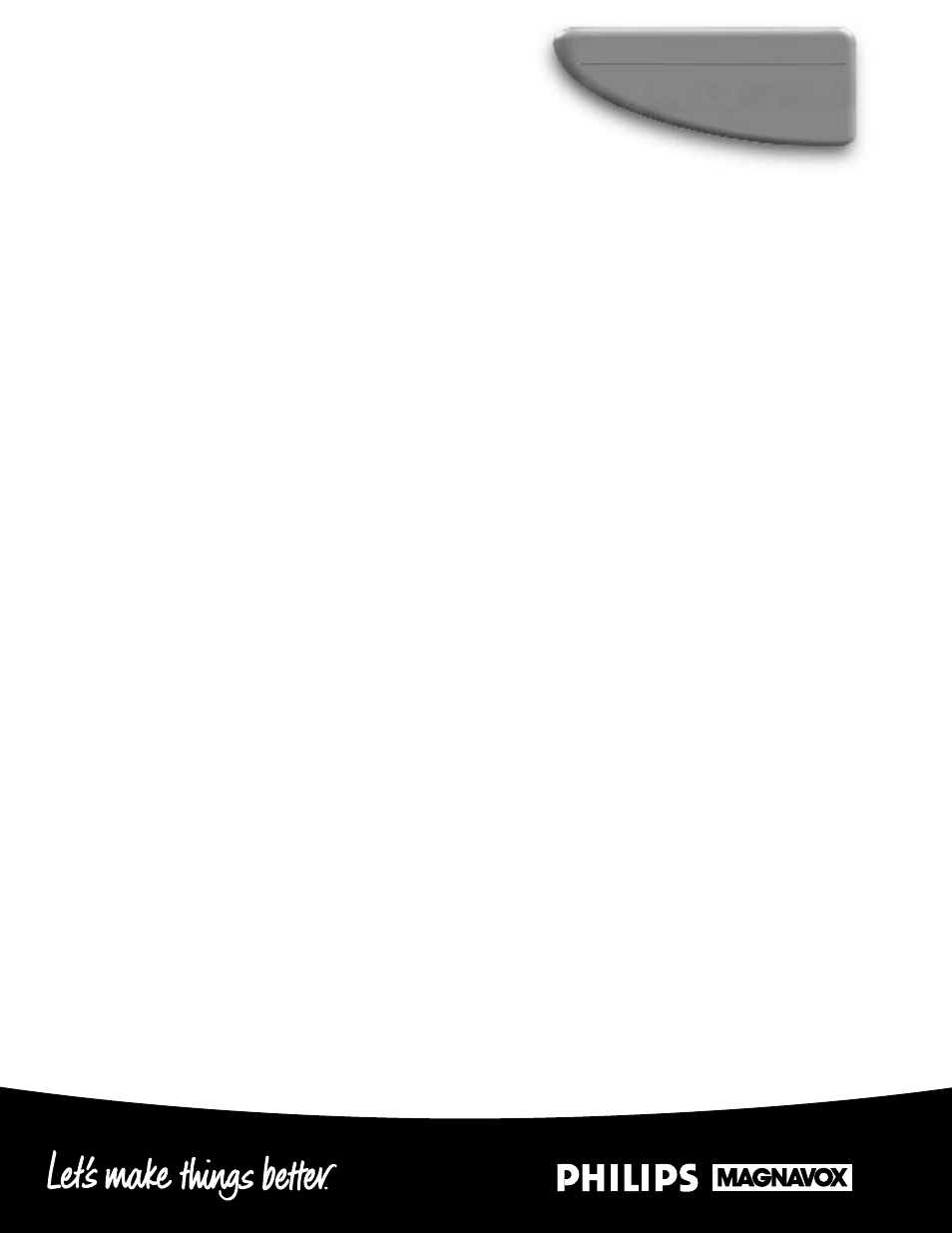
Video Cassette Recorder
VRZ362AT
Programming & Record/Playback Features
Hi-Fi Stereo Sound with Built-In MTS/SAP Decoder
Record stereo videotapes from stereo sound sources and playback
pre-recorded hi-fi stereo tapes in hi-fi stereo sound–with an excellent
90dB+ dynamic range–through a stereo-equipped TV or regular TV and
stereo hi-fi home audio system. The built-in MTS/SAP decoder allows
reception and recording of off-air television stereo broadcasts and second
audio program transmissions, where available. Back-up memory logic
retains the cable channel guide map indefinitely even during a power failure
or when the VCR is disconnected from its power source.
VCR Plus+™ Programming
Simplifies VCR programming by allowing you to simply enter PlusCode
®
programming numbers found in many published television listings. When
recording begins, your VCR automatically selects the proper TV channel
and program length. Back-up memory logic retains the cable channel
guide map indefinitely even during a power failure or when the VCR is
disconnected from its power source.
Auto DBS RecordLink™
If you own a satellite dish, this is the feature you’ve been waiting for.
Set your DBS receiver to turn on and tune in to a specific program and
it will automatically turn on the VCR in the record mode and then turn
off when the DBS receiver turns off. The secret is in the A/V input jack
panel. It senses the presence of a video signal…and the rest is history.
One-Touch Record
8-Event/1-Year Smart Programming
Remote Control Onscreen Menu Programming
Picture
4-Head, Double Azimuth Design
Combines direct drive cylinder and capstan motors with precision digital
servo control to produce excellent special effects reproduction–Still,
Slow, and with the appropriate remote control, Frame Advance, Variable
Slow Motion and x2 Play–in both SP and SLP speeds.
Digital Auto Tracking System
Auto Head Cleaner
Convenience
SmartClock™
This menu-driven feature automatically maintains the correct time, regularly
checking and updating the time if necessary. It also resets the clock after
a power failure. The menu-driven time zone feature allows selection of
appropriate time for those who live in a time zone other than that of
their CATV service provider.
Daylight Savings Timer
This menu-driven feature automatically compensates for Daylight Savings
Time changes in early April and late October so you don’t have to reset
the clock twice a year. Simply activate the Daylight Savings Time option
in the Set Clock menu and forget it!
Automatic Channel Setup
The VCR tuner scans through television frequencies, automatically
storing active broadcast channel into memory. Then, only active channels
programmed into memory are tuned using the CHANNEL ▲ ▼ buttons
on either the remote or front panel of the VCR. Automatic channel
preset can be repeated whenever desired, should new channels become
available. Channels can be manually added or deleted.
Gold-plated Front Panel Audio/Video Inputs
181-Channel FS Tuning
Clock/Function Display
Bilingual (English/Spanish) Onscreen Function Display
Record End Search
Onscreen Real-Time Counter with Time Search
Timer/Programmer Back-up System
Quick Search
Repeat Play
Quick Start Mechanism
Audio/Video Input/Output Jacks
Special Effects
Variable Slow Motion
View SP or SLP video recordings in slow motion in both forward and
reverse modes. Slow motion speed can be adjusted from 1/5th to 1/60th
normal speed in either direction.
15x Forward/Reverse Latching Search
Search in forward or reverse mode at 15 times normal playing speed in SLP.
The Latching Search feature provides continuous forward or reverse search
with a single touch of the control. A second touch stops the search operation
and returns the unit to the Play mode.
Skip Search
This feature allows short-distance “hops” in playback making it easier to
find those elusive, previously recorded scenes. With just one touch of the
Frame Advance button on the remote you can fast forward the tape for 30
seconds and then return to the Play mode automatically.
x2 Play
Index Search
Remote Control
Remote Locator™
Lost or misplaced remotes are easy to find! Simply press the POWER button
on the VCR. The words “Locating Remote” appear on the screen, and the
remote control beeps–leading you right to it.
Backlit LED Remote Control
VCR/Universal TV/CBL/DBS Remote
Full Auto-Feature Package
• Power On
• Digital Auto Tracking
• Auto Play
• Auto Repeat
• Auto Rewind
• Auto Eject
• Auto Power Off
UPC: 037849869871
Product Dimensions: 15.8"W x 3.6"H x 9"D
Product weight: 7 lbs.
Carton Dimensions: 18.1"W x 6.6"H x 12.8"D
Carton Weight: 8.5 lbs.
Master Pack: 1
Contains: 4-Head, Hi-Fi Stereo Video Cassette Recorder, Universal VCR/TV/CBL/DBS
Lighted Remote Control w/Batteries, RF Coaxial Cable, Operating Instructions, Warranty
Information
Printed in U.S.A.
©1998 Philips Consumer Electronics Co.
A Division of Philips Electronics North America Corp.
KID Design 97584, Philips Consumer Electronics Co.
Subject to modification without notice
* SmartClock and Remote Locator are trademarks of
Philips Consumer Electronics Co.
VCR Plus+ and PlusCode are trademarks of Gemstar Development
Corporation. The VCR Plus+ system is manufactured under license from
Gemstar Development Corp.
