Program tracks – Philips AZ1852 User Manual
Page 19
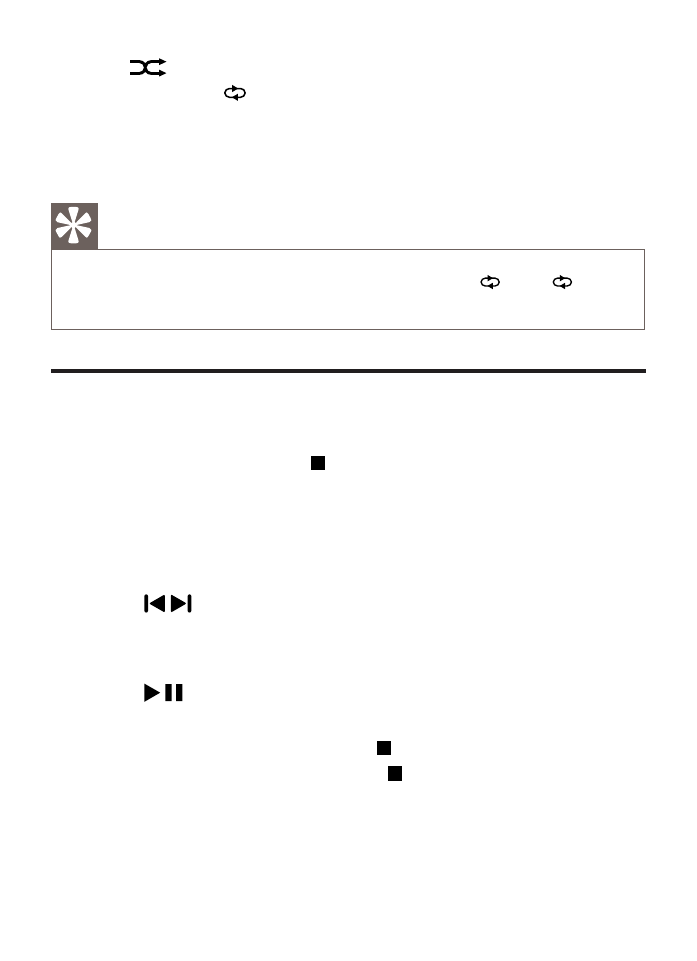
• [
] - play tracks randomly
• [ALB] and [
] (only for MP3 tracks) - repeat the current
album
2
To return to normal play mode, press MODE repeatedly until
the play mode icons mentioned above disappear.
Tip
During the playback of programmed tracks, only
•
[ ] and [ ALL]
can be selected.
Program tracks
You can program a maximum of 20 tracks.
1
In CD/USB mode, press to stop the play.
For MP3/WMA tracks, press
•
AL-/AL+ to select an album
after the stop.
2
Press PROG to activate the program mode.
»
[PROG] (program) starts to blinks.
3
Press / to select a track number.
4
Press PROG to confirm.
5
Repeat steps 3 to 4 to program more tracks.
6
Press
on the main unit to play the programmed tracks.
During play,
»
[PROG] is displayed.
To erase the program, press
•
twice.
To review the program, press
•
to stop the play, and then
press and hold PROG for more than 2 seconds.
- AZ382 (14 pages)
- AZ 7272 (25 pages)
- AZ1006CD (15 pages)
- CD 482 (10 pages)
- ACT500/01 (2 pages)
- AZ7794 (2 pages)
- AX3218 (14 pages)
- AZ102IN (2 pages)
- AZ9203/11 (62 pages)
- AZ1015 (2 pages)
- 170C5 (89 pages)
- AX1000/11AX1000/11 (17 pages)
- AZ 6805 (20 pages)
- AZ 7465 (22 pages)
- AZ 6188 (21 pages)
- AQ 5040 (5 pages)
- AZ 7183 (26 pages)
- MAGNAVOX AZ1518 (22 pages)
- AZ5140/98 (2 pages)
- AX2401 (2 pages)
- AZ 6897 (12 pages)
- CDR880BK (2 pages)
- CDR880BK (19 pages)
- AZ 7566 (20 pages)
- AX 5100/01 (9 pages)
- AX5319 (13 pages)
- AJ100 (2 pages)
- AJ100 (17 pages)
- AZ 8040 (15 pages)
- AK 691 (14 pages)
- AX5122 (10 pages)
- CDI200/37 (24 pages)
- CD 750 (18 pages)
- AZ 1565/00 (63 pages)
- AZ 7482/00 (20 pages)
- CD 624 (14 pages)
- AX5200 (2 pages)
- AZ 8214 (14 pages)
- AX3311 (6 pages)
- AZ 7474 (20 pages)
- AZ5150 (20 pages)
- CDI740/05 (20 pages)
- AK 640 (16 pages)
- CD163/05 (12 pages)
- AZ102H (14 pages)
