Philips AVENT SCD510 User Manual
Page 12
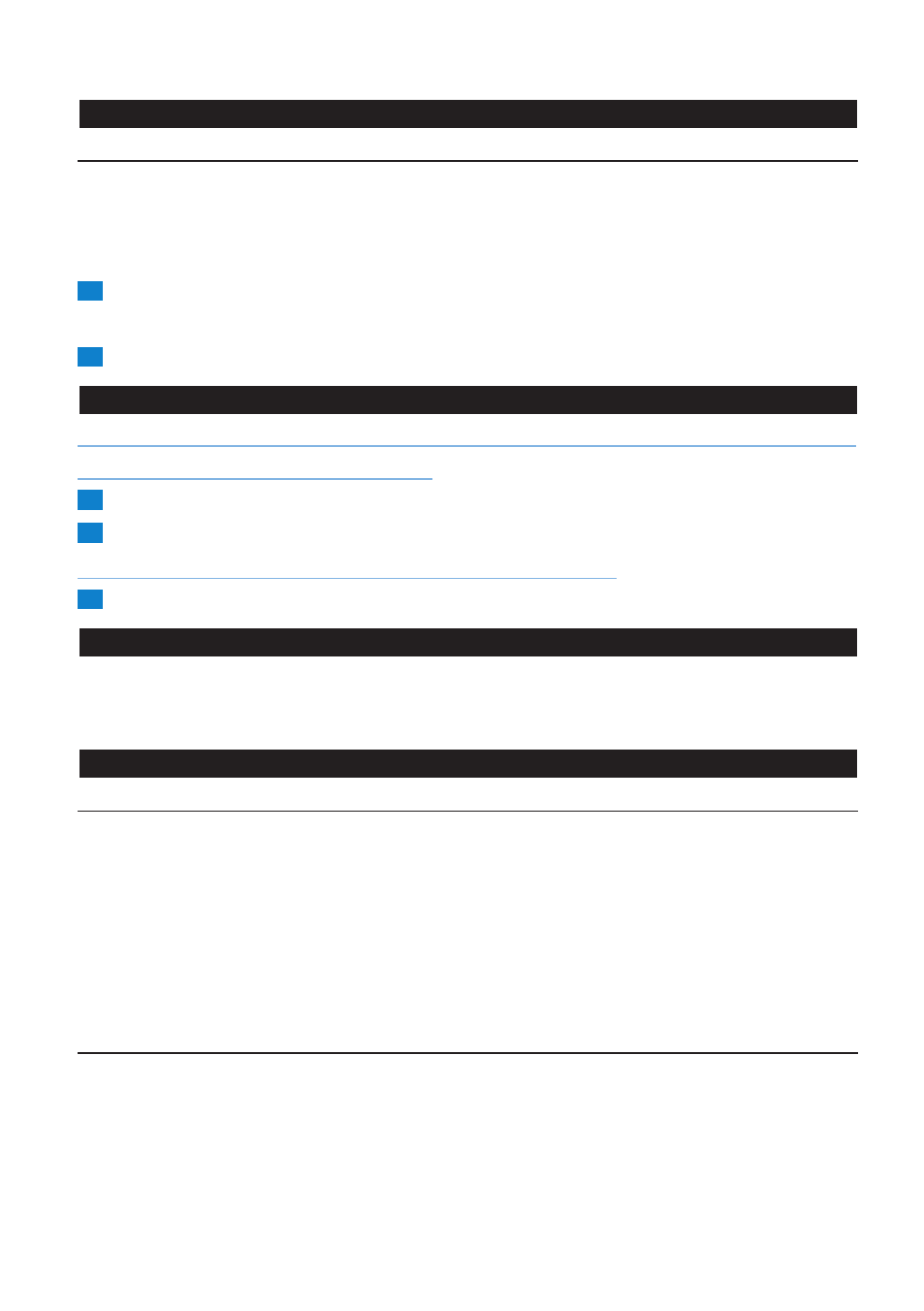
accessories
Belt clip
If the batteries of the parent unit are sufficiently charged, you can take the unit with you inside and
outside the house if you attach the unit to your belt with the belt clip. This allows you to monitor
your baby while you are moving around.
Connecting the belt clip
1
Snap the belt clip onto the parent unit (Fig. 27).
Disconnecting the belt clip
1
Pull the belt clip off the parent unit.
Cleaning and maintenance
Do not immerse the parent unit and the baby unit in water and do not clean them under the tap.
Do not use cleaning spray or liquid cleaners.
1
Unplug the baby unit or the parent unit if they are connected to the mains.
2
Clean the parent unit and the baby unit with a damp cloth.
Make sure the units are dry before you connect them to the mains.
3
Clean the adapters with a dry cloth.
Storage
- When you are not going to use the baby monitor for some time, remove the non-rechargeable
batteries from the baby unit and the rechargeable batteries from the parent unit. Store the
parent unit, the baby unit and the adapters in a cool and dry place.
replacement
Baby unit
Batteries
Only replace the non-rechargeable batteries of the baby unit with four 1.5V R6 AA batteries.
Note: We strongly advise you to use Philips non-rechargeable batteries.
adapter
Only replace the adapter of the baby unit with an adapter of the original type.You can order a new
adapter from your dealer or a Philips service centre.
- UK only: S004LB0750040 (UK)
- Other countries: S004LV0750040 (EU)
parent unit
Batteries
Only replace the rechargeable batteries of the parent unit with two NiMH AAA 850mAh batteries.
Note: We strongly advise you to use Philips rechargeable batteries.
adapter
Only replace the adapter of the parent unit with an adapter of the original type.You can order a
new adapter from your dealer or a Philips service centre.
- UK only: S004LB0450040 (UK)
- Other countries: S004LV0450040 (EU)
EngliSh
12
