Important, Cd player function – PYLE Audio PDCD510MU User Manual
Page 2
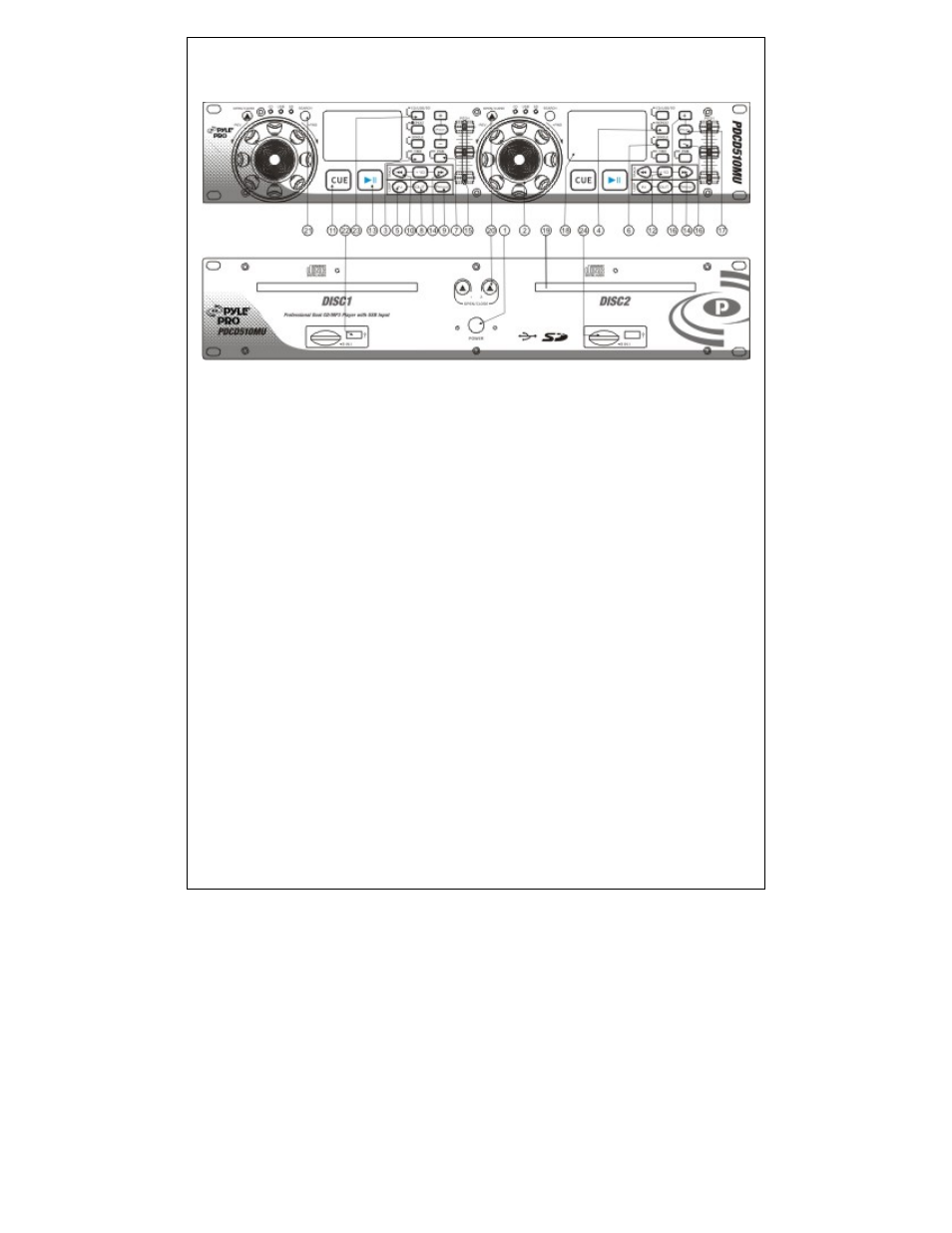
2
PROFESSIONALDAUL CD PLAYER WITH ANTI-SHOCK MEMORY
USER MANUAL
PDCD510MU
IMPORTANT
Use of controls or adjustments or performance of procedures other than those specified herein may
result in hazardous radiation exposure.
CD Player function:
1. POWER
BUTTON
Press the power switch to turn the unit on. To switch the POWER off press the POWER switch
again.
2. JOG & SHUTTLE WHEELS
The controls values functions, as follows:
Speed control: Rotating the wheel, in play mode, will change the playback speed according.
While rotating clock wise, the player speed increase, rotating counterclockwise the speed
decrease.
Searching: Rotating the wheel in pause mode, the player will forward or backward to the desired
point to start. The searching speed changed according to the dialing speed. It can be carried out
by one frame increase
3. TIME
BUTTON
This buttons switches the time display/between each. Remaining time, elapsed playing time, and
total remaining time.
4. REPEAT
BUTTON
Use this button to repeat one track or all the track of the CD.
5. IN BUTTON (LOOP SYSTEM)
This button sets the beginning of the loop. The Loop indicator on the display flashes.
6. CONT. / SINGLE BUTTON
Press this button to switch the single and continues play mode.The select mode is indicated on the
LCD.In SINGLE mode, after each track,the unit pauses the beginning of the next track in
continues mode,the unit plays all tracks.
