Using the built-in flash, Lens shadowing 25, Flash signals – Polaroid MAXXUM HTsi User Manual
Page 14: Flash range
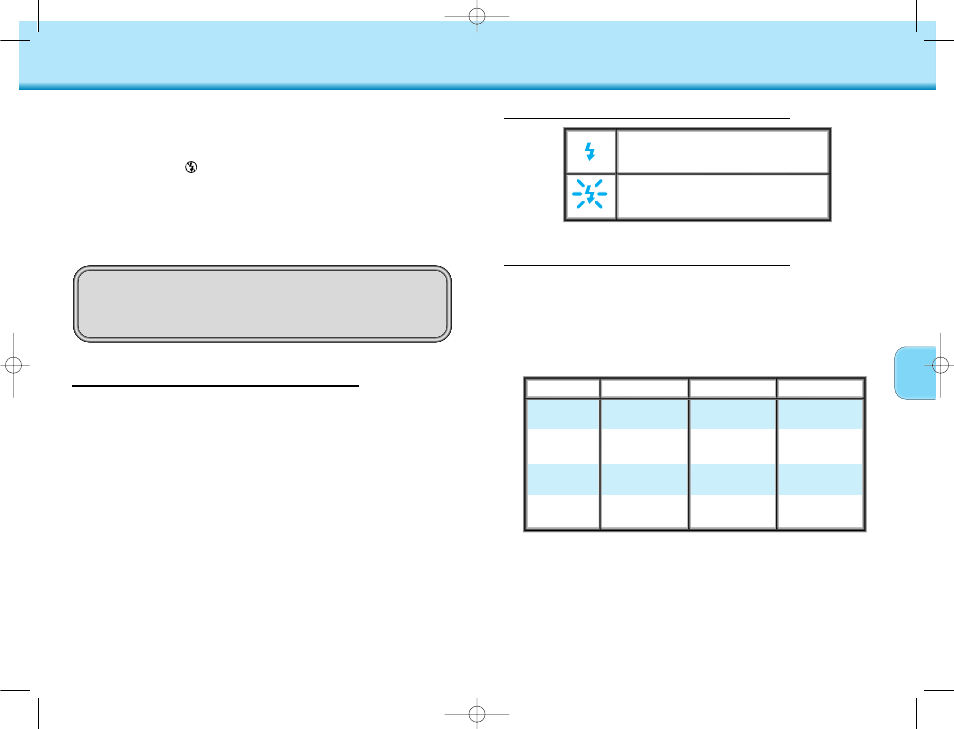
Lens shadowing occurs when the lens or lens hood blocks part of the
output from the built-in flash. Lens shadowing appears as semi-
circular shaded area at the bottom (horizontal) or side (vertical) of
your image.
• Remove the lens hood before using the built-in flash.
• Lens shadowing may occur with the following lenses at shorter focal lengths.
AF Zoom 28-70mm f/2.8G
AF Zoom 17-35mm f/3.5G
AF Zoom 28-135mm f/4.0-4.5
AF Zoom 28-85mm f/3.5-4.5
• The built-in flash can not be used with the following lenses:
AF 300mm f/2.8 (APO tele)
AF 600mm f/4.0 (APO tele)
Lens Shadowing
25
USING THE BUILT-IN FLASH
24
USING THE BUILT-IN FLASH
In Full- Auto mode (P), the built-in flash pops-up automatically when
the shutter release button is pressed partway down. Once the flash is
up, it will fire when necessary.
• The shutter will not release until the flash is charged.
• Select flash cancel (
) when you don’t want the flash to fire.
• Pressing the program-reset button (P) resets the flash to autoflash mode.
Do not use the built-in flash with focal lengths shorter
than 28mm. The built-in flash cannot cover focal
lengths wider than 28mm.
Flash Signals
Flash is charged.
Previous exposure was correct.
Flash Range
Aperture
ISO 100
ISO 200
ISO 400
f/2.8
1.0 ~ 4.3m
(3.3 ~ 14.1 ft.)
1.0 ~ 6.1m
(3.3 ~ 20. ft.)
1.0 ~ 8.6m
(3.3 ~ 28.2 ft.)
f/3.5
1.0 ~ 3.4m
(3.3 ~ 11.2 ft.)
1.0 ~ 4.8m
(3.3 ~ 15.7 ft.)
1.0 ~ 6.8m
(3.3 ~ 22.3 ft.)
f/4.0
1.0 ~ 3.0m
(3.3 ~ 9.8 ft.)
1.0 ~ 4.2m
(3.3 ~ 13.8 ft.)
1.0 ~ 6.0m
(3.3 ~ 19.7 ft.)
f/5.6
1.0 ~ 2.1m
(3.3 ~ 6.9 ft.)
1.0 ~ 3.0m
(3.3 ~ 9.8 ft.)
1.0 ~ 4.3m
(3.3 ~ 14.1 ft.)
The range of the built-in flash depends on the speed of the film and
the selected aperture. Make sure your subject is within the flash
range specified in the table below.
Make sure you are at least 1m (3.3 ft.) from your subject
when using the built-in flash.
Custom Function 5 (p72) lets you cancel the built-in flash’s
auto pop-up feature. When selected, the flash-mode button
must be pressed to raise the built-in flash.
2154-E (US).qed 3/4/98 2:39 PM Page 24
