Assemblage, Montage du manche, Montaje – Panasonic MC-V5009 User Manual
Page 13: Colocacion del mango, Montaje assemblage
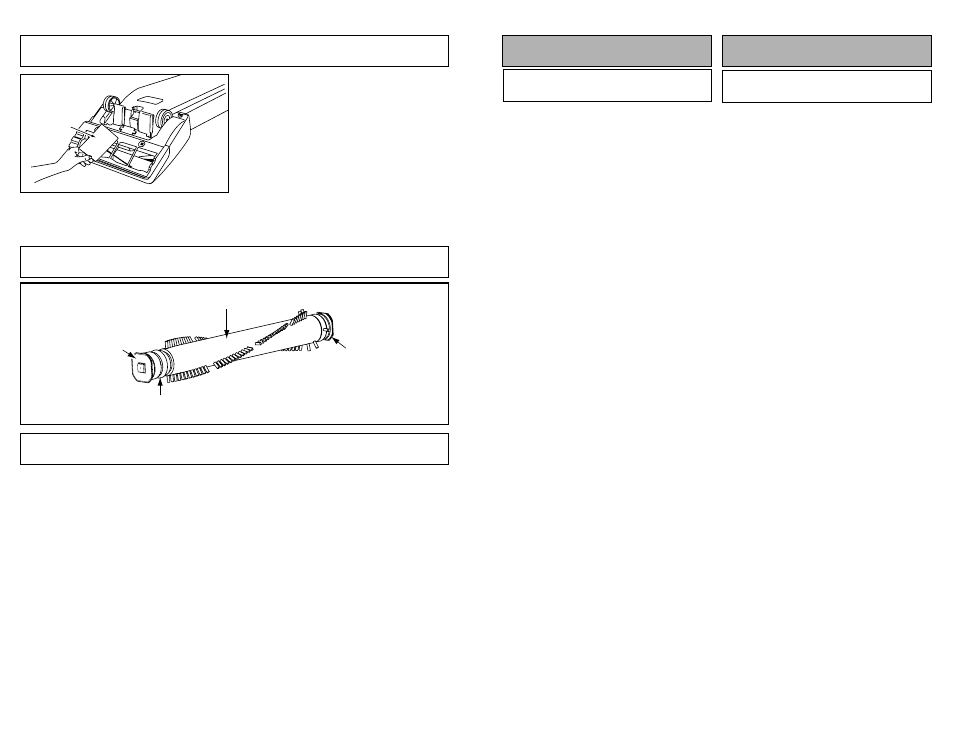
- 13 -
- 28 -
➢
➢
When the bristles on the agitator are
worn so that they do not touch a card
held across the lower plate, the
agitator should be replaced.
➢
➢
Remove lower plate and agitator.
➢
➢
Clean debris from end caps.
➢
➢
Position belt over belt pulley on the
new agitator.
➢
➢
Reinstall agitator and lower plate.
Card
Carte
Tarjeta
Agitator Assembly
Replacing Agitator
Cleaning Exterior
➢
➢
Unplug cord from wall outlet.
➢
➢
Clean exterior using a clean, soft cloth that has been dipped in a solution of mild
liquid detergent and water and wrung dry.
➢
➢
DO NOT drip water on cleaner, wipe dry after cleaning.
➢
➢
DO NOT clean tools in dishwasher or clothes washer.
➢
➢
Wash tools in warm, soapy water, rinse and air dry.
➢
➢
DO NOT use tools if they are wet.
1)
➢
No enchufe hasta que el montaje esté
completo.
➢
Quite el tornillo del mango.
➢
Meta el mango con los sujetadores del
cordón en la parte posterior de la
aspiradora.
2)
➢
Instale el tornillo.
➢
Apriete el tornillo.
3)
➢
Empuje el cordón eléctrico hacia el
soporte del cordón.
4)
➢
Envuelva el cordón eléctrico alrededor
de los sujetadores del cordón.
➢
Asegure la clavija en el cordón eléctrico.
1)
➢
Ne brancher qu’une fois l’assemblage
terminé.
➢
Retirer la vis du manche.
➢
Insérer le manche avec les crochets de
rangement du cordon à l'arrière de
l'aspirateur.
2)
➢
Insérer la vis.
➢
Serrer la vis.
3)
➢
Insérer le cordon d’alimentation à
l’intérieur du crochet.
4)
➢
Enrouler le cordon autour des crochets.
➢
Fixer la fiche au cordon d’alimentation à
l’aide de son agrafe.
Colocación del mango
Montaje
Assemblage
Montage du manche
Brush Unit
End Cap
Belt Pulley
End Cap
