Other functions, Sleep timer, Retain on-screen display – Palsonic 3410 User Manual
Page 15: Tv colour system selection
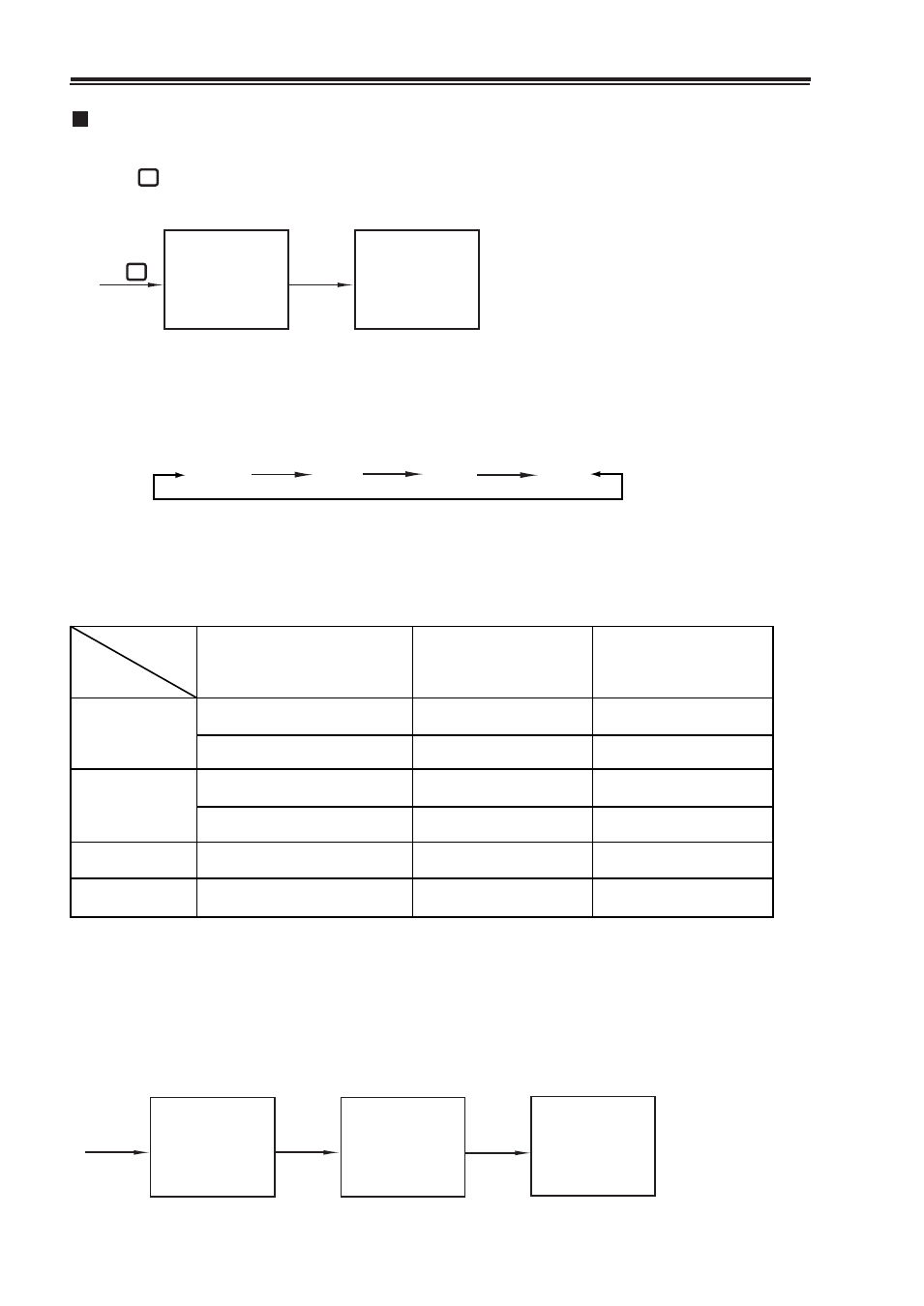
:
14
COLOUR SYSTEM
Colour Sub-Carrier
Vertical Frequency
PAL (RF/VIDEO)
4.43MHz
50Hz
AUTO
NTSC 3.58 (VIDEO)
3.58MHz
60Hz
50Hz
PAL
PAL 60 (VIDEO)
N358
NTSC 3.58 (VIDEO)
4.43MHz
4.43MHz
3.58MHz
60Hz
60Hz
PAL (RF/VIDEO)
NTSC 4.43 (VIDEO)
4.43MHz
60Hz
N443
3. SLEEP timer
Using the SLEEP button allows you to have the appliance automatically turned off after a preset
time (the time range will be as long as 120 minutes) , and set the appliance to standby mode. At
every press of the button the setting time will be decreased by 30 minutes.
When the remaining time is 5 minutes left, it will be displayed once every 2 minutes for
4 seconds
SLEEP OFF
SLEEP 120
SLEEP 30
Press SLEEP
Press SLEEP
Press SLEEP
Press the button and the upper right corner will display the current channel number and TV
system. After 4 seconds the display on the screen will disappear.
Other functions
1. Retain on-screen display
In VIDEO mode, it will only display VIDEO l (or VIDEO 2) and the colour system.
2. TV colour system selection
Press the STD button and each time the colour system displayed on the screen will change in the
sequence of
AUTO
PAL
N358
N443
If the system is not set correctly, the picture will have no colour or the colour will be abnormal. Press
the STD button to select the right colour system to obtain normal colour (Refer to the following
table).
2
AUTO
SYS 1
Press
After 4
seconds
+
+
