Paradise RCP2-1000 User Manual
Page 19
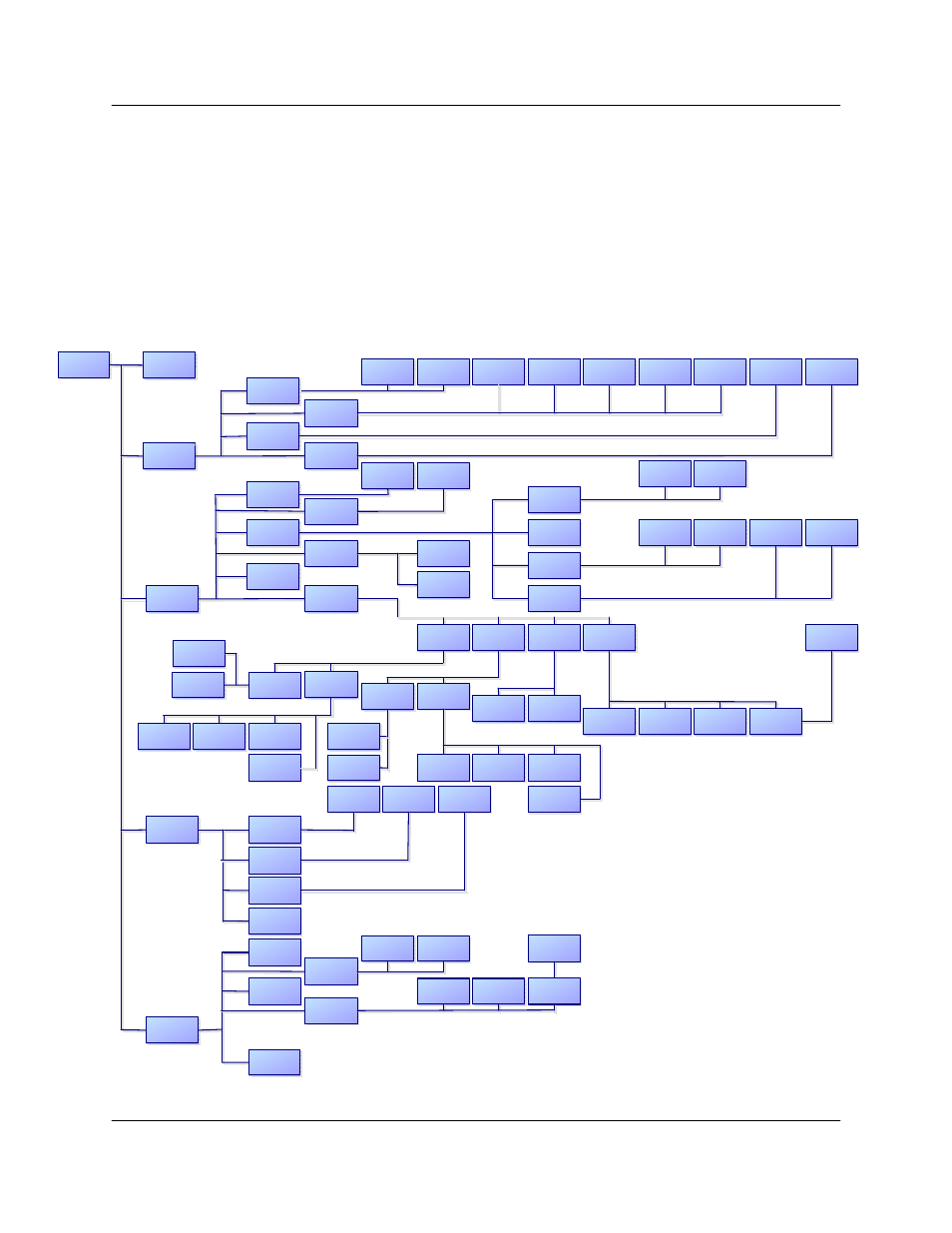
RCP2-1000 RM Remote Controller Operations Manual
203987 Rev A
19
3.2 Main Menu
The Main Menu organized in several functional subgroups, diagramed in Figure 3-2.
1. Sys.Info - System Information menu sublevel
2. PanelCom - Serial Communication-related settings
3. SSPA Setup - System operation-related settings
4. Panel Setup - Fault handling settings
5. Options - Backup/restore and password settings
Main Menu
Sys. Info
Fault on High
HPA2
SSPA Setup
Flt.Setup
PanelCom
Redundancy
HPA1
Hot
Auto
1-255
Mute
StbyMode
Stby.Select
Switching
Status
19200
38400
1-255
RS232/485
9600
4800
2400
Sys.Address
Normal
Terminal
BaudRate
Interface
ON/OFF
Factory
User
Set
Clear
Change
Protocol
Attenuation
SSPA ID
Backup
Options
Restore
Password
LampTest
Reset
0..20dB
Manual
Cold
Mode
1:1
StandAlone
AUX Flt.
RFSW Flt.
LowRF Flt.
BUC Flt.
Logic
Action
Logic
Alert
Fault
Alert
Ignore
Fault
Set Level
0...60dBm
Fault on Low
Fault on High
Fault on Low
Action
Fault+Mute
Fault
Alert
Ignore
Ignore
Fault+Mute
Fault
Alert
Panel Setup
Buzzer
Latch
Control
Panel ID
Enable/Disabl
e
Enable/Disabl
e
Local/Remote
Figure 3-2: RCP2-1000 RM Main Menu Structure
