Programming, Programmable settings – Panasonic KX-TG1063 User Manual
Page 20
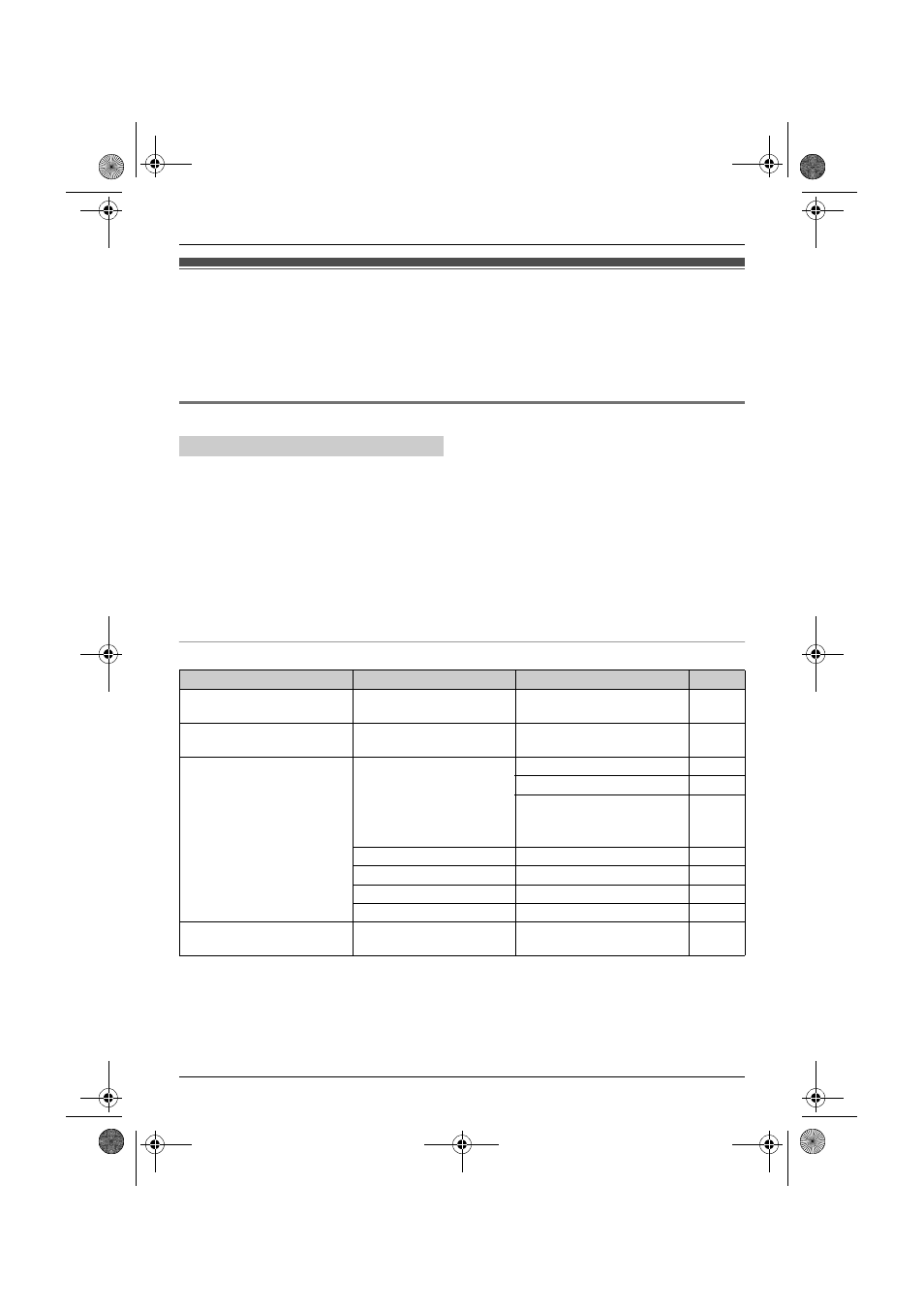
Programming
20
For assistance, please visit http://www.panasonic.com/help
Programmable settings
You can customize the unit by programming the following features.
To access the features, there are 2 methods:
– scrolling through the display menus (page 20)
– using the direct commands (page 22)
L
Direct command is the main method used in these operating instructions.
Programming by scrolling through the display menus
1
{
MENU}
2
Press {V} or {^} to select the desired main menu. i {SELECT}
3
Press {V} or {^} to select the desired item in sub-menu 1. i {SELECT}
L
In some cases, you may need to select from sub-menu 2. i {SELECT}
4
Press {V} or {^} to select the desired setting. i {SAVE}
L
This step may vary depending on the feature being programmed.
L
To exit the operation, press {
■} (EXIT) on the base unit or {OFF} on the handset.
Note:
L
See page 22 for the default settings.
Base unit
*1 If you program these settings using the base unit, you do not need to program the same item using a
handset.
=
Base unit / Y Handset
Main menu
Sub-menu 1
Sub-menu 2
Page
Caller list
W
–
–
Set answering
s
Screen call
–
Initial setting
"
Ringer setting
Ringer volume
Ringer tone
–
Silent mode
– On / Off
– Start / End
–
LCD contrast
–
–
Caller ID edit
–
Display language
–
Customer support
!
–
–
–
TG106x(e).book Page 20 Friday, January 16, 2009 10:45 AM
