Powermatic WP2510 User Manual
Page 27
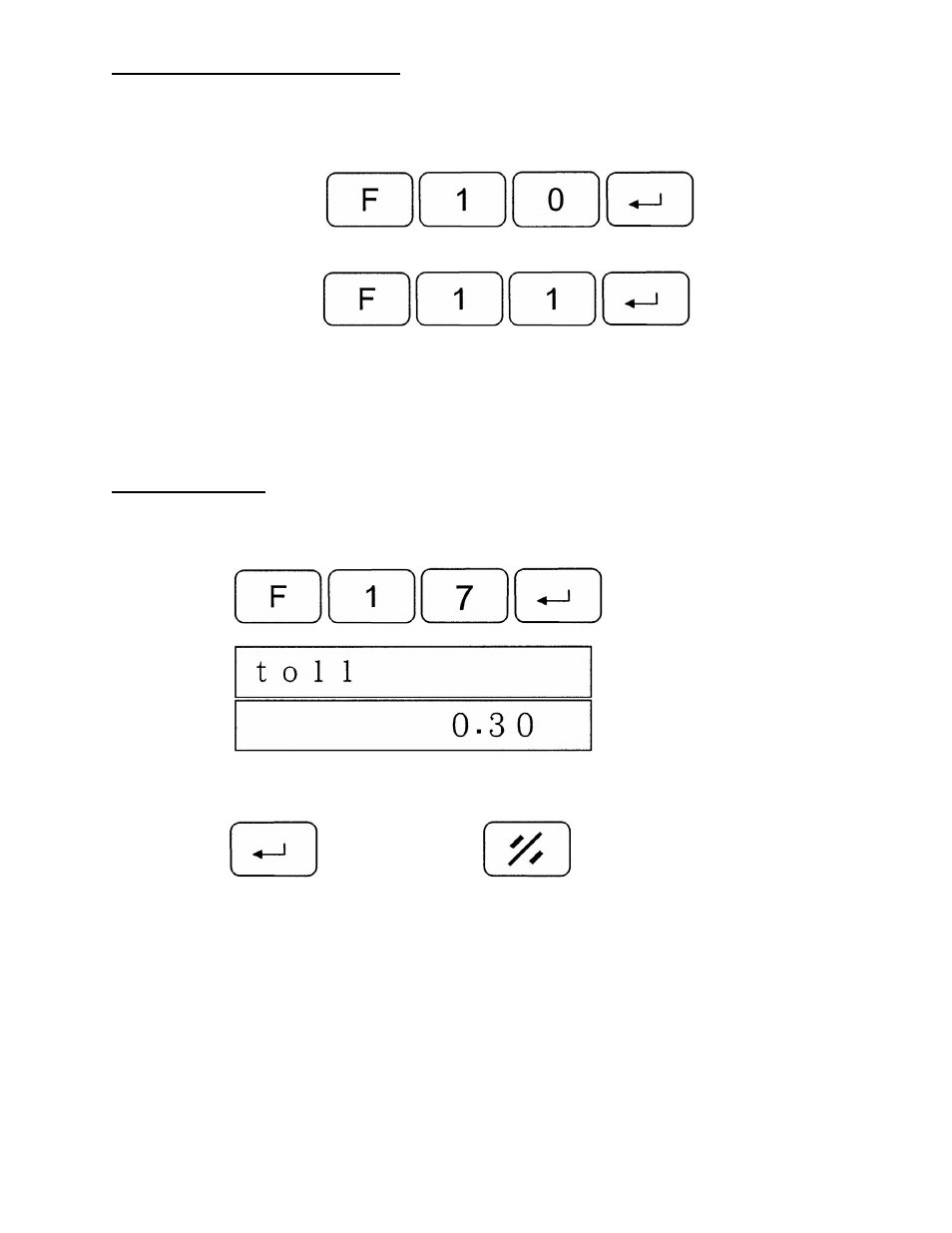
27
6. Set Software Limit (Hi/Lo End)
There are High and Low software limits. If these are exceeded, the display will give an
error message.
To set the Lo_End press
To set the Hi_End press
7. Set Tolerances
The tolerance defines the accuracy of the positioning.
Step 1: Press
Display
.........................[default]
Step 2: Enter the value for tolerance.
Step 3: Press
to confirm or press
to clear.
