Philips DC200/93 User Manual
Page 8
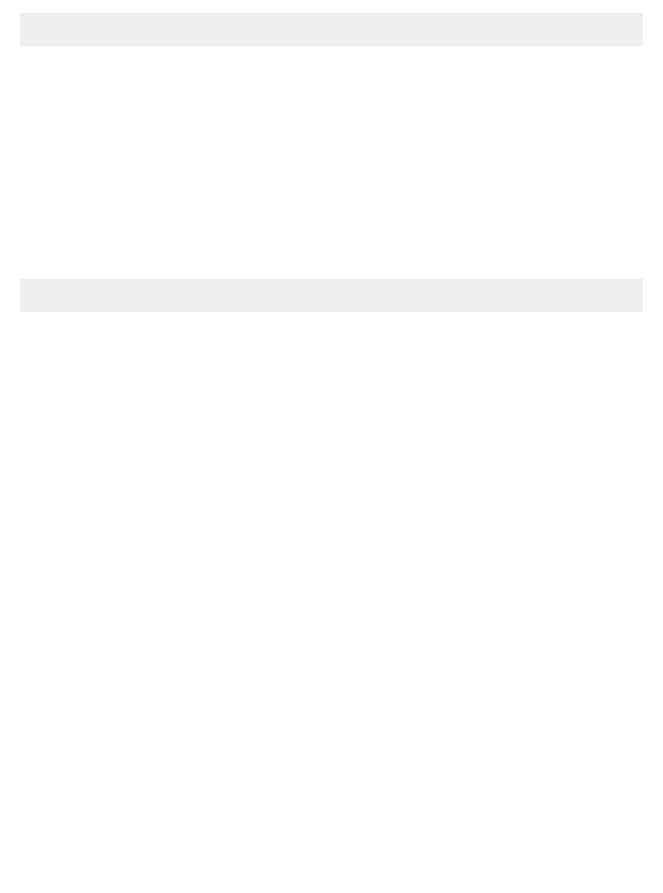
USING ThE ALARM
GENERAL
Two different alarm times can be set. This can be useful when you need to
be woken up at a different time e.g. during the week and at the weekend,
and you can set different wake-up modes:
• Tuner mode.
• iPod/USB mode.
• Nature sound mode.
• Buzzer mode. The gentle wake buzzer alarm increases its beep tone fre-
quency within seconds.
SETTING ThE ALARM TIME AND MODE (See 3)
1 In any mode, press and hold 1 ALM or 2 ALM for two seconds.
™ AL1 / AL2 icon and the hour digits flash.
2 Hold down or press ¡1 / 2™ repeatedly to set and adjust the hours.
3 Press 1 ALM or 2 ALM to confirm.
™ AL1 / AL2 icon and the minutes digits flash.
4 Hold down or press ¡1 / 2™ repeatedly to set and adjust the mintues.
5 Press 1 ALM or 2 ALM to confirm.
™ The icon for the current alarm mode flashes.
6 Press ¡1 2™ / SOURCE repeatedly to select your desired alarm mode.
• For Nature sound mode, press ALBUM/PRESET -/+ 1 / 2 to select
your desired nature sound track.
™ At the set alarm time, the selected sound source or buzzer will
switch on automatically.
Helpful hints:
– If you have selected TUNER alarm mode, make sure you have properly tuned to
a station before turning off the set.
– If you have selected iPod/USB alarm mode, make sure you have connected
the compatible iPod player or USB device, or the buzzer mode will be selected
automatically.
– To check the alarm time setting for AL1 or AL2, press 1 ALM or 2 ALM.
