Hyundai H-TV2910SPF User Manual
Page 10
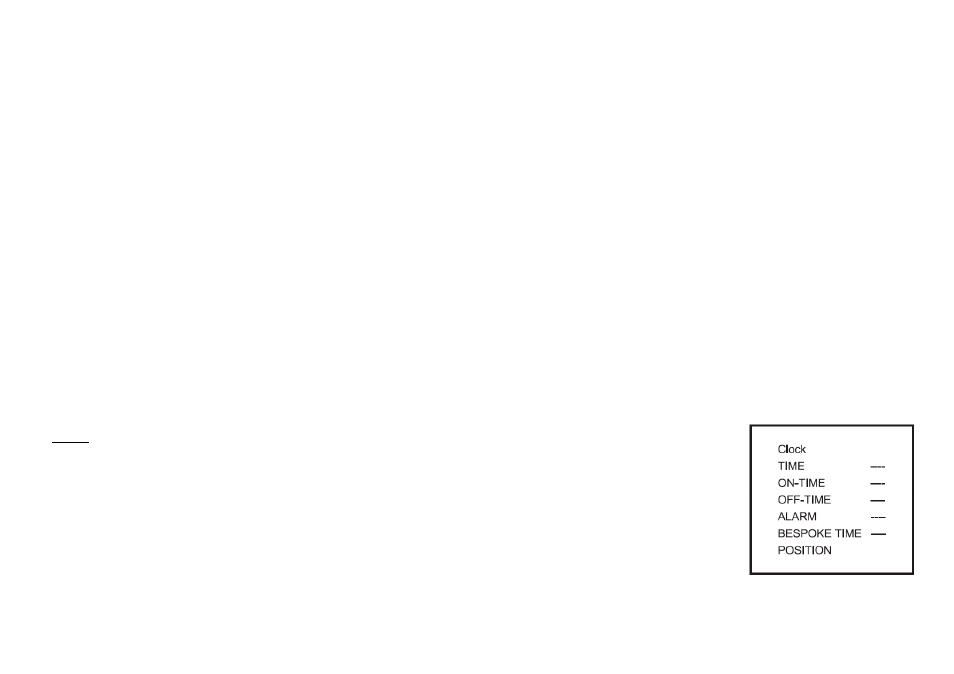
10
3. Press the PROG+/- buttons to select month.
4. Press the VOL+/- buttons to set the month.
5. Press the PROG+/- buttons to select date.
6. Press the VOL+/- buttons to set the date.
7. Press the MENU button to confirm the setting and return to the previous menu window.
Game: enter the Game submenu.
- Press VOL.+/- buttons to enter the game OSD (On Screen Display) menu.
- Press PROG.+/- buttons to select the game to play, then press VOL.+/- to enter the selected game.
Notes:
- To pause the game, press RECALL button.
- To exit the game, press DISPLAY button.
- To start a new game, press PROG. +/- or VOL +/-.
Lottery:
enter the Lottery mode.
- Press
PROG.+/- buttons
to choose options. The option chosen will have an arrowhead to instruct and will be highlighted in red.
- Press
VOL+/- buttons
to change the option of Range and Number values.
- The number of Range is ranging from 9 to 50, and given 4 to 8 Lottery numbers.
- Choosing the option of Preset, press P.P. button to choose the preset numbers and use the
VOL+/- buttons
to change the preset numbers.
- Press
VOL+/- buttons
to choose the number automatically and press again to stop.
- Press MENU button to exit the Lottery mode.
Biology clock: enter into the Biology clock mode.
- Press
PROG.+/- buttons
to change the Year, Month and Day items and
VOL+/- buttons
to change the numbers of the items.
- WIT, VEIN and THEW will be adjusted according to the entered date of birth.
- Press MENU button to exit.
Clock
1. Press the MENU button twice to select the CLOCK menu.
2. Press the PROG+/- buttons or GREEN/BLUE buttons to select the setting: TIME, ON-TIME, OFF-TIME, ALARM,
BESPOKE TIME, POSITION.
3. Press the VOL+/- buttons or RED/YELLOW buttons to adjust the setting selected.
4. Press the MENU button to confirm the setting and return to the previous menu window.
Time: you can set the time: press VOL- button to set hour; press VOL+ button to set minute.
On-time/ Off-time: you can set the time for TV automatically turning on and off: press VOL- button to set hour; press
VOL+ button to set minute.
Alarm: you can set the time for alarm: press PROG+/- buttons to set hour and minute.
Bespoke time: you can set the time to switch the desired program.
