7 adjust settings, General setup 1 – Philips HTS3181 User Manual
Page 28
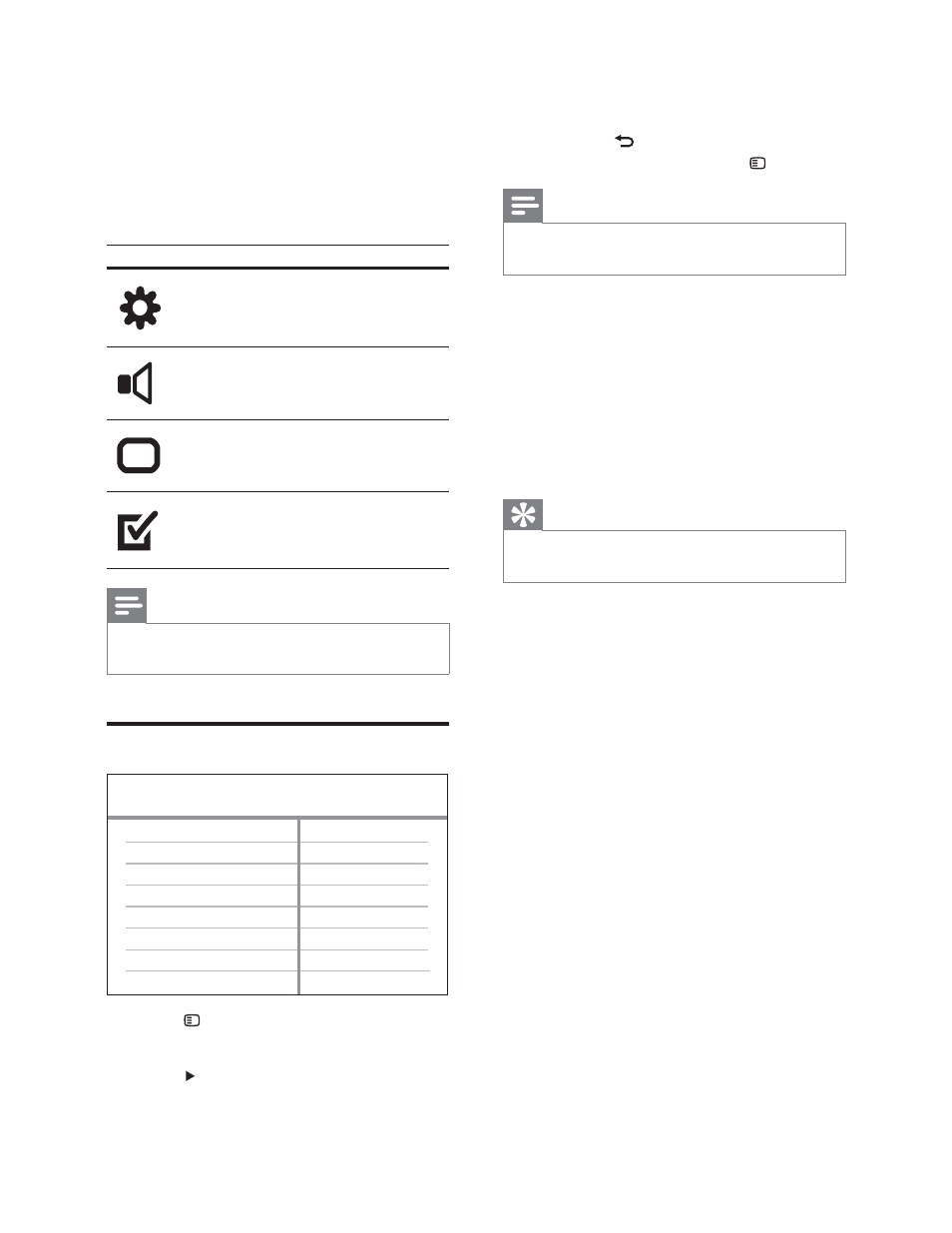
28
4
Select a setting, then press OK.
To return to the previous menu,
•
press BACK.
To exit the menu, press
•
SETUP.
Note
See the explanations of the above options in
•
the following pages.
[Disc Lock]
Sets play restriction for a specifi c discs.
Before you start, place the disc in the disc
compartment (maximum 40 discs can be
locked).
•
[Lock] – Restricts access to the current
disc. Once activated, a password is
needed to unlock and play the disc.
•
[Unlock] – Plays all discs.
Tip
You can set or change the password (see
•
‘Adjust settings’ > ‘Preferences’ > [Password]).
[Display Dim]
Changes the brightness level of the display
panel on this Home Theater System.
•
[100%] – Normal brightness.
•
[70%] – Medium brightness.
•
[40%] – Dimmest display.
[OSD Language]
Selects the default on-screen menu language.
[Screen Saver]
Turns off or on the screen saver mode. Helps
to protect the TV screen from being damaged
due to over exposure to a static image for too
long.
•
[On] – Sets the screen saver to appear
after 15 minutes of inactivity (for
example, in pause or stop mode).
•
[Off] – Disables screen saver mode.
7 Adjust
settings
You can customize various kinds of settings as
you prefer. Refer to the following instructions to
navigate through the setup menus.
Symbol
Options
[General Setup]
[Audio Setup]
[Video Setup]
[Preference]
Note
If the setup option is grayed out, it means the
•
setting cannot be changed at the current state.
General setup
1
Press
SETUP.
» [General Setup] menu is displayed.
2
Press
.
3
Select an option, then press OK.
Screen Saver
DivX(R) VOD Code
Sleep Timer
Display Dim
Disc Lock
OSD Language
General Setup
EN
