Front panel – Peavey FX Mixer Series User Manual
Page 13
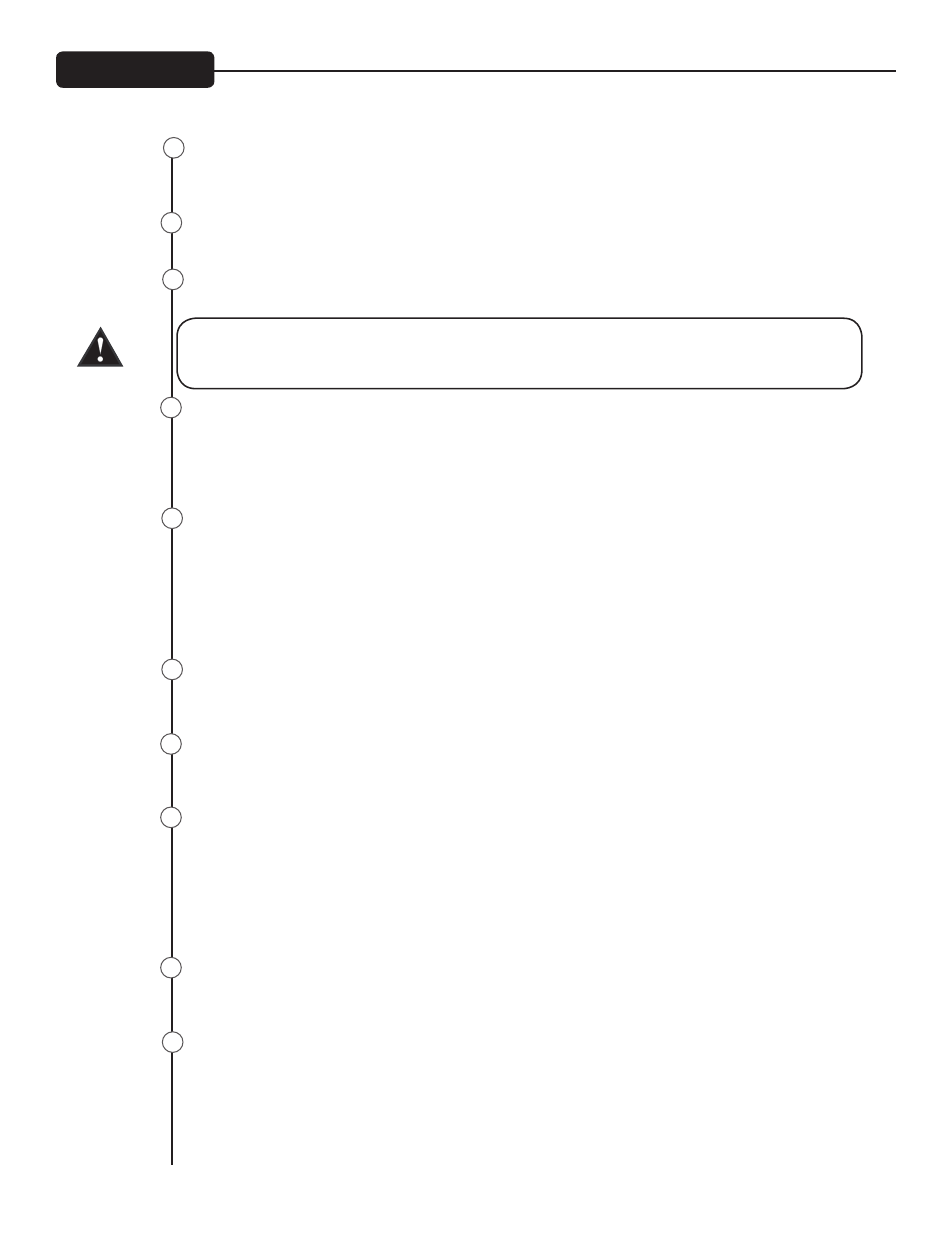
1
Front Panel
Media In Level Control
Controls the level of the Media Input signal from the RCA jacks (58) to the Left and Right buses when the
L/R switch (35) is in.
Media In L/R Switch
Routes the Media Input signal to the Left and Right buses.
Record Out Control
Controls the Record Output level of the pre-fader Left and Right main output signal to the RCA jacks (59).
Regardless of the position of the L/R–Media Switch (39), when any PFL/AFL switch on the mixer is
activated, this display indicates the signal level being sent to the PFL/AFL bus. The PFL/AFL indicator
flashes if either mode (PFL or AFL) is selected.
Headphone Output Jack
The Headphone Output is a 1⁄4” TRS (Tip= Left; Ring = Right; Sleeve = Ground) jack. The signal sent to
this output is normally the Left/Right mix. When the L/R–Media Switch (39) is engaged, the Media Input
signal is selected and is monitored through headphones. An activated PFL or AFL button (indicated by a
yellow flashing LED) switches the headphone output jack monitor to the selcted signal.
Headphone Level
This control sets the Headphone Output level. To avoid damage to your hearing‚ make sure to turn the
control fully counterclockwise before using headphones. Slowly turn the knob clockwise until you reach
a comfortable listening level. Normally, the signal in the headphones is the Left/Right signal. If the
L/R–Media Switch (39) is engaged‚ the Media Input signal is selected and monitored through
headphones. An activated PFL or AFL button (indicated by a yellow flashing LED) switches the head-
phone level monitoring to the selcted signal.
L/R–Media Switch
This switch selects the signal that is monitored by the headphones. When out, the Main Left/Right post-
fader signal is monitored. When in, the Media Input post-fader signal is monitored.
Master Level Faders
The Master Faders control the levels sent to the Main Left/Right outputs (54). Best results are obtained
when these controls are set near the 0 point.
Left/Right – PFL/AFL Level Displays
These indicators graphically display the level of the signal selected by the L/R–Media Switch (38). When
the switch is in, these indicators show the level of the post-fader level of the Media Input. When the
switch is out, these indicators show the level of the Main Left and Right outputs. Signal is sampled at
the summing amp and post-master faders to monitor clipping throughout the Left/Right section. The
Clip LED indicator will illuminate when any level in the signal chain approaches (-2 dB) clipping.
NOTE: Clip LED can illuminate before the rest of the array indicating the summing amp reaches clipping.
Power LED
This LED indicates that AC power is supplied to the unit‚ the power switch is on, and the unit is function-
ing properly.
Lamp 12Vdc (24FX™ and 32FX™ mixers only)
These outputs are designed to power gooseneck lamps such as the Peavey ML-1.
38
39
37
40
41
42
43
35
36
34
