Pontiac 1999 Firebird User Manual
Page 109
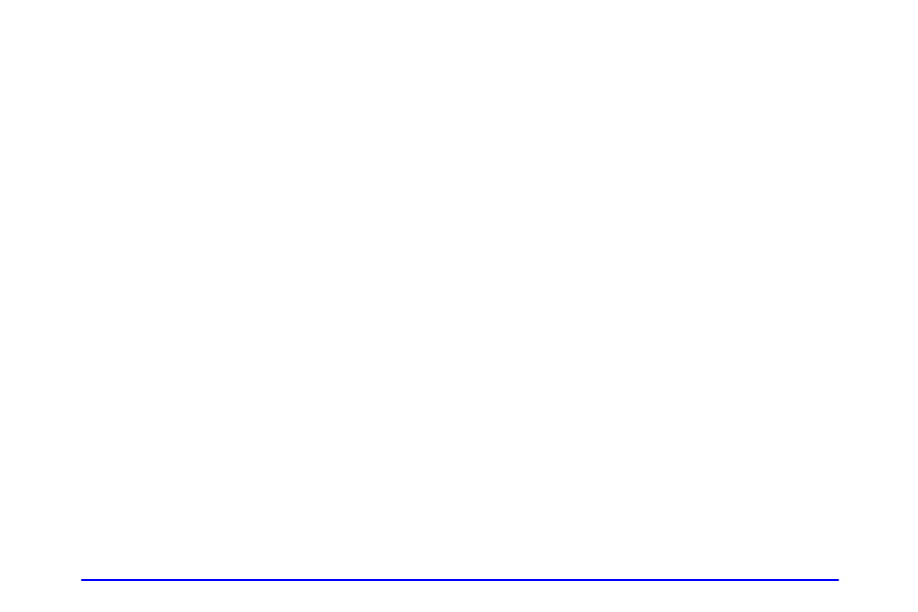
yellow
blue
2-53
Delayed Illumination
With delayed illumination, the courtesy lamps will come
on and stay on for 25 seconds after you close the doors
when entering the vehicle. They will also stay on for
five seconds after you close the doors when exiting the
vehicle. The times will be shortened if the ignition is
turned to RUN or if the power locks are activated. To
turn this feature on or off, see “Feature Customization”
in the Index.
Exit Lighting
With exit lighting, the interior lamps will come on when
you remove the key from the ignition to help you see
while exiting the vehicle. To turn this feature on or off,
see “Feature Customization” in the Index.
Front Map Lamps
Your inside rearview mirror includes two map lamps.
Each lamp has its own switch. Use the switch closest to
the lamp to turn it on. The lamps will also go on when a
door is opened.
Retained Accessory Power (RAP)
Your vehicle is equipped with a Retained Accessory
Power (RAP) feature which will allow certain features
of your vehicle to continue to work up to 10 minutes
after the ignition key is turned to OFF.
Your convertible top, power windows and audio system
will work when the ignition key is in RUN or ACC.
Once the key is turned from RUN to OFF, these features
will continue to work for up to 10 minutes or until either
door is opened.
Your power door unlock and remote hatch release
features will work when the ignition key is in RUN or
ACC or if either door is open. Once the key is turned to
OFF, these features will continue to work for up to
10 minutes. If either door is open and the ignition key
is off, these features will continue to work until both
doors have been closed for about 30 seconds or until the
theft
-
deterrent system arms. At that time, both the
power door unlock and remote hatch release features
will be disabled to enhance the security of the vehicle.
The power door lock function will work at all times
except when Lockout Prevention is enabled. See
“Lockout Prevention” in the Index.
