Basic operations, Base unit (ve-cvc02l), Personal phone (ve-cs210a) – Panasonic VE-CV02L User Manual
Page 2
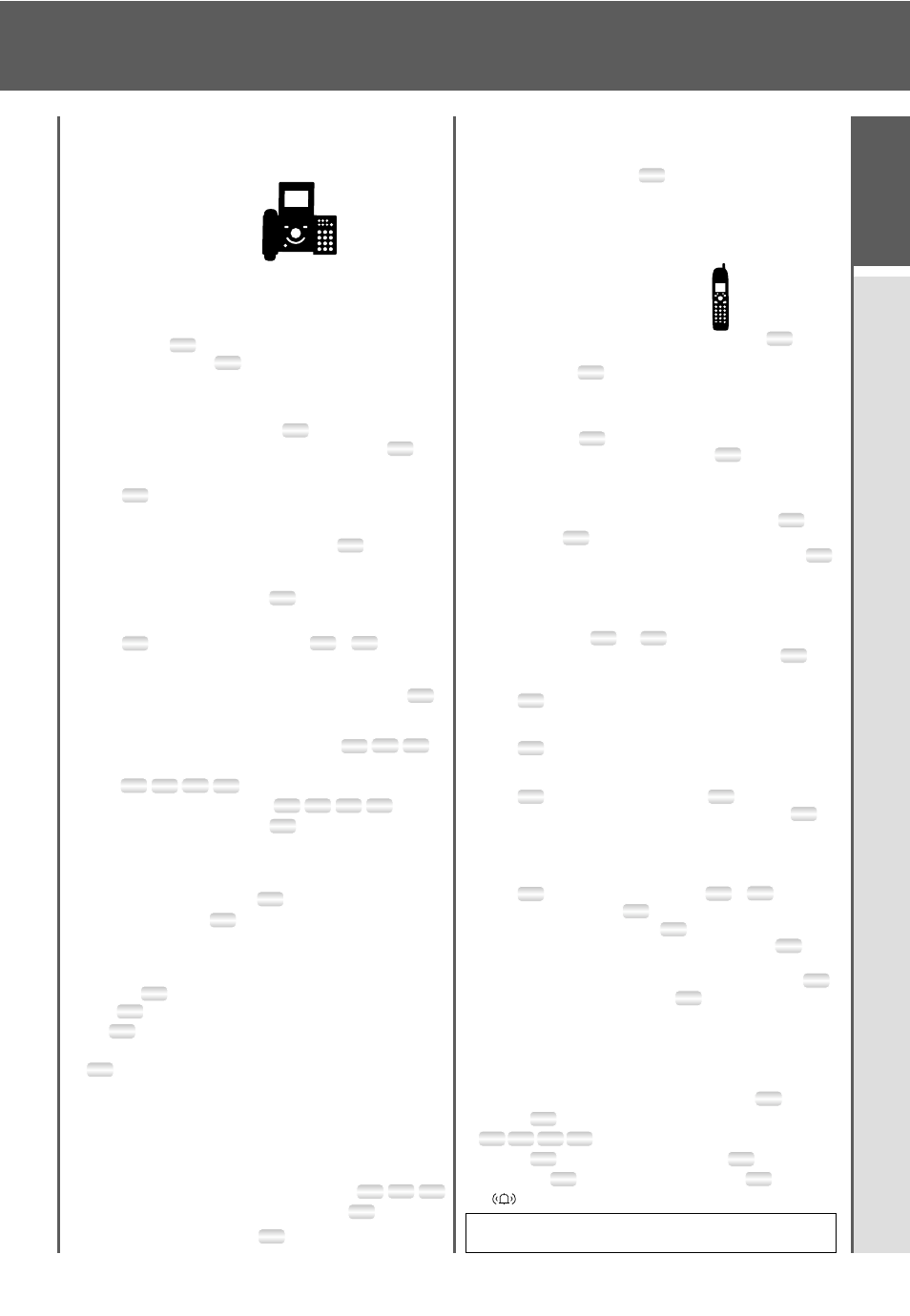
Base unit (VE-CVC02L)
■To make a call
Lift the handset.
\
Dial.
■To receive a call
When the phone rings...
\
Lift the handset.
■To make a call using the speakerphone
(Hands-free talk)
Dial.
\
Press
(
-
).
\
Talk to the microphone......
To end the call, press
.
■To receive a call using the speakerphone
(Hands-free talk)
When the phone rings...
\
Press
(
-
).
\
Talk to the microphone......To end the call, press
.
■To place the current call on hold
Press
(
,
) during a call.
Basic Operations
■To use TAM (Telephone Answering Machine)
Set the calendar beforehand.
When you leave home, press
(
/
) to turn on the lamp.
(To deactivate, press
again to turn off the lamp.)
\
When receiving a call while TAM is activated, it answers
the call automatically in Japanese, and records the incoming
messages.
Then, the
lamp starts flashing.
\
When you return home,
press
to play back the messages.
The
lamp turns off and the answering mode is deactivated.
To play back the message while TAM is deactivated, press
(
.
).
★
Up to 59 messages can be recorded for 10 minutes in total.
■To transfer the held call to the personal phone
Press
(
,
) during a call.
\
Press – (Extension
No.).
\
Place the handset on the base unit when the other
party answers.
(Call transfer is completed after the other party presses .)
■To retrieve the held call
●
During a call through your handset, press
(
,
) again.
If you have returned the handset on the base unit, lift the
handset.
●
During Hands-free talk, press
(
-
).
■To set a calendar
With the handset placed on the base unit, press
\
Enter the year.
\
Enter the month in 2 digits and date in 2 digits
(Press for January 1st, for example).
\
Enter the time in 4 digits. (Press for
11:30 P.M., for example).
\
Press
(
%
) .
■To hear recorded messages while away from home
(Remote control)
Preparation before you leave home
Store a remote control number.
With the handset placed on the base unit, press
\
Enter the desired 4-digit number.
\
Press
.
When you leave home, press
to turn on the lamp.
To hear messages
Dial your home phone number.
\
While the outgoing message
is played back...
\
Enter your remote control number.
\
Announcement
\
Press .
\
You will hear recorded
messages if any.
NOTE
B
This operation can be made only from telephones which can
send DTMF signals.
Personal phone (VE-CS210A)
■To make a call
Lift the personal phone from the charger or press (
(
) .
\
Dial.......To end the call, place the personal phone on the
charger or press (
1
) .
■To receive a call
When the phone rings...
\
Lift the personal phone from the
charger or press
.
\
Talk......To end the call, place the
personal phone on the charger or press .
■To make a call using the speakerphone
(Hands-free talk)
Lift the personal phone from the charger and press
.
\
Dial.
\
Press (
2
).
\
Talk to the microphone......To end
the call, place the personal phone on the charger or press
.
■To receive a call with the speakerphone
(Hands-free talk)
When the phone rings...
\
With the personal phone placed on
the charger, press or .
\
Talk to the microphone......To end the call, press .
■To place the current call on hold
Press (
&
) during a call
.
■To retrieve the held call
Press .
■To transfer the held call to the base unit
Press (
0
) during a call.
\
Press
.
\
Place the personal phone on the charger, or press
when the other party answers.(Call transfer is completed after
the other party goes on-hook and off-hook.)
■To set an alarm
This is a one-time alarm setting.
Please set the alarm each time you need it.
Lift the personal phone from the charger and press .
\
Press
(
3
).
\
Enter the time in 4 digits (Press
for 7:30 A.M., for example).
\
Press
(
/
).
\
Select the tone. (Press (
1
) for alarm
tone or press (
1
) for ringing tone.)
\
Press
.
★
" " appears on the display.
• The number after the button shows the location of the
button described in the previous page.
■To transfer the held call to another personal phone
Press
(
0
) during a call.
\
Press – (Extension
No.).
\
Press and hold
(
%
) until the Speakerphone
lamp lights.
\
Press and hold
until you finish talking.
\
Place the personal phone on the charger, or press when
the other party answers.
(Call transfer is completed after the other party presses .)
★
Each party can speak by pressing . Note that simultaneous
speech is not possible. Only one party may speak at a time.
