3 get started, Connect the surge protector, Connect the surge protector to a phone/fax/modem – Philips SPP5126A User Manual
Page 4: Connect the surge protector to a, Phone/fax/modem, Connect the surge protector 1
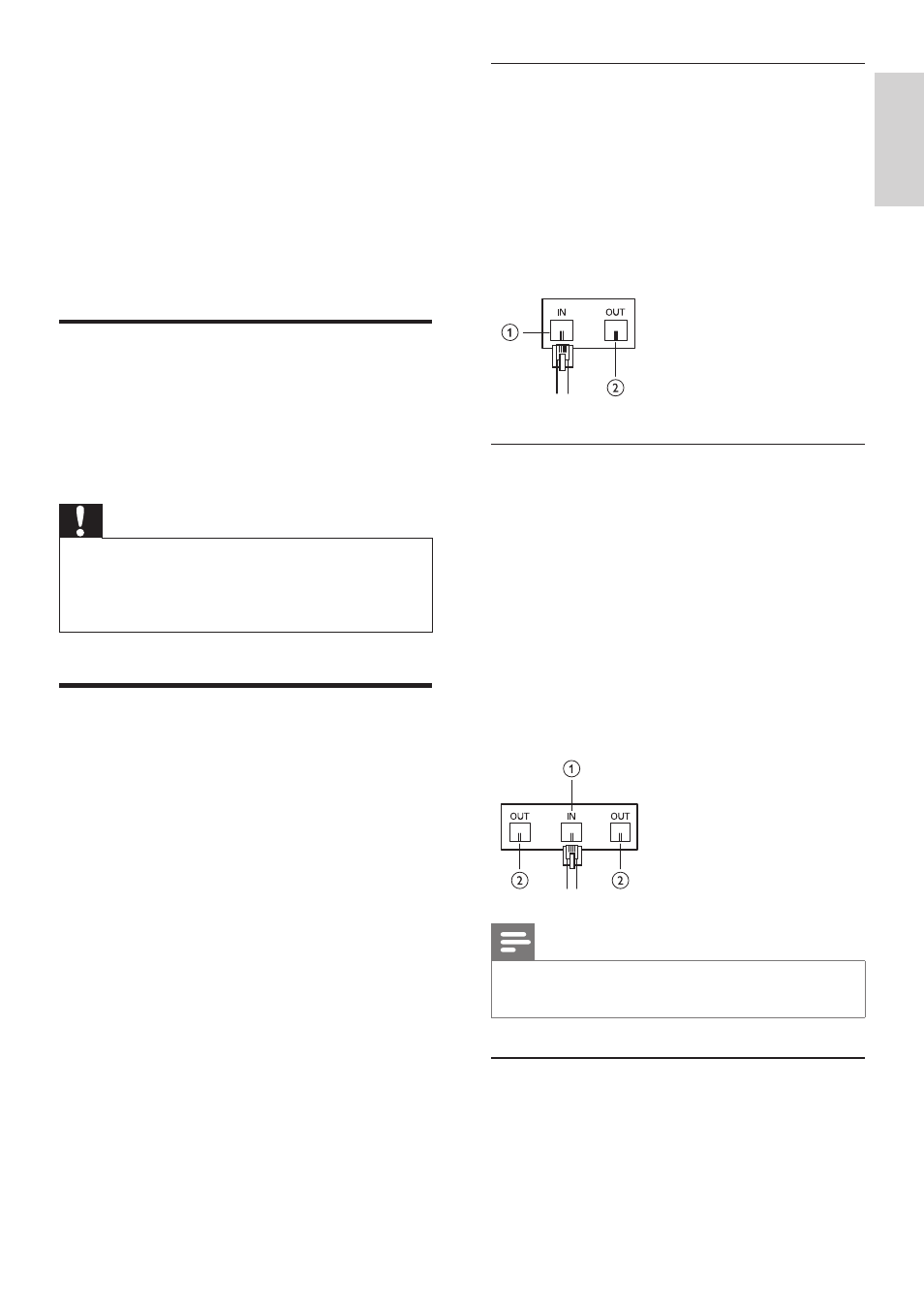
3
IN/OUT phone protection
1
Connect your phone/fax/modem line
from your wall outlet to the input jack on
the surge protector.
2
Connect one end of a phone cord into
the output jack on the surge protector,
and the other end to the phone/fax/
modem jack of the device.
Splitter phone line protection
If you have one telephone number for both
your modem and telephone, you can split the
incoming phone line into two outs:
1
Connect your phone/fax/modem line
from your wall outlet to the input jack on
the surge protector.
2
Connect one end of a phone cord into
the output jack on the surge protector,
and the other end to the phone/fax/
modem jack of the device.
Note
You cannot use the modem or phone at the
•
same time.
Device phone line protection
This is an advanced two-line phone/modem/
fax protection which two devices can be used
simultaneously.
3 Get started
This surge protector is designed to guard the
connected equipment against electrical damage.
Philips offers an entire line of surge protectors
to safeguard your home electronics and
computer systems.
Connect the surge protector
1
Plug the power cord into a properly
grounded outlet.
2
Plug the component power cord into the
surge protector.
Caution
Do not use any extension cords, adapters,
•
other grounding wire or electrical connections
with your surge protector. Doing so will void
all Philips warranties.
Connect the surge protector
to a phone/fax/modem
Some Philips surge protector models come
with phone/fax/modem surge protection,
Instead of running a connection directly from
your phone/fax/modem to the wall jack, pass
the connection through the protected jacks on
your surge protector.
English
EN
- SPP5126A/17 SPP3060H-17 SPP5105A-17 Surge protector SPP3060C Home electronics 6 outlets White Surge protector SPP4105B Home office 10 outlets Surge protector SPP4067A Home office 6 outlets SPP4061B-17 SPP4085C-17 SPP4105A-17 SPP5127A-17 SPP3060F-17 SPP5107E-17 SPP5074C-17 SPP4127A-17 SPP4101A-17 SPP3060D-17 SPP5074B-17 SPP3060E-17 SPP4051A-17 SPP5085B-17 SPP4126A-17 SPP5126A-17 SPP4061D-17
