Pantech P1000 User Manual
Page 23
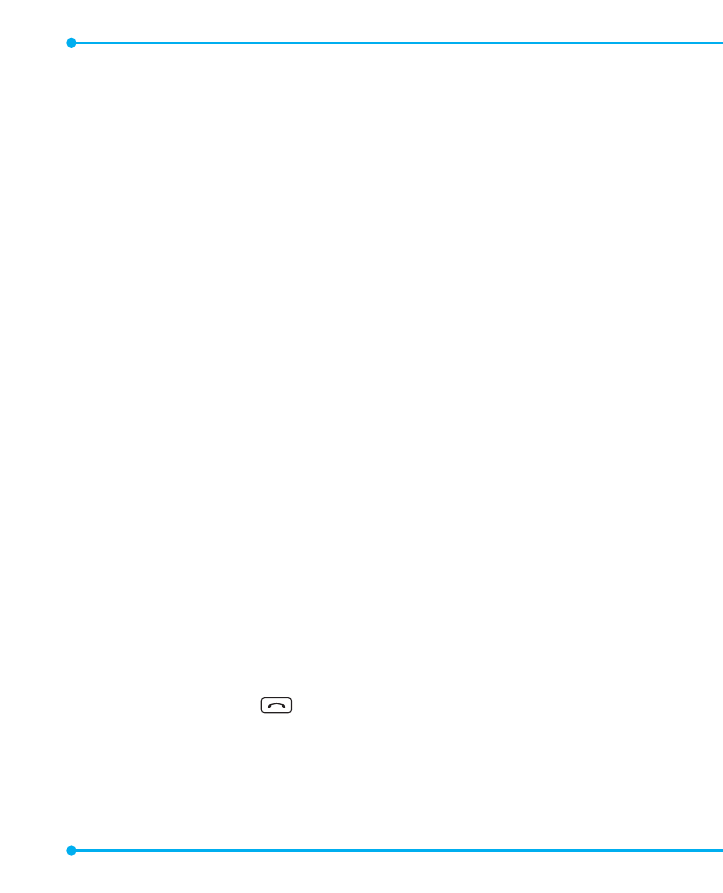
To put a call on hold and return**
To put a call on hold
1. Press
Options
>
Hold
.
To return to a held call
1. Press
Options
>
Retrieve
.
To switch between two calls
1. Press
Options
>
Swap
.
Multi-party calls***
You can talk with more than one person or conference call.
To make a multi-party call
1. Call the first participant.
2. Call the second participant. The first call is automatically put on hold.
3. Press
Options
>
Conference
.
To add a caller to a multi-party call
1. Press
Options
>
Conference
.
To search a number in address book during a call
1. Press
Options
>
Contacts
>
Quick
search
.
2. Select a number >
.
To search for a name or group in address book
Enter the first letters of the name for Name Search. The entries are displayed
starting with the first entry matching your input.
22
