Select setting, Press, Select cooking time – Panasonic NN-CD987W User Manual
Page 23
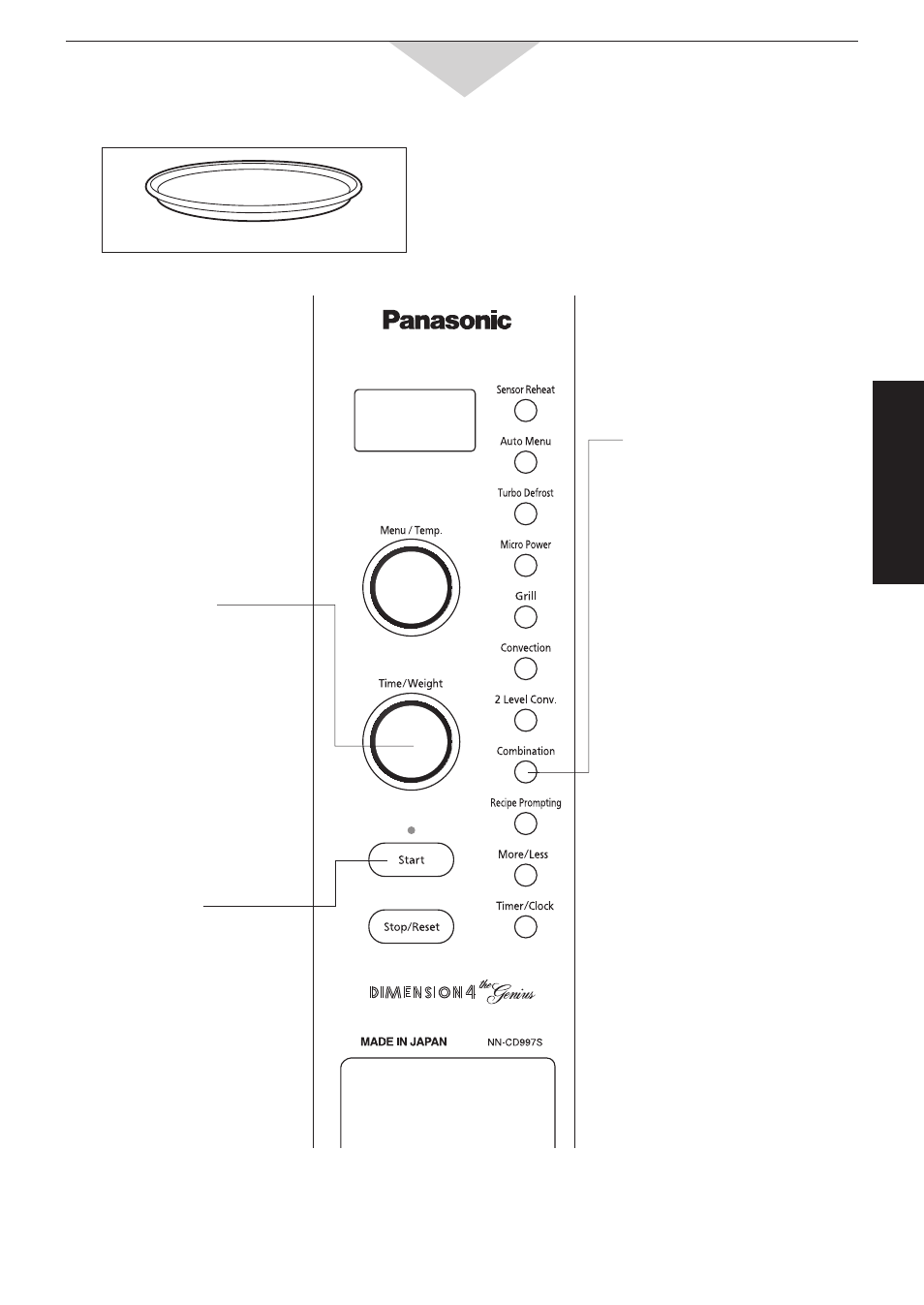
-2-
Operation
&
Hints
To Cook on Combination
1
.
Select
Setting
COMB -6 and the program
temperature appears in the
display .
3
.
Press
Cooking will start .
NOTES:
. When selected cooking time is less than one hour, the time counts down by minutes and seconds .
2 . When selected cooking time is more than one hour, the time counts down by hours and minutes until only
“H 00 ( hour)” remains . Then the display counts down by minutes and seconds .
There are 6 combination settings for
Convection/Microwave .
To select the correct program for particular foods,
refer to next page .
2
.
Select
Cooking
Time
(up to 9 hours)
Low Rack can be used for Combination cooking .
Use of Accessory:
Ceramic Tray
(continued on the following page .)
This manual is related to the following products:
