Identification of controls, Continued) – Palsonic TFTV765 User Manual
Page 7
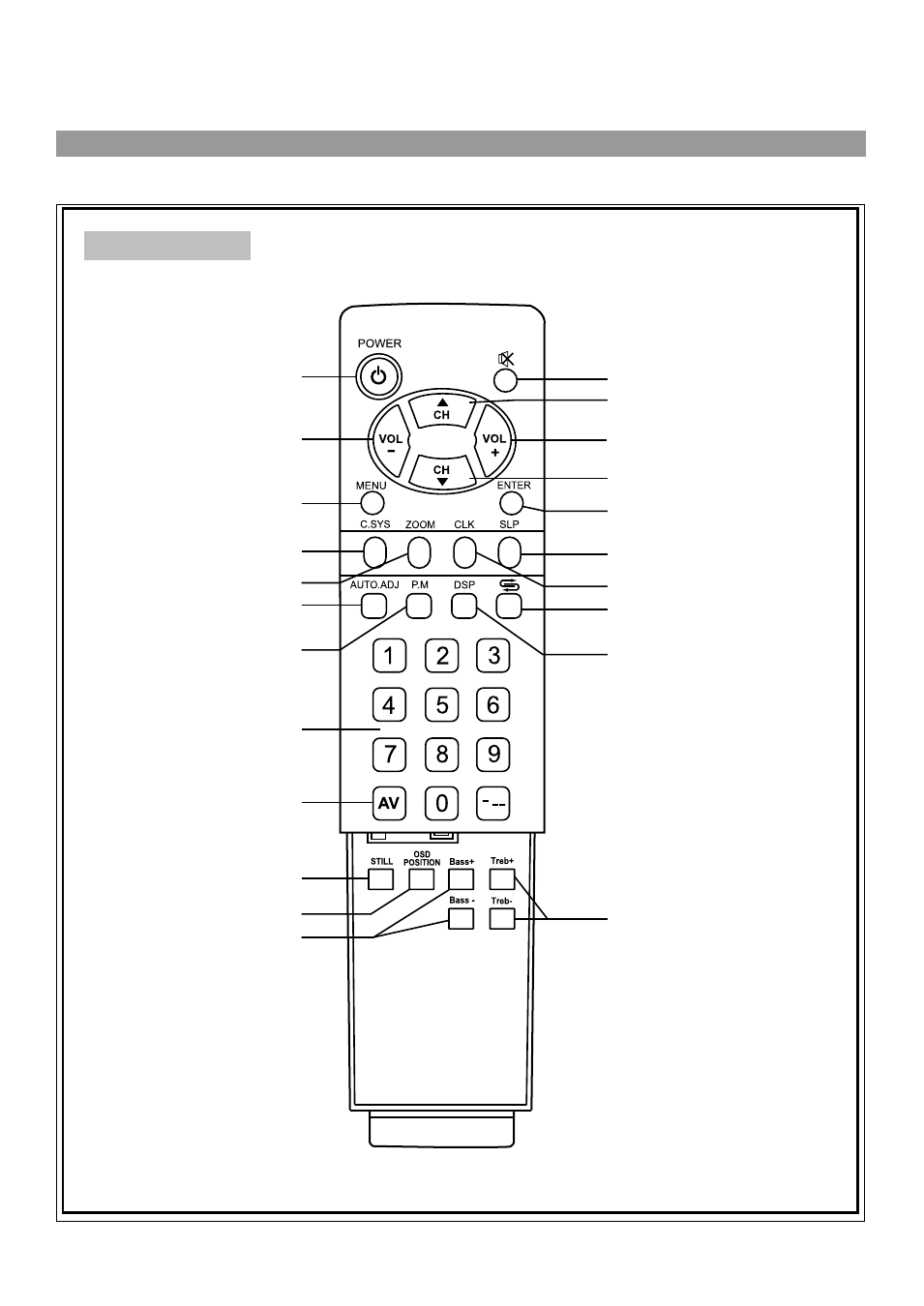
Still picture
Volume down
Zoom select
To enter into MENU
Input signal select
Channel select
Power on/Standby
Channel down
Sleep timer
Volume up
On-screen display
Channel up
Previous channel
Clock/Timer setting
Auto correct picture
Sound Mute
Identification of controls
(continued)
6
Remote Control
/
Colour/Sound
system select
Picture mode select
OSD position select
Adjusting Bass
To exit OSD menu
Adjusting Treble
