Connecting speakers with the subwoofer – Panasonic SC-HT520 User Manual
Page 10
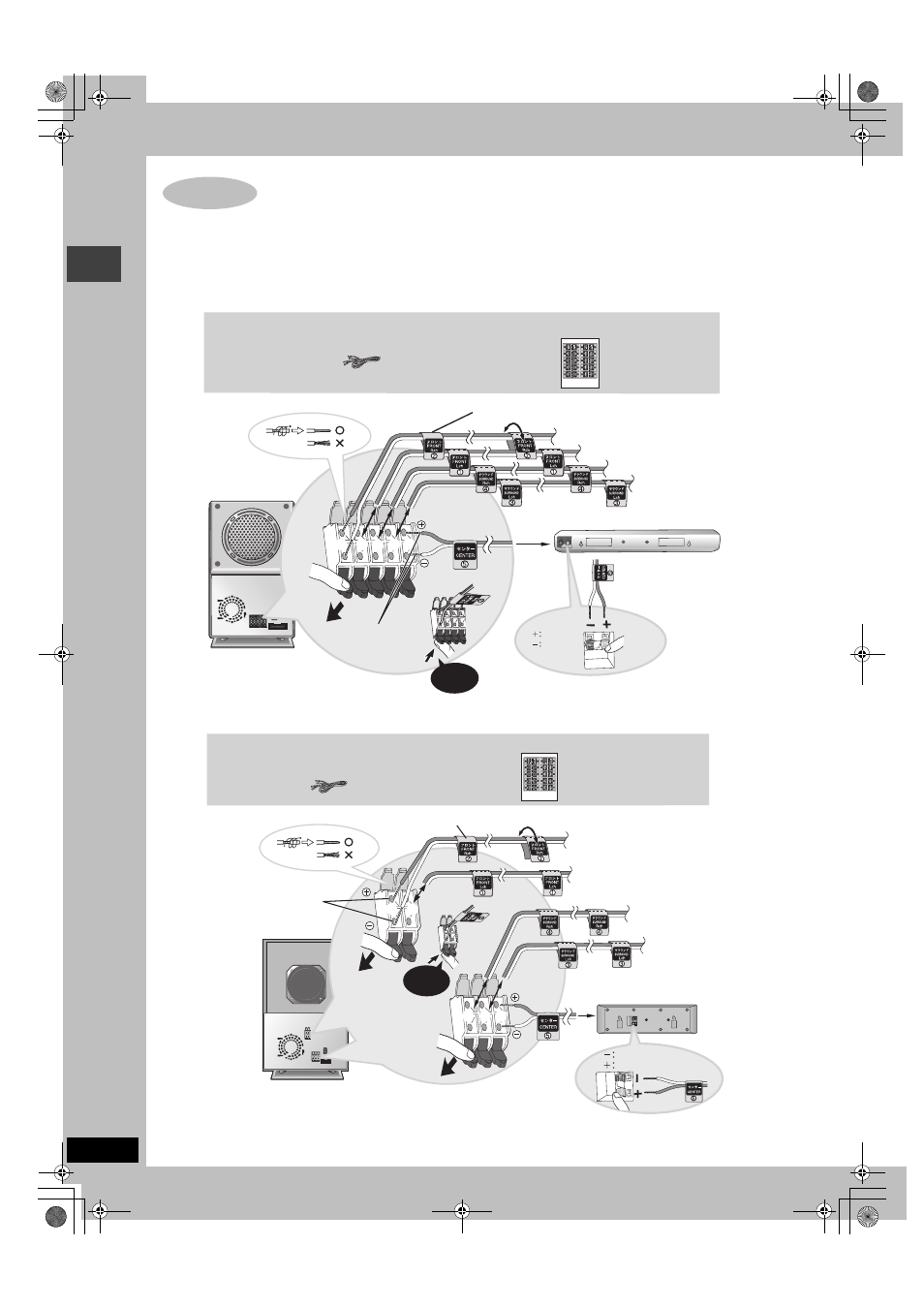
10
RQT7429
Connecti
n
g
speaker
s with the
subw
oof
er
Attach the speaker-cable stickers to make connection easier.
\Note]
≥Never short-circuit positive (i) and negative (j) speaker wires.
≥Be sure to connect only positive (copper) wires to positive (i) terminals and negative (silver) wires to negative (j) terminals.
Incorrect connection can damage the speakers.
[HT878]
[HT870]
STEP
3
Connecting speakers with the subwoofer
1
2
3
4
5
5 CENTER
4 SURROUND (R)
3 SURROUND (L)
2 FRONT (R)
Speaker-cable sticker
SUBWOOFER
Insert the wire fully.
1 FRONT (L)
Sheet of speaker-cable stickers
Click!
Speaker cable
≥4-m cable: For center speaker
Copper
Silver
3
4
5
1
2
4 SURROUND (R)
3 SURROUND (L)
2 FRONT (R)
1 FRONT (L)
5 CENTER
Speaker cable
≥4-m cable: For center speaker
Sheet of speaker-cable stickers
Silver
Copper
Insert the wire fully.
SUBWOOFER
Click!
Speaker-cable sticker
RQT7429-2B book.book 10 ページ 2004年3月4日 木曜日 午前10時36分
