PYLE Audio PLDVD128 User Manual
Page 7
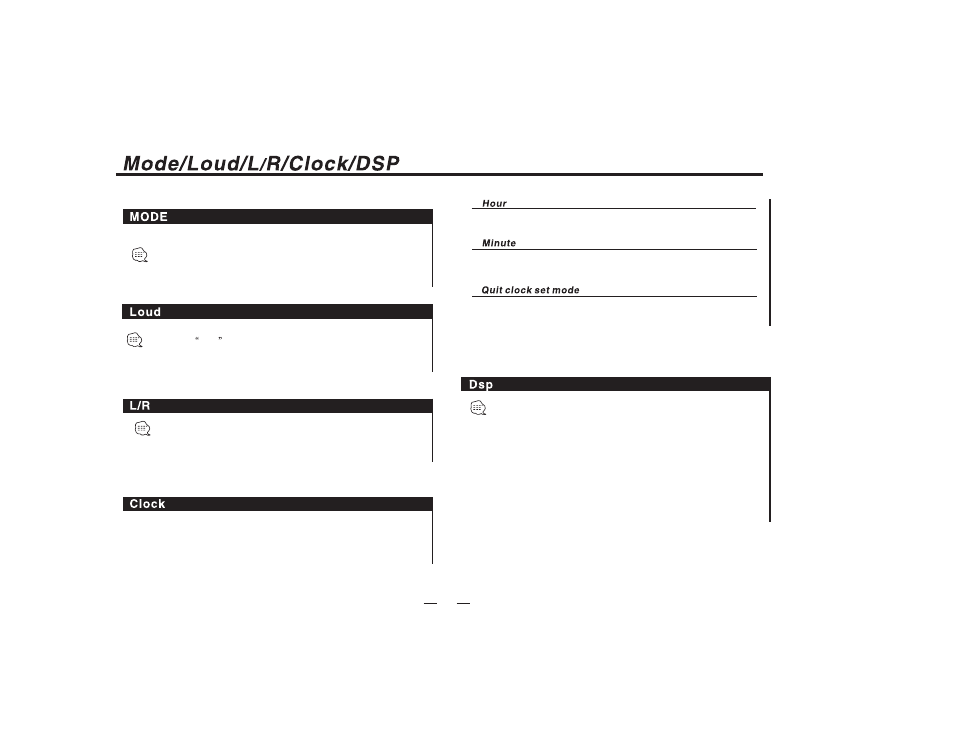
6
Selecting radio and play
Each time you press the key,it will switch between radio
position and disc position.
DSP
press the
DSP
button to emphasize the bass output,
press it again to resume the normal listening.
In VCD mode, press [BAND] button,it will switch between
right channel and left channel position.
Short press CLK can display time even power off .
Long Press CLK for 3 seconds will enter set mode.
there is no operation in 5 seconds, it will quit clock
set mode.
Rotate the SEL/VOL button to set the hour.
Press the SEL/VOL button,and then rotate it to set
the minute.
Press DSP button once to effect [ROCK[ volume, LCD shows
ROCK on.
Press DSP button twice to effect [POPS] volume, LCD
shows CLASSICE on.
Press DSP button third to effect [CLASSIC] volume, LCD
shows POP on.
Press DSP button fourth to effect [FLAT] volume, LCD shows
FLAT on.
Press DSP button again to resume the normal listening.
