Panasonic GSM EB-G51M User Manual
Page 59
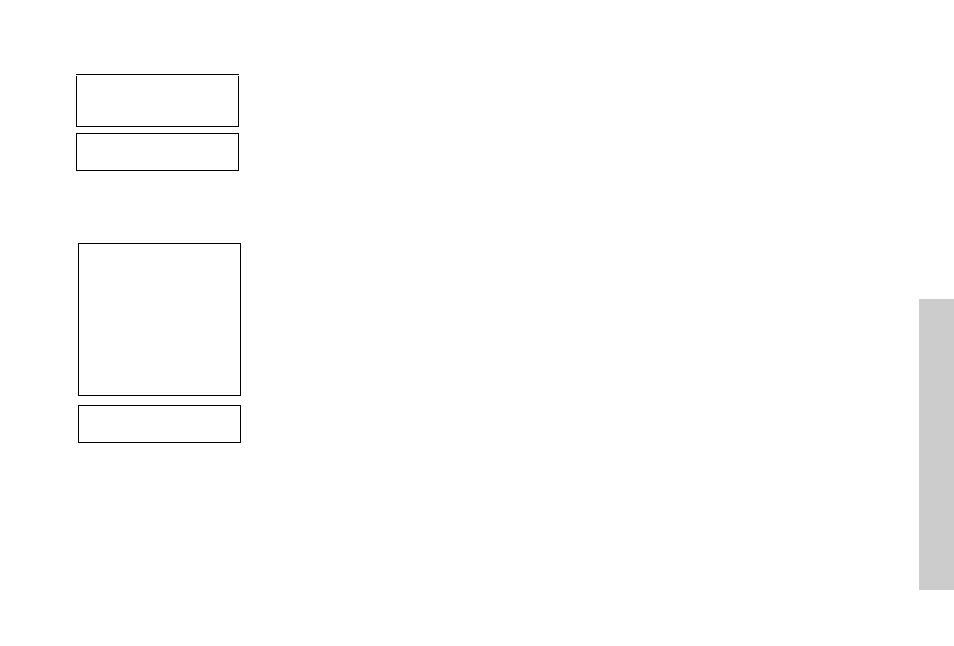
56
Ph
one
O
p
tion
Setting Personal Rate:
From Phone Option menu
1
4
Call Service > Charge Settings > Personal Rate
A
(Select)
2
@
(Set)
3 Enter PIN2 code
A
(OK)
4 Press required personal rate
A
(OK)
Setting the Maximum Cost:
From Phone Option menu
1
4
Call Service > Charge Settings
A
(Select)
2
4
Max Cost
A
(Set)
•
C
urrent setting is displayed.
3
@
(Edit) > Enter PIN2 code
A
(OK)
4
@
(Set) >
4
On
A
(Select)
5 Enter Credit Limit >
A
(OK)
Setting Auto Display
:
From Phone Option menu
1
4
Call Service > Charge Settings
A
(Select)
2
4
Auto Display
A
(On/off)
.
NOTE: When you set the
unit price, you will be
asked to enter your PIN2.
.
NOTE: This function is
SIM dependent.
You can set the maximum cost
of calls allowed.
NOTE: The duration of
one unit may vary between
peak and off-peak times.
Call charges can be
calculated according to the
calling time. However, the
actual tariffs charged from
your service provider may
not be reflected in the
calculation.
.
NOTE: This function is
SIM dependent.
In Idle mode, the latest
Incoming call is displayed on
your phone automatically.
