Precor 9.27 User Manual
Page 11
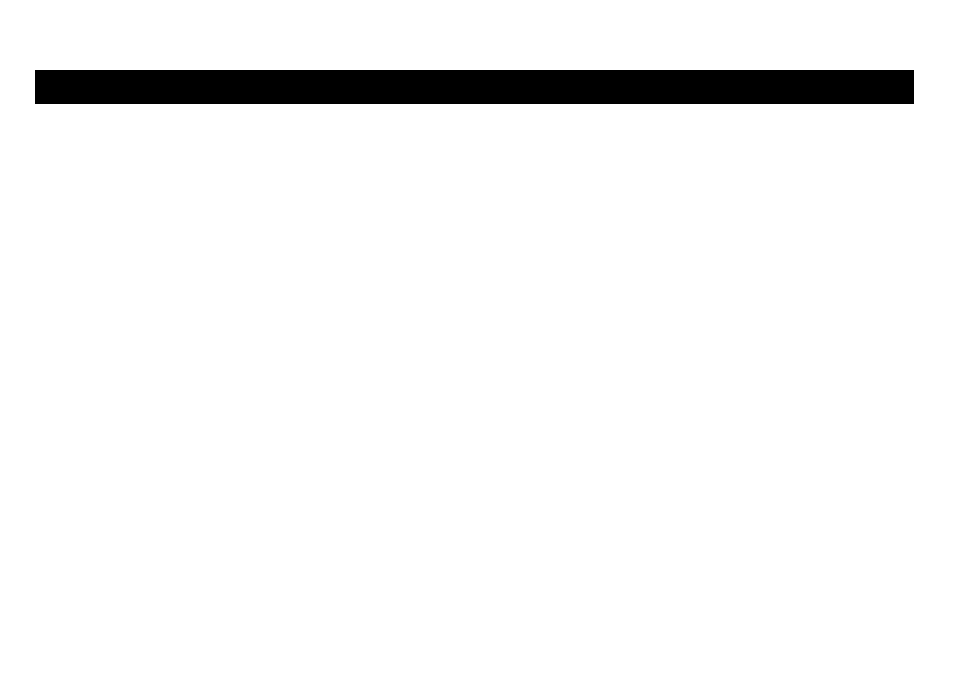
Owner’s Manual: Table of Contents
9
Table of Contents
Important Safety Instructions ............................. 1
Safety Precautions ............................................................... 1
Safety Approval ..................................................................... 4
Grounding Instructions ........................................................ 4
Hazardous Materials and Proper Disposal ..................... 5
Product Recycling and Disposal ....................................... 5
Regulatory Notices for Cardiovascular
Exercise Equipment .............................................................. 6
Electrical Recommendations:
120 V and 240 V Treadmills .............................................. 7
Obtaining Service ................................................................. 8
Treadmill Safety Features ........................................... 11
Using the Safety Clip ........................................................ 11
Using the Handrails ........................................................... 12
Turning the Unit On and Off ............................................ 12
Using the Reset Switch .................................................... 12
Location ............................................................................... 12
Heart Rate Features ......................................................13
Important Use and Safety Information ........................... 13
Using a Chest Strap Transmitter
on the 9.27 Treadmill ........................................................ 15
Using the Heart Rate
Touch-Sensitive Handrail Grips ...................................... 16
Using SmartRate ................................................................ 17
Exercise to Your Target Heart Rate ............................... 18
Heart Rate Analysis ........................................................... 18
Display Console ..............................................................19
More Information about the Center Display ................. 21
More Information about the
Lower Display ..................................................................... 21
Keypad .................................................................................. 23
User Identification ..........................................................26
Adding a User ..................................................................... 26
Updating User Information ............................................... 27
