D-lighting – Polaroid t1234 User Manual
Page 69
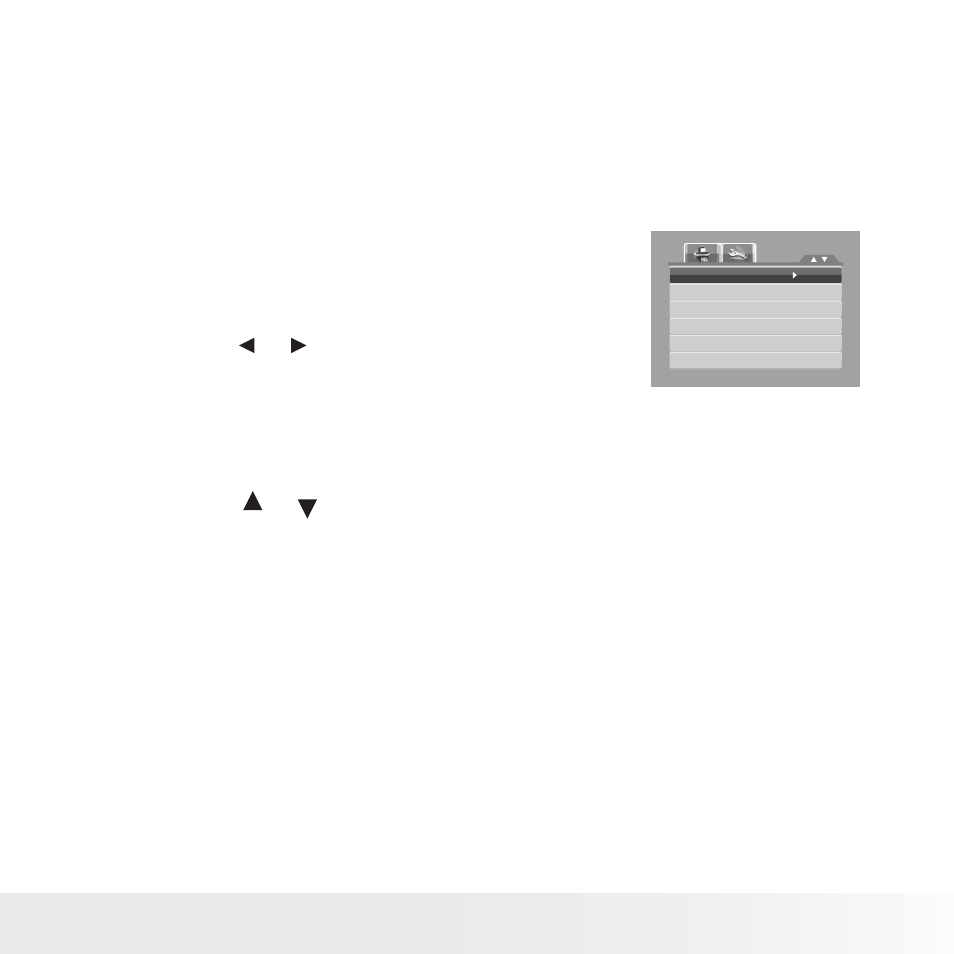
69
Polaroid t1234 Digital Camera User Guide
www.polaroid.com
D-Lighting
The D-Lighting function allows you to manually adjust the exposure to
compensate for inadequate lighting conditions. This function is only
available for still images. The edited image is saved as a new file.
To adjust D-Lighting:
1. Set the camera to Playback mode.
2. Press the MENU button to launch the Playback
menu.
3. Press the
or
keys to scroll and select an
image to adjust lighting.
D-Lighting
Rotate
Trim
Resize
Startup Image
DPOF
4. Select D-Lighting. The D-Lighting menu
appears on the screen.
5. Press the or keys to choose Start or
Cancel.
6. Press the OK button to save and apply changes.
See also other documents in the category Polaroid Cameras:
- PDC4055 (72 pages)
- PDC 3000 (252 pages)
- PDC 2070 (52 pages)
- 1200i (11 pages)
- DS-34 (1 page)
- PDC 1300 (3 pages)
- T737 (58 pages)
- a300 (78 pages)
- D-360L (61 pages)
- i1037 (93 pages)
- PDC 310 (36 pages)
- User Guide (70 pages)
- i832 (110 pages)
- PDC 4370 (103 pages)
- CAA-03040S (12 pages)
- 7500Zix (9 pages)
- Cameras I (23 pages)
- SX-70 (2 pages)
- i639 (107 pages)
- PhotoMAX PDC 3350 (63 pages)
- Image1200 (39 pages)
- PDC-2000 (142 pages)
- ION (51 pages)
- PDC 1100 (8 pages)
- a700 (84 pages)
- 160 (80 pages)
- PDC3080 (90 pages)
- PDC 505 (88 pages)
- PDC 1075 (49 pages)
- PDC 5080 (88 pages)
- PZ2320AF (12 pages)
- MAXXUM HTsi (47 pages)
- izone300 (84 pages)
- ProCamCamera (26 pages)
- captiva SLR (10 pages)
- m536 (111 pages)
- i735 (106 pages)
- I533 (105 pages)
- PDC 5070 (83 pages)
- iON 230 (48 pages)
- PDC 640 (37 pages)
- i532 (110 pages)
- 206 (29 pages)
- CZA-05300B (47 pages)
