Automatic time and date setting (smart clock) – Philips 21PV708-715-908/07 User Manual
Page 13
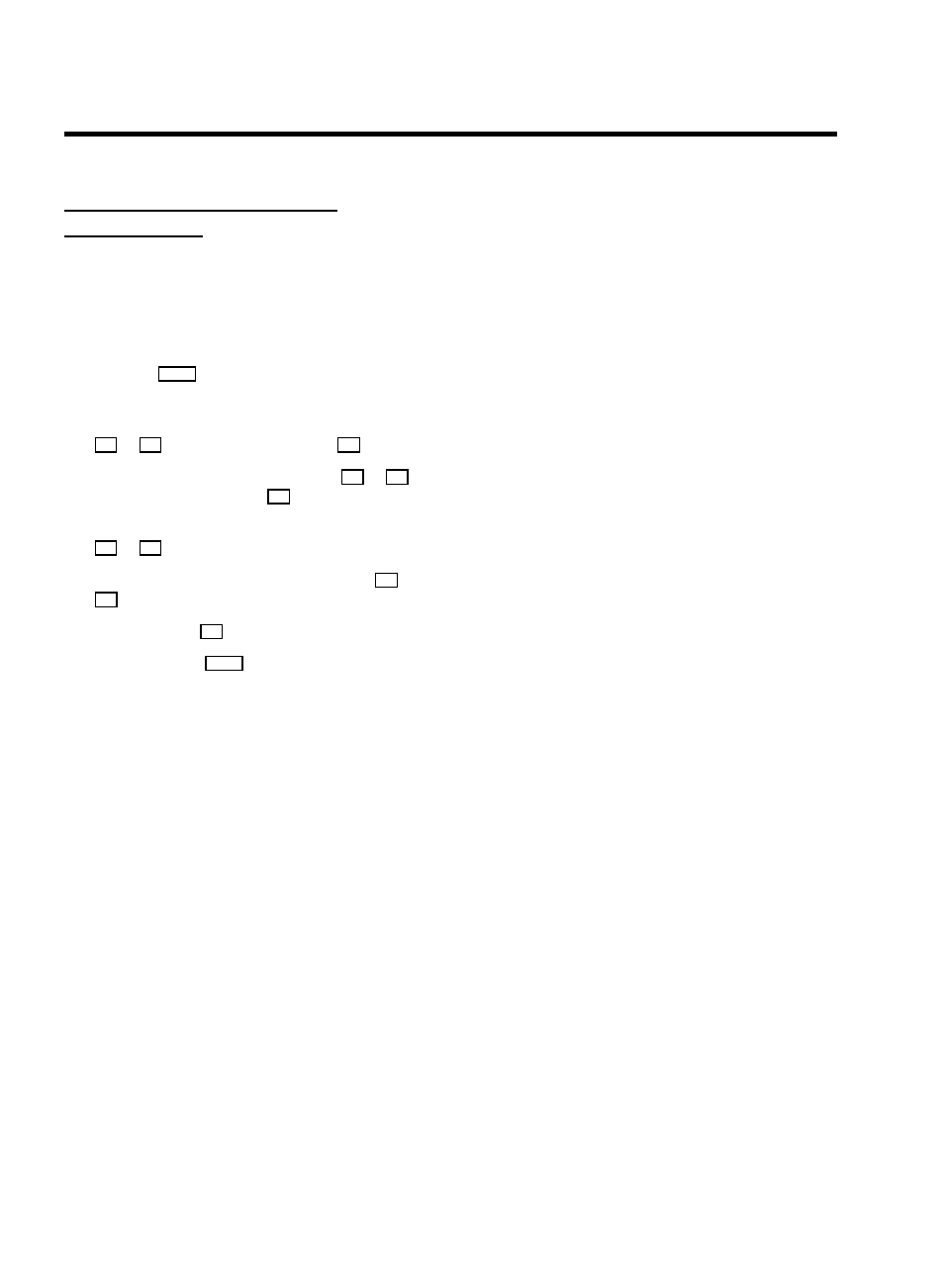
Automatic time and date setting
(SMART CLOCK)
D If a television programme, which transmits TELETEXT, is
stored with programme number ’
P01
’, time and date will
be set automatically.
D The time will automatically be adjusted to winter time and
summer time.
a
Press the
MENU
button on the remote control. The main
menu will appear.
b
Select the line ’
Installation
’ with the buttons
B
or
A
and confirm with the button
C
.
c
Select the line ’
Set clock
’ with the
B
or
A
button and confirm with the
C
button.
d
Select the line ’
Smart clock
’ with the menu buttons
B
or
A
.
e
Switch the function on with the menu buttons
D
or
C
.
f
Confirm with the
OK
button.
g
To end, press the
MENU
button.
11
See also other documents in the category Philips DVD-players:
- DVD737 (1 page)
- dvp-320 (2 pages)
- DVD420AT (48 pages)
- PD7040/98 (2 pages)
- 20PV230/07 (32 pages)
- 14PV354/358/07 (28 pages)
- PET941D/98 (2 pages)
- BDP5005 (2 pages)
- DVD 691 (26 pages)
- DVD615 (48 pages)
- PET707/00B (3 pages)
- PET725/75 (2 pages)
- DVDR3370H (122 pages)
- DCP851 (2 pages)
- DCP852 (20 pages)
- PET940/12 (2 pages)
- DIGA DMR-XS350EB (140 pages)
- DVDR3375/93 (59 pages)
- DVDR3510V (74 pages)
- DVDR 80 (228 pages)
- PD9000/37 (2 pages)
- 15PT6807I (3 pages)
- PET940/05 (1 page)
- 21PT6818 (2 pages)
- DVD940 (37 pages)
- CCB255AT (2 pages)
- CCB255AT (68 pages)
- Dvd 733 (28 pages)
- DVD741VR (80 pages)
- DVD726v2 (52 pages)
- DVD726AT (2 pages)
- DVD726AT (2 pages)
- PET825/00 (2 pages)
- 25PV808 (2 pages)
- 21PV708 (2 pages)
- DCP951 (23 pages)
- 14 PV 111 (2 pages)
- 14PV401 (16 pages)
- TV-DVD (2 pages)
- DVD710/05 (20 pages)
- DVDR520H/75 (46 pages)
- DVD Recorder/VCR DVDR600VR (2 pages)
- DVD Recorder/Hard Disk DVDR 725H/00 (116 pages)
- DVD840 (48 pages)
- VRZ250AT (48 pages)
