Changing the on-screen display language to english, Additional information 09 – Pioneer DV-656A User Manual
Page 72
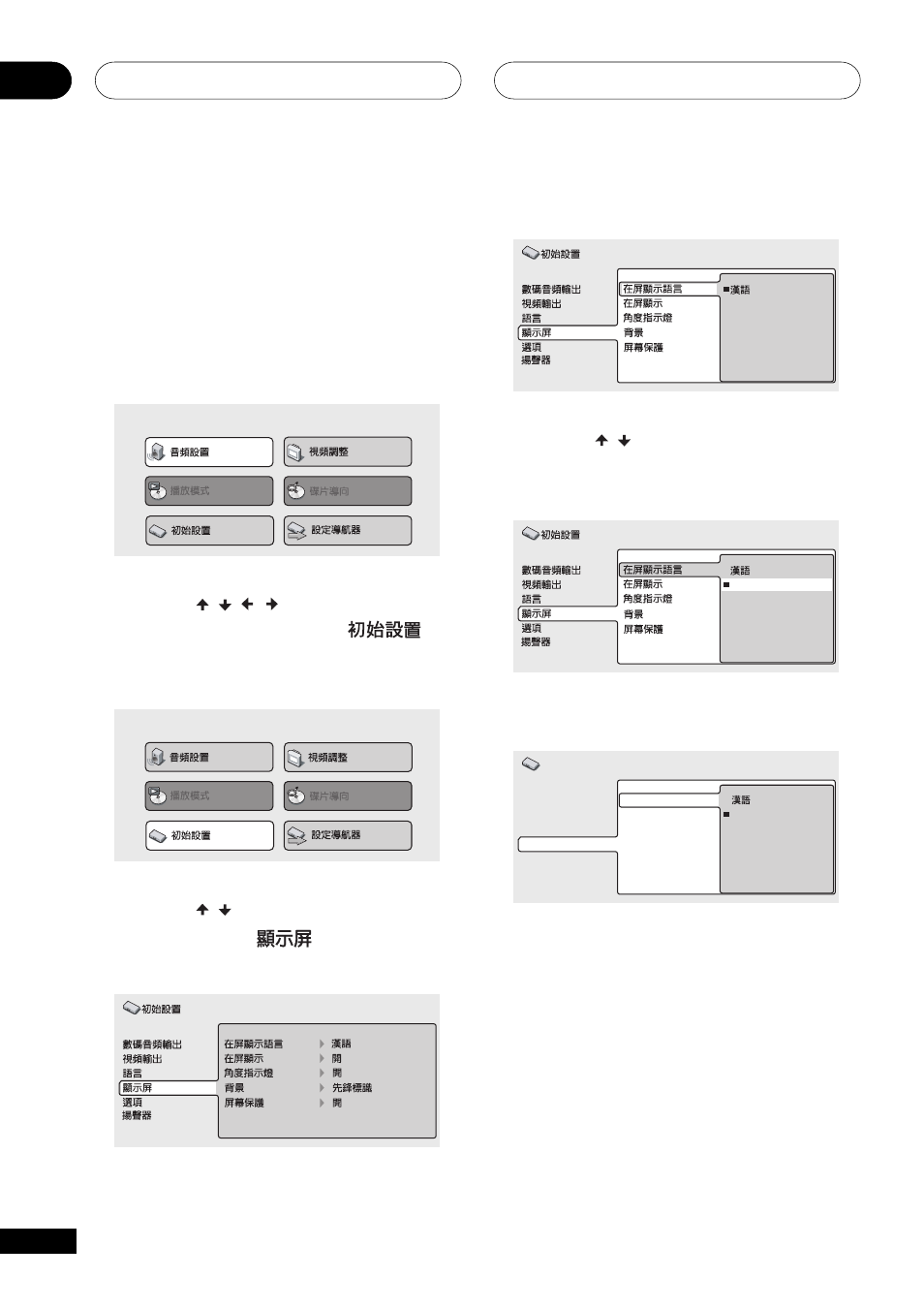
Additional Information
09
72
En
Taiwan model only:
Changing the on-screen dis-
play language to English
1
Press SETUP.
The on-screen display (OSD) appears.
2
Use the
/
/ /
(cursor up/down/
left/right) buttons to select ‘
’
from the on-screen display, then press
ENTER.
3
Use the
/
(cursor up/down)
buttons to select ‘
’ from the list
on the left, then press ENTER.
4
Press ENTER.
English
5
Use the
/
(cursor up/down)
buttons to select ‘English ’ from the list
on the right, then press ENTER.
English
6
Press SETUP.
Digital Audio Out
Video Output
Language
Display
Options
Speaker
OSD Language
On Screen Display
Angle Indicator
Background
Screen Saver
English
Initial Settings
This manual is related to the following products:
