2 configuring dip switch s1, 0 operation, 1 power up – Patton electronic COPPERLINK 2150 User Manual
Page 14: Configuring dip switch s1, Operation, Power up
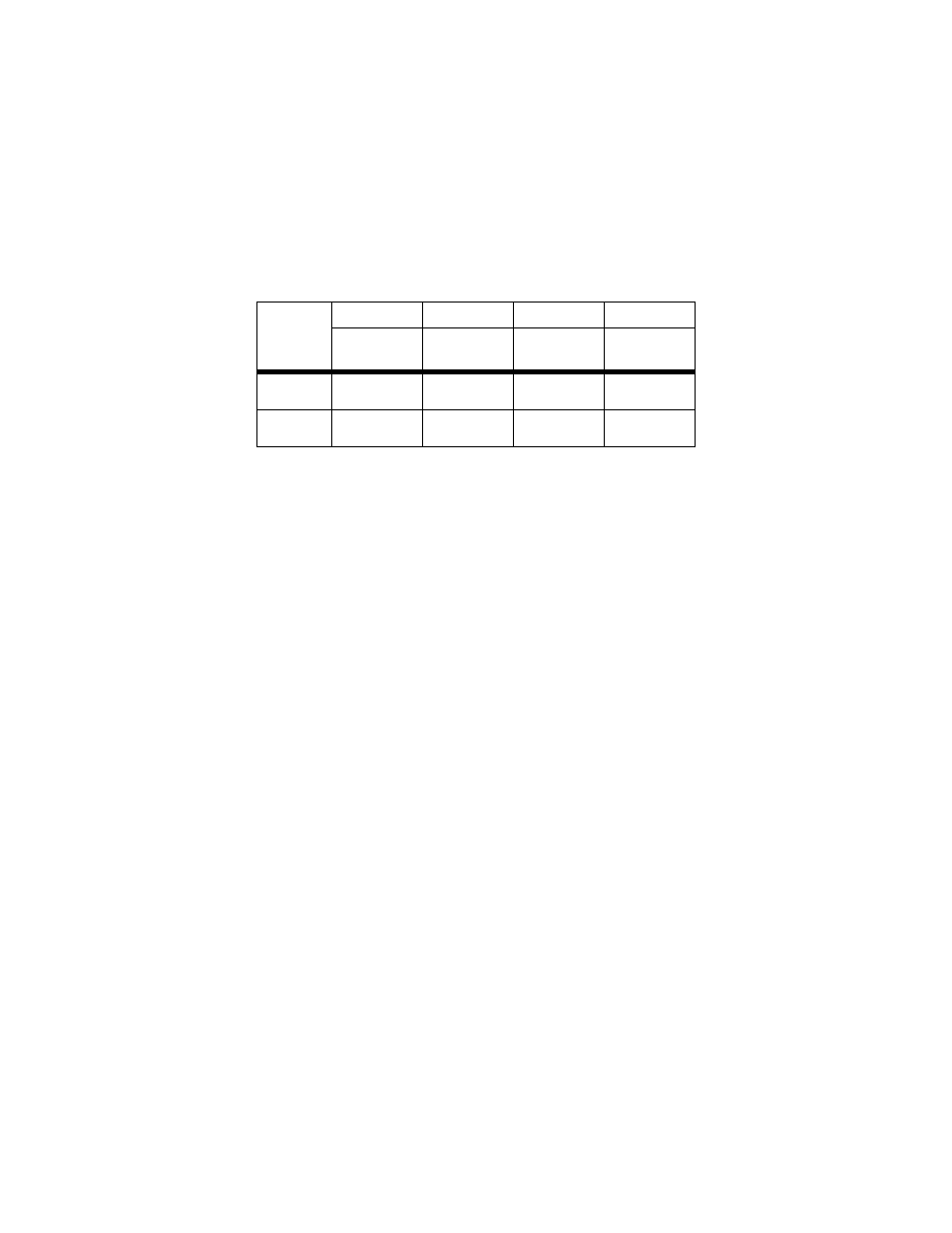
14
4.2 CONFIGURING DIP SWITCH S1
DIP switch S1 is where you configure the CopperLINK line. The following
table describes the configuration for the 2150.
S1-2: Impulse Noise Protection
•
Fast Mode:
Direct data transmission with latency less than 1ms
•
Interleave Mode:
Provides data transmission protection for up to 250
ms impulse noise with latency less than 6 ms
S1-3: General Protection (Signal to Noise Ratio)
•
6dB:
Original line noise protection with 6dB SNR
•
9dB:
Better line noise protection with SNR up to 9dB
5.0 OPERATION
Once the Model 2150s are properly installed, they should operate trans-
parently. No user settings required. This section describes reading the
LED status monitors.
5.1 POWER UP
Before applying power to the Model 2150, please review section 3.3,
“Connecting Power” on page 12 to verify that the unit is connected to the
appropriate power source.
Table 1:
2150 Firmware Configuration
Position
S1-1
S1-2
S1-3
S1-4
Master/
Slave
Mode
SNR
Rate
ON
Slave
(CPE)
Fast
6dB
10/10
OFF
Master
(CO)
Interleave
9dB
10/10
