80 – setting the electronic shutter, Changing the shutter speed/mode selection range – Panasonic AJ-D910WBP User Manual
Page 80
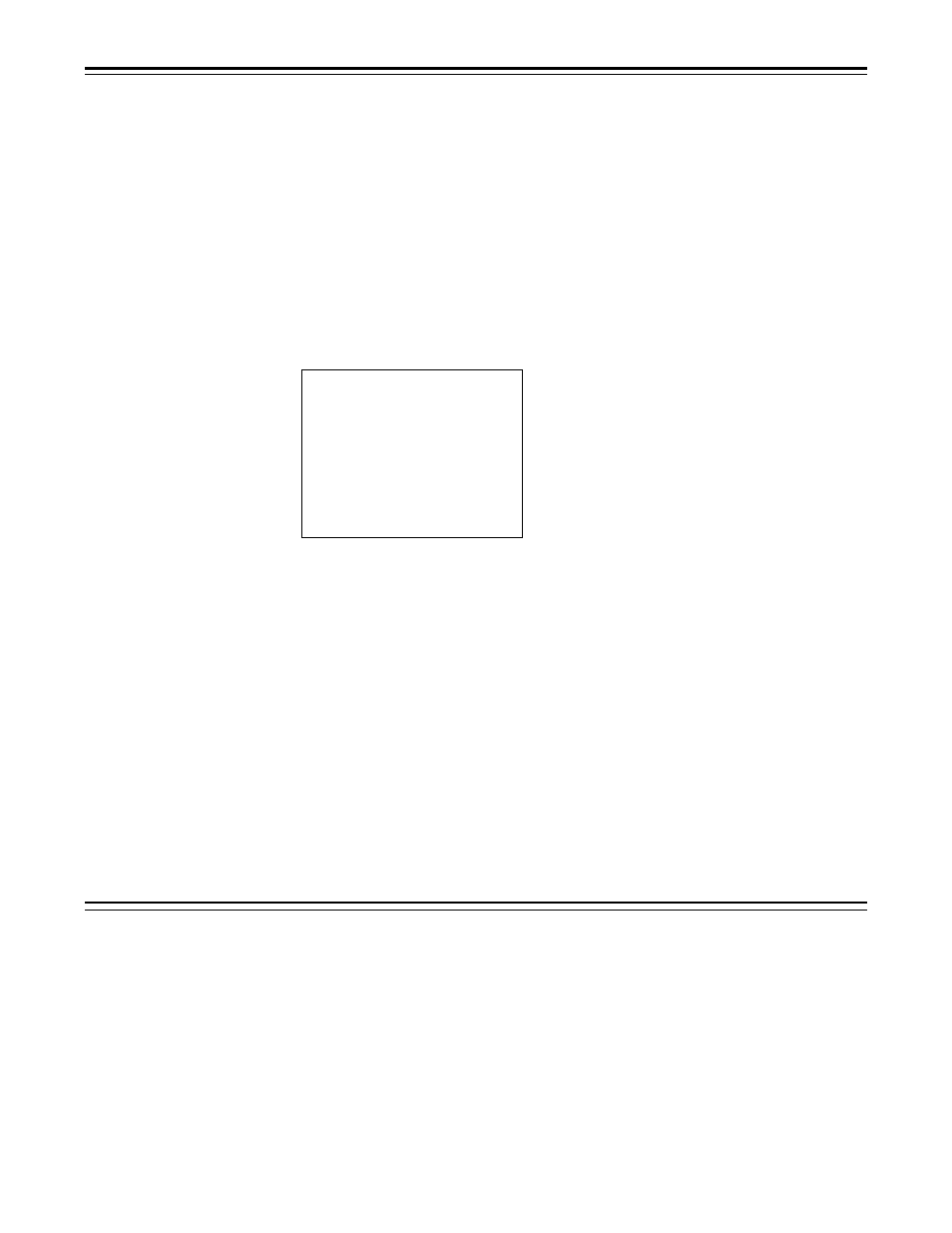
– 80 –
Setting the Electronic Shutter
Changing the Shutter Speed/Mode Selection Range
The shutter speed selection range can be limited to the required range and whether to use a
special operation mode can be selected at the SHUTTER SPEED page of the setting menu. The
unit is set so that the SHUTTER SPEED page is not displayed when shipped from the factory. To
operate the SHUTTER SPEED page, switch the unit to engineer mode or select the SHUTTER
SPEED page at the MENU SELECT page beforehand.
1
Set the MENU SET/OFF switch to the SET position while the SHIFT/ITEM button and UP
button are held down together.
2
Press the PAGE button to display the MAIN menu screen 2 of 4.
3
Press the SHIFT/ITEM button to move the cursor to the “SHUTTER SPEED” position.
4
Press the UP or DOWN button to open the SHUTTER SPEED page.
5
Press the SHIFT/ITEM button repeatedly to move the cursor to the position of the mode or
shutter speed to be set.
6
The selected mode or speed changes from used (ON) to not used (OFF) and vice versa each
time the UP (or DOWN) button is pressed.
7
When menu operations have been completed, set the MENU SET/OFF switch to OFF. The
setting menu disappears from the viewfinder screen and the displays indicating the unit’s
current status appear at the top and bottom of the viewfinder screen.
|
Note
{
When operating the unit from the AJ-EC3 extension control unit (option), even if the SHUTTER
SPEED page is operated from the unit, the switches of the AJ-EC3 have priority regarding the
actual shutter speed.
Á
See “Setting Menu Configuration” (page 51) for a description of engineering mode and selecting
display pages.
Changing the lris Automatic Adjustment Reference Value
To change one of the reference values, use the UP or DOWN button to change the A.IRIS LEVEL,
A.IRIS PEAK/AVE and/or A.IRIS MODE value on the “GENLOCK/IRIS” SUB menu page of MAIN
menu screen 3 of 4.
|
Note
{
The ON/OFF status for each item is
indicated by displaying an asterix (
E
)
or period (.) in front of the item on the
screen.
S H U T T E R S P E E D
{
E
E
E
E
E
E
E
S Y N C H RO S C A N
. S U P E R V
1 / 1 0 0
1 /
1 /
1 /
1 /
1 /
1 2 0
2 5 0
5 0 0
2 0 0 0
1 0 0 0
¢|
