Patton electronic MODEL 2126 User Manual
Page 11
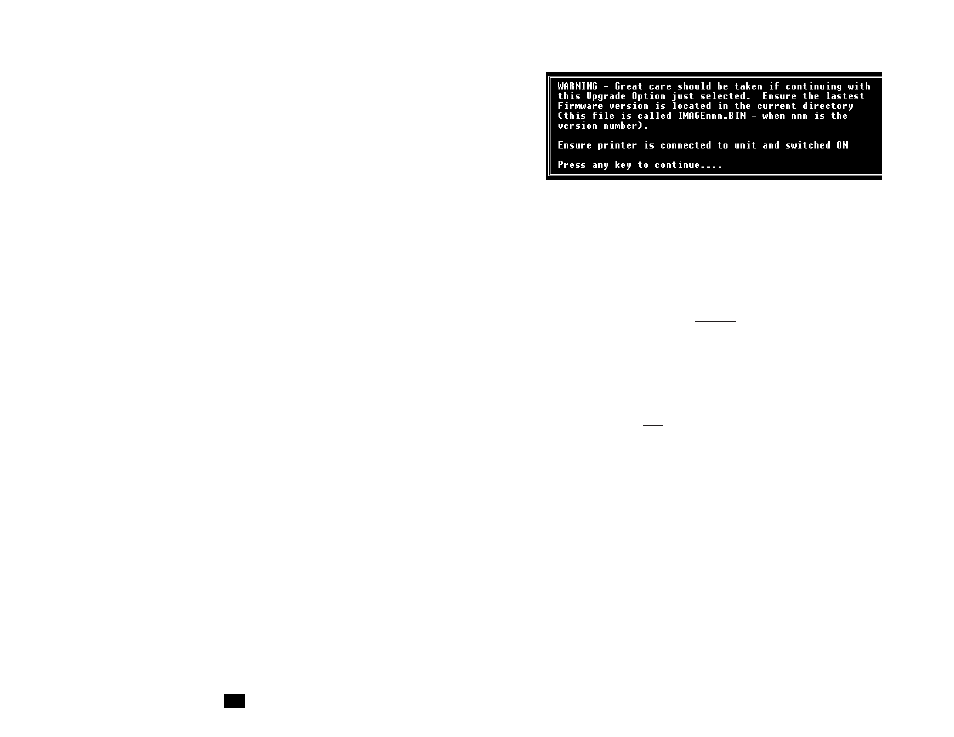
4.6 Troubleshooting within Novell
This section describes the options available for diagnosing possible
problems that may occur with the PeNet
TM
Print Server unit.
The Novell set up utility, UCONNECT can be used to force print a
Status Page to the connected printer. Select Force Status Page from
the main menus within UCONNECT.
General
No Power LED
1) Check that external power supply adapter is correct type and is
functioning correctly.
2) Ensure DC connector to the Print Server is seated correctly.
3) If you are relying only upon interface power on pin 18 of the
Centronics interface, be sure the output is 5 V DC (TTL Spec.).
Status Page Not Printed
1) The status page prints only within 30 seconds of power-up or when
forced by software (see Test Section 4.3)
2) The power-on status page option may be disabled (see
General Configuration Section 4.2.1)
3) The Postscript printer option may be set incorrectly for your printer
(see General Configuration Section 4.2.1)
4) Your printer may have a large internal buffer, in which case the
status page may have spooled to your printer but is waiting for a
timeout or command in order to print. (Check your Printer manual.)
(continued)
20
4.4 Printing within Novell
It will be of great benefit to users who are not familiar with the Novell
printing environment to obtain the Novell flip-guide entitled “Novell
Quick Access Guide” before continuing with this section. Read the
chapter entitled “PRINTING” to gain a clearer understanding of the
Novell printing system. More information is available from Novell’s
Concepts
and
Print Server
manuals.
The PeNet
TM
Print Server interface fully supports all common Novell
print commands including CAPTURE, NPRINT and PCONSOLE.
e.g. NPRINT
testfile.doc
PS=PESERV Queue=TEST
This command prints a document called ‘testfile.doc’ to the print
queue called TEST which is serviced by a Print Server called PESERV.
4.5 Upgrading within Novell
The PeNet
TM
Print Server is equipped with 128k Bytes of FLASH
EPROM which is used to store the operating code and also the units
configuration data. If it is necessary to upgrade the units operating
system (for example if support for new protocols is added) this may be
easily achieved by transmitting the new operating system to the unit
over the network. Once transmission is complete, this new code will be
permanently stored in the units FLASH memory.
Upgrading under Novell is achieved by selecting the UPGRADE
option from the UCONNECT main menu. Ensure that the units new
operating system (supplied on a single 3.5 inch diskette containing a
single file called IMAGEnnn.BIN ) has been copied to the same
directory that contains UCONNECT.EXE.
Enter the NIC and Network address of the unit to be upgraded and
then enter the UPGRADE PASSWORD when prompted (rather than the
CONFIGURATION PASSWORD with does not permit FLASH
upgrades). Once communication to the unit in question has been
achieved, a window will appear on the screen displaying the progress of
the file transfer from UCONNECT to the Print Server (see following
page). Once this window disappears, the FLASH upgrade is complete.
(continued)
19
