PYLE Audio PLCDUSMP74 User Manual
Page 12
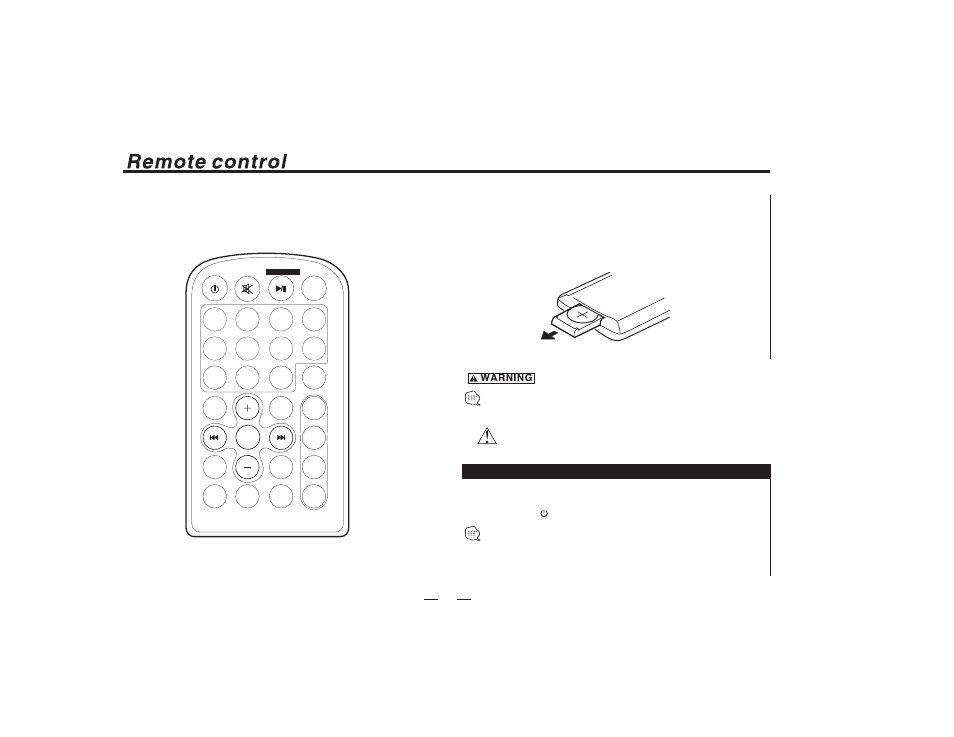
1
2
3
4
5
6
POWER
7
8
9
10/0
10+
SCN
RPT
MUTE
PLAY/PAUSE
SEL
EQ
APS
CD
USB
AUX
RDM
LOC
CD/MP3&USB
ST
LOD
BND
CLK
Basic operation
Pull out
Loading and replacing the batter y
Use one lithium battery(CR2025)
insert the batteries with the +and - poles aligned properly.
Following the illustration inside the case.
Store unused batteries out of the reach of children. Contact a
doctor immediately if the battery is accidentally swallowed.
Do not set the remote on hot places such as above the dashboard.
Tur ning ON the power
Press the [
]button.
Press to turn on the unit power,Press the button to turn off
the unit.
11
See also other documents in the category PYLE Audio Car speakers:
- Mobile Audio System PLMR18 (14 pages)
- PIFMDK6 (2 pages)
- PLCD12MRKT (16 pages)
- PLD182 (21 pages)
- PLCD94M (12 pages)
- PLHR58 (2 pages)
- PYLE Chopper Series PLA1200 (26 pages)
- Mobile Video System PLD41MUT (26 pages)
- PiFM5 (1 page)
- PLCD42 (4 pages)
- View Series PLVSR7IR (5 pages)
- PLCD24 (12 pages)
- PLCD21 (11 pages)
- PLD144 (19 pages)
- View Series PLVWR5600 (8 pages)
- PLD184V (21 pages)
- PLFMTR9BT (8 pages)
- View Series PLVSMN6 (3 pages)
- PLDVD140 (28 pages)
- PLCD44 (4 pages)
- PLCDCS330MP (16 pages)
- View Series PLVW1345R (7 pages)
- PLDVD65IN (33 pages)
- PLCD15MR (14 pages)
- PLCD46 (6 pages)
- AT-3040 (2 pages)
- Mobile Audio System PLDTF5M (16 pages)
- PLMRKT12 (14 pages)
- PiFM7 (2 pages)
- View Series PLVRL6400 (8 pages)
- PLD193T (24 pages)
- PLD53MUT (24 pages)
- PYLE Hydra Series PLCD11MRKT (16 pages)
- PLCD80M (12 pages)
- PLCD38 (4 pages)
- PLCDCS100 (6 pages)
- PLUS PLCD25 (4 pages)
- View Series PLVSMN56 (4 pages)
- PLVW1682 (4 pages)
- PIFMPK9 (1 page)
- View Series PLVSMN7 (3 pages)
- PYLE Hydra Series PLMR19W (14 pages)
