3 get started – Philips PET101/12 User Manual
Page 12
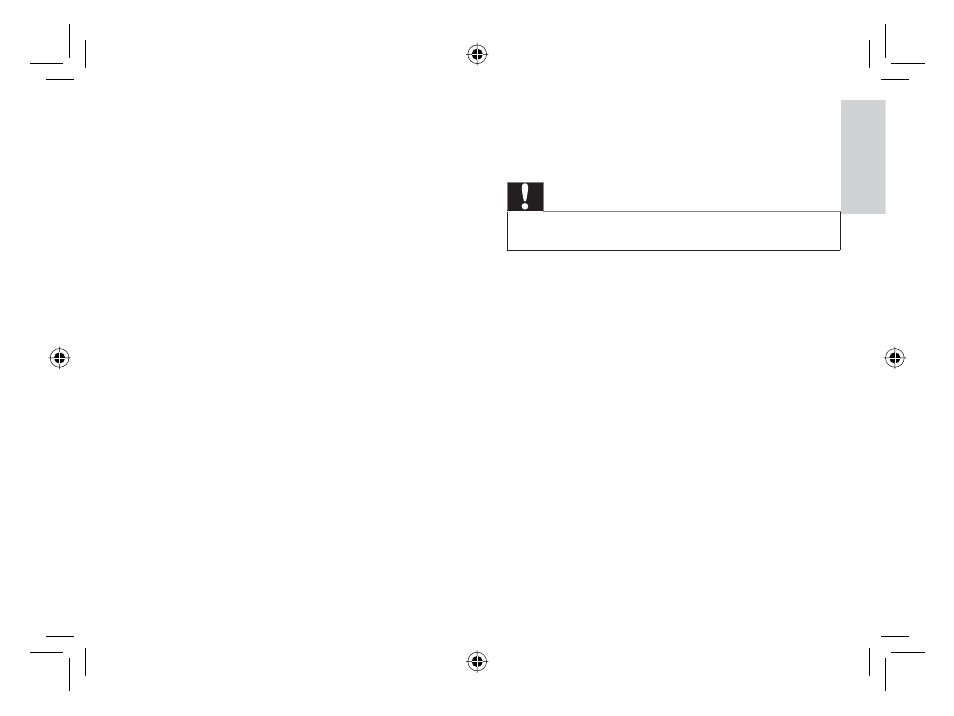
20 EN
21
EN
English
Stop play
o
AUDIO
Select an audio language when playing
a DVD disc or select an audio mode
(Stereo, Mono-Left or Mono-Right)
when playing a VCD/CD disc
p
ZOOM
Enlarge or reduce picture or active
image size
•
•
•
3 Get started
Caution
Use the controls only as stated in this user manual.
•
Always follow the instructions in this chapter in
sequence.
If you contact Philips, you will be asked for the
model and serial numbers. Find the model
number and serial number of this player at the
back or the bottom of your player. Write these
numbers here:
Model No. __________________________
Serial No. ___________________________
418176_indesign.xml.indd Sec1:20-Sec1:21
418176_indesign.xml.indd Sec1:20-Sec1:21
2008-07-24 10:22:09 AM
2008-07-24 10:22:09 AM
