Chapter 3 using the features, Using the built-in dvd – Polaroid TDA-03211C User Manual
Page 34
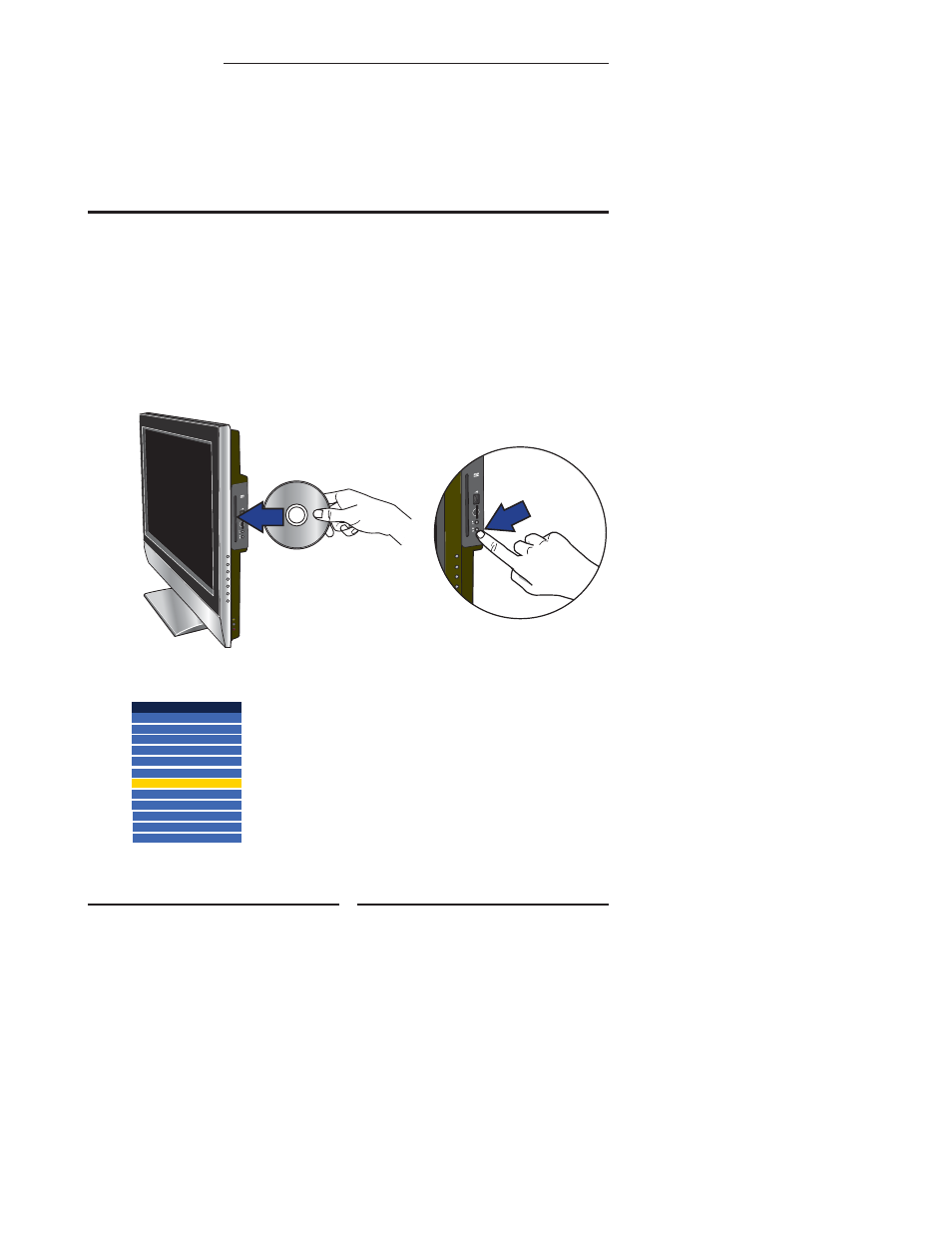
32
Chapter 3 Using the LCD TV
Turn your LCD TV on.
Insert a disc (DVD, VCD, SVCD, or audio CD).
NOTE: The printed side of the disk should face the front of the TV.
Using The Built-in DVD
Press the Input button on the remote, use
▲▼ to select DVD and press
the OK button.
Chapter 3
USING THE FEATURES
Input Source
TV(CABLE/AIR)
VIDEO1 (SIDE)
VIDEO2
(REAR)
VIDEO3
(S-VIDEO)
VIDEO4
(YPbPr1)
VIDEO5
(YPbPr2)
DVD
USB
CARD
READER
VIDEO6 (HDMI1)
VIDEO7
(HDMI2)
COMPUTER(VGA)
Insert
Push
TO INSERT A DISC
Any of the following disc types can be
played on the DVD player: DVD-Video/DVD
R/RW/SVCD/VCD/CD/CD-R/CD-RW.
TO REMOVE A DISC
When removing the disc, do not
attempt to pull it from its slot. Please
push the EJECT button as
illustrated below.
See also other documents in the category Polaroid DVD-players:
- PDM-0825M (47 pages)
- PDM-0082M (44 pages)
- PDU-1063 (33 pages)
- DRA-01601A (36 pages)
- PDV-0560M (33 pages)
- PDV-0713B (30 pages)
- PDM-0725 (43 pages)
- FXM-3211C (44 pages)
- 1913-TDXB (68 pages)
- FXX-321C (46 pages)
- 20060915 (35 pages)
- PDU-0824 (44 pages)
- FDM-0700A (36 pages)
- PDM-0743M (40 pages)
- PDV-0801A (31 pages)
- PDV-0820T (31 pages)
- PDU-0832DS (41 pages)
- PDU-2728 (28 pages)
- 20080109 (35 pages)
- PDM-0817 (67 pages)
- FXM-1911C (43 pages)
- MGX-0550 (71 pages)
- PDM-0990DS (68 pages)
- 20071226 (28 pages)
- PDX-0073 (42 pages)
- TBX-2000AF (27 pages)
- TDX-02610B (73 pages)
- PDU-1045 (45 pages)
- DVP 300 (30 pages)
- PDV-1008N (27 pages)
- PDM-0723 (43 pages)
- PDV-523M2 (41 pages)
- PDM-0711 (37 pages)
- PDM-8551 (37 pages)
- PDV-0700 (27 pages)
- PDM-8553M (31 pages)
- PDM-0743LA (40 pages)
- PDM-0084 (43 pages)
- PDM-1040 (45 pages)
- DHX-202 (19 pages)
- PDV-0750 (29 pages)
- PDX-0075 (42 pages)
- PDM-0743 (38 pages)
- PDU-2729 (11 pages)
- PDV-0707N (29 pages)
