Feature details – Panamax MAX 5300 User Manual
Page 10
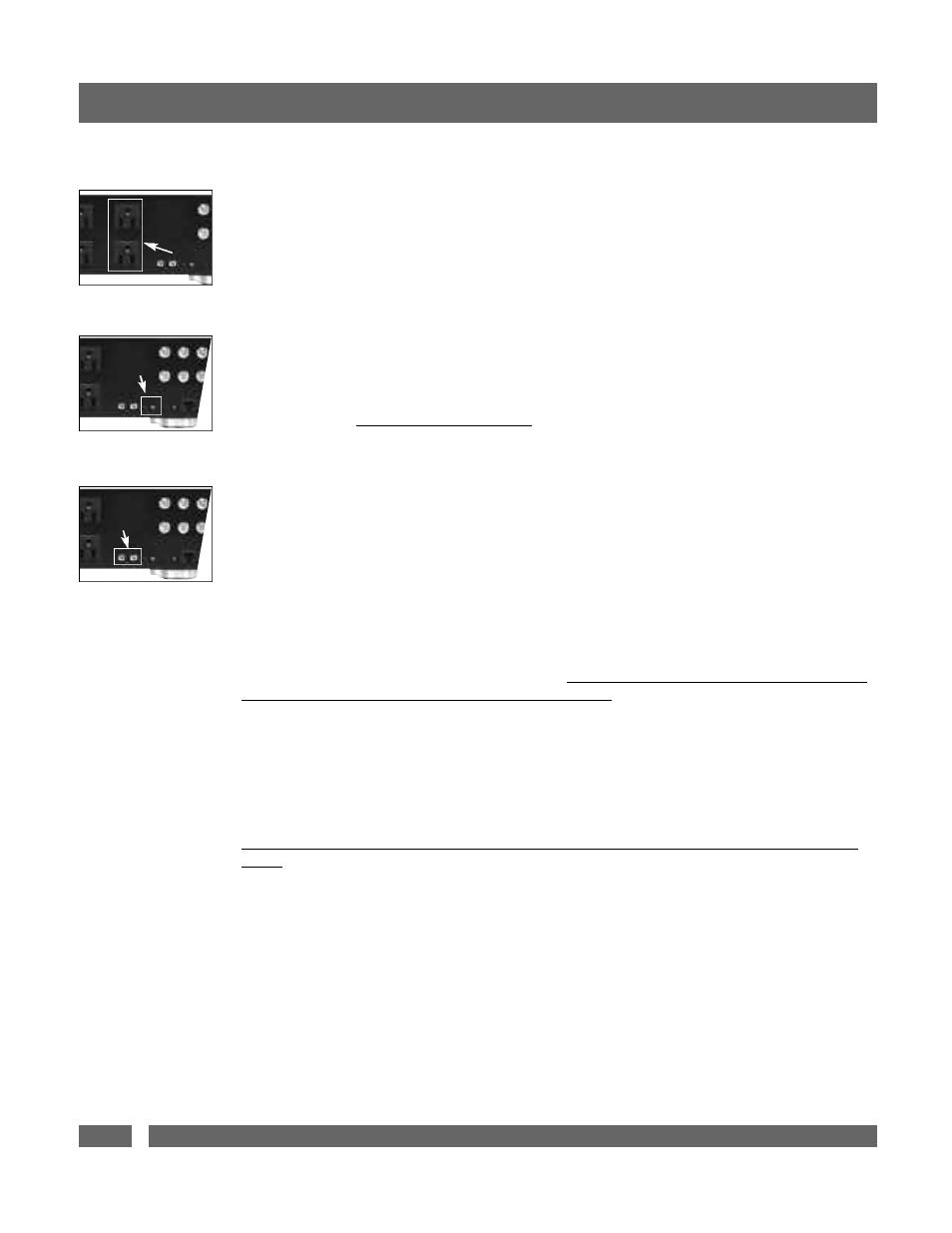
8
150 Mitchell Blvd., San Rafael, CA 94903 • www.panamax.com
FEATURE DETAILS
High-Current Outlet Bank
The two high-current outlets allow amplifiers and powered subwoofers to work to their full potential. When the movie
thunders with a terrific explosion or when the music reaches a climactic crescendo, an amplifier has to rapidly draw large
amounts of current to replenish its power supply capacitors. Traditional line conditioners impede this current draw, in
effect, starving an amplifier and resulting in a flat, dead sound. The High-Current Outlet Bank provides clean, filtered
power to amplifiers but has no current limiting components to impede performance.
The high-current outlets are designed with a turn-on delay option of 0, 10 or 30 seconds. The 3-position, Delayed Outlet
Turn-On Switch on the back of the MAX
®
5300 is used to select the desired time delay. When a delay is selected, the
high-current outlets will turn-on after Outlet Bank 2 and turn-off before Outlet Bank 2 (if they’re not set to Always-On).
With a delay, the connected equipment will not power up simultaneously, thus preventing loudspeaker noises such as
“thumping”. See the Sequential Startup/Shutdown section for more information.
Voltage Sense Trigger
This feature provides an ON/OFF trigger for the MAX
®
5300 using a 12VDC remote control signal. Many components
such as pre-amplifiers and receivers have a 12VDC trigger built in, and will transmit a constant power signal when turned
on and in use. This power signal will initiate the startup or shutdown sequence of the MAX
®
5300’s switched outlets. An
AC Adapter of the appropriate voltage, plugged into a switched outlet, may also be used if a 12V trigger is not built in.
The MAX
®
5300 voltage sense trigger input uses a standard 1/8” mini-plug jack. This jack has an electrically isolated
switch built in. If nothing is inserted into the input jack, the voltage sense is bypassed and the MAX
®
5300 Switched
Outlets button on the front panel has sole control of the startup/shutdown sequence. If a plug is inserted into the input
jack, the voltage sense becomes the startup/shutdown trigger. Please note: The Switched Outlets pushbutton on the front
panel must be left in the “ON” position if you are using the DC trigger.
The circuitry for the voltage sense trigger also controls the DC Voltage Trigger diagnostic LED on the front panel. When a
1/8” mini-plug is connected to the voltage sense input jack and a DC voltage signal is present, the LED will light to indi-
cate that the voltage sense circuit is ON and the MAX
®
5300’s switched outlets are ON. When the diagnostic light is not
lit, the source component is turned off and there is no DC signal.
The MAX
®
5300 also has the ability to pass through the DC signal from the voltage sense trigger to another slave device.
Please note: The Voltage Sense Trigger Output will not operate unless the Voltage Sense Trigger Input is connected to a
source.
