Palsonic 6138 User Manual
Page 15
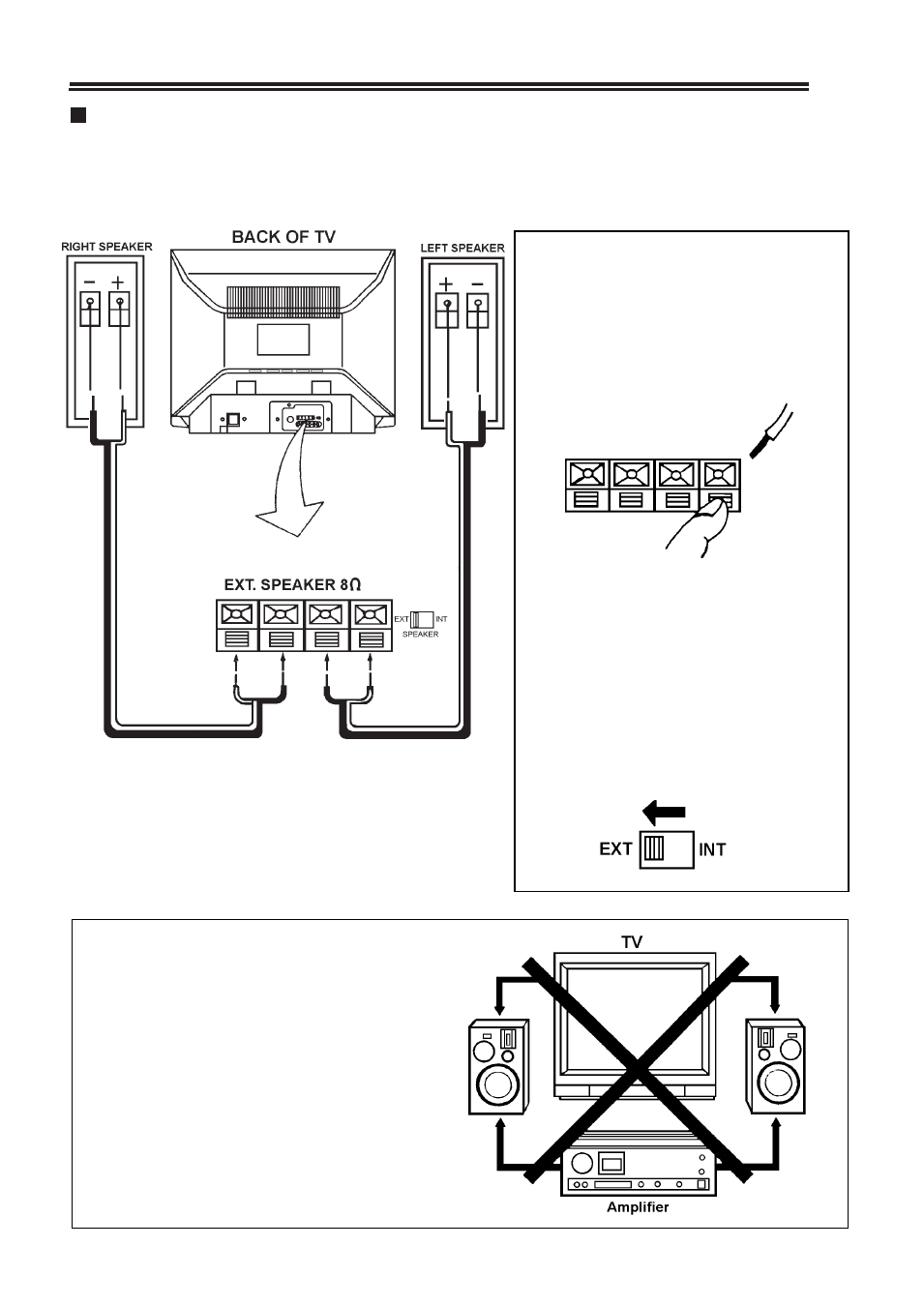
CONNECTING EXTERNAL SPEAKERS
You can connect speakers to the EXTERNAL SPEAKER terminals on the TV set to
enhance sound from the TV.
Note: Before connecting the external speakers, turn off your TV set.
While pressing the button, insert
the wire into the hole as shown
below, and then release the
button.
Pull firmly on the sire make sure
it is secure.
Note: Be Sure to connect the Right
speaker to the R + and - and the
Left speaker to the L + and -
2 Set the SPEAKER SELECT
switch.
Push the switch to "EXIT" side
(left). The built - in speakers
are disconnected.
Note:
Do not connect two sound sources to the
same speaker system. You may damage
the TV.
Use only external speakers with an
impedance rating of 8 ohms and input
power 7 watts or greater.
14
1 Connect speaker leads
.
.
- 3400 (19 pages)
- 4910 (19 pages)
- HDMI TFTV812A (33 pages)
- 3430GM (29 pages)
- 6840TS (30 pages)
- 5159P (19 pages)
- PDP4290HD (32 pages)
- 3499P (19 pages)
- 7128G (25 pages)
- TFTV-201 (33 pages)
- 7610WSPF (33 pages)
- 6820PF (25 pages)
- 5179G (24 pages)
- 5180G (28 pages)
- 5140TS (30 pages)
- 8110 (25 pages)
- TFTV-430 (43 pages)
- TFTV580 (25 pages)
- TFTV490PBHD (1 page)
- 3410P (19 pages)
- 5159G (24 pages)
- PDP3280HD (36 pages)
- 6160G (25 pages)
- 8010PF (23 pages)
- N111 PDP4250 (41 pages)
- 6823G (25 pages)
- 3499G (31 pages)
- PDP 5000 (41 pages)
- 6850PF (26 pages)
- 6159 (20 pages)
- N111 TFTV553LEDR (40 pages)
- TFTV558HD (1 page)
- TFTV388HD (1 page)
- 5155PF (1 page)
- TFTV325FL (40 pages)
- 6845PFST (33 pages)
- 5169P (19 pages)
- 5110PF (20 pages)
- 6159G (25 pages)
- 5125PF (29 pages)
- 5169 (19 pages)
- 6158 (21 pages)
- PDP4225HD (37 pages)
- 3490 (18 pages)
