Connections, Audio output from analog out (5.1ch jacks), Multi-channel analog audio connection – Philips BDP5012/F7 User Manual
Page 16: Hdmi a udio connection, Hdmi in
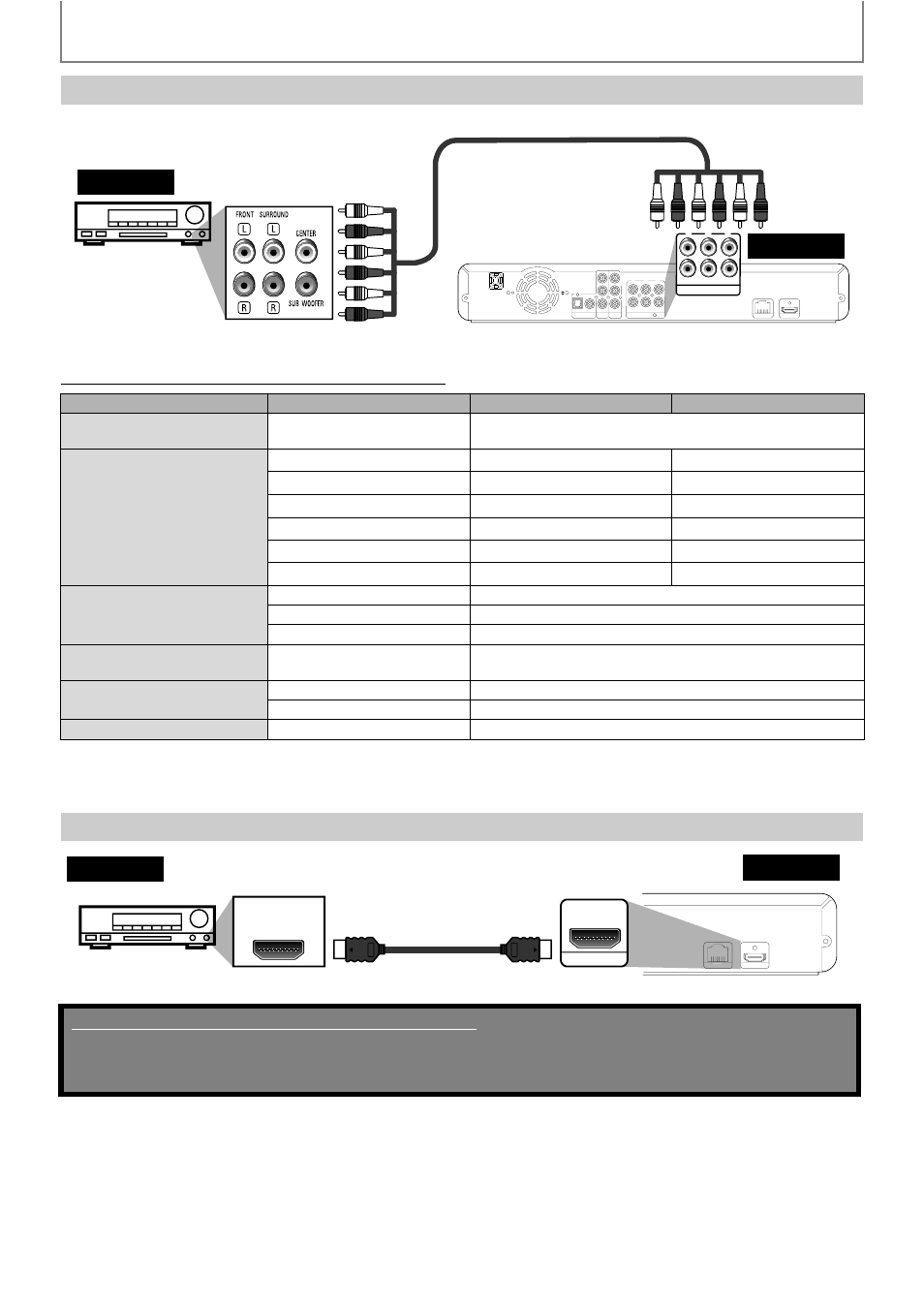
16
CONNECTIONS
EN
To set up the speakers, refer to “Analog Audio” on page 35.
Audio Output from Analog Out (5.1ch Jacks)
*1)
Only the independent substream is decoded.
*2)
Only the Dolby Digital substream is decoded.
*3)
Only the core substream is decoded.
To set up “HDMI Audio” refer to page 39.
Multi-Channel Analog Audio Connection
“Blu-ray Disc Audio”
A
“Primary Audio Only”
“Mix Audio Output”
Media
ª
Audio Source
ª
BD-video
Dolby Digital
Multi PCM
Multi PCM
Dolby Digital Plus
Multi PCM
*1
Multi PCM
*1
Dolby TrueHD
Multi PCM
*2
Multi PCM
*2
DTS
Multi PCM
Multi PCM
DTS-HD
Multi PCM
*3
Multi PCM
*3
LPCM
DownMix 5.1ch PCM
DownMix 5.1ch PCM
DVD-video
Dolby Digital
Multi PCM
DTS
Multi PCM
LPCM
2ch PCM
Audio CD/
Windows Media™ Audio
PCM
2ch PCM
DivX®
Dolby Digital
Multi PCM
PCM
2ch PCM
DTS-CD
DTS
Multi PCM
VIDEO
OUT
5.1ch AUDIO OUT
AUDIO OUT
FL
L
R
FR
DIGITAL OUT
COAXIAL
OPTICAL
PCM/BITSTREAM
COMPONENT
VIDEO OUT
PR/CR
PB/CB
Y
SL
C
SR
SW
HDMI OUT
LAN
5.1ch AUDIO OUT
FL
SL
C
FR
SR
SW
5.1ch
audio cable
AV receiver / amplifier with multi-channel audio input jacks.
audio
this unit
HDMI Audio Connection
HDMI OUT
LAN
HDMI IN
LAN
HDMI OUT
audio
this unit
HDMI cable
AV receiver / amplifier with an HDMI input jack
Supplied cables used in these connections are as follows:
• RCA audio cable (L/R) x 1
• HDMI cable (High Speed HDMI Cable) x 1
Please purchase the rest of the necessary cables at your local store.
