Carrying case – Polaroid PDV-0744M User Manual
Page 26
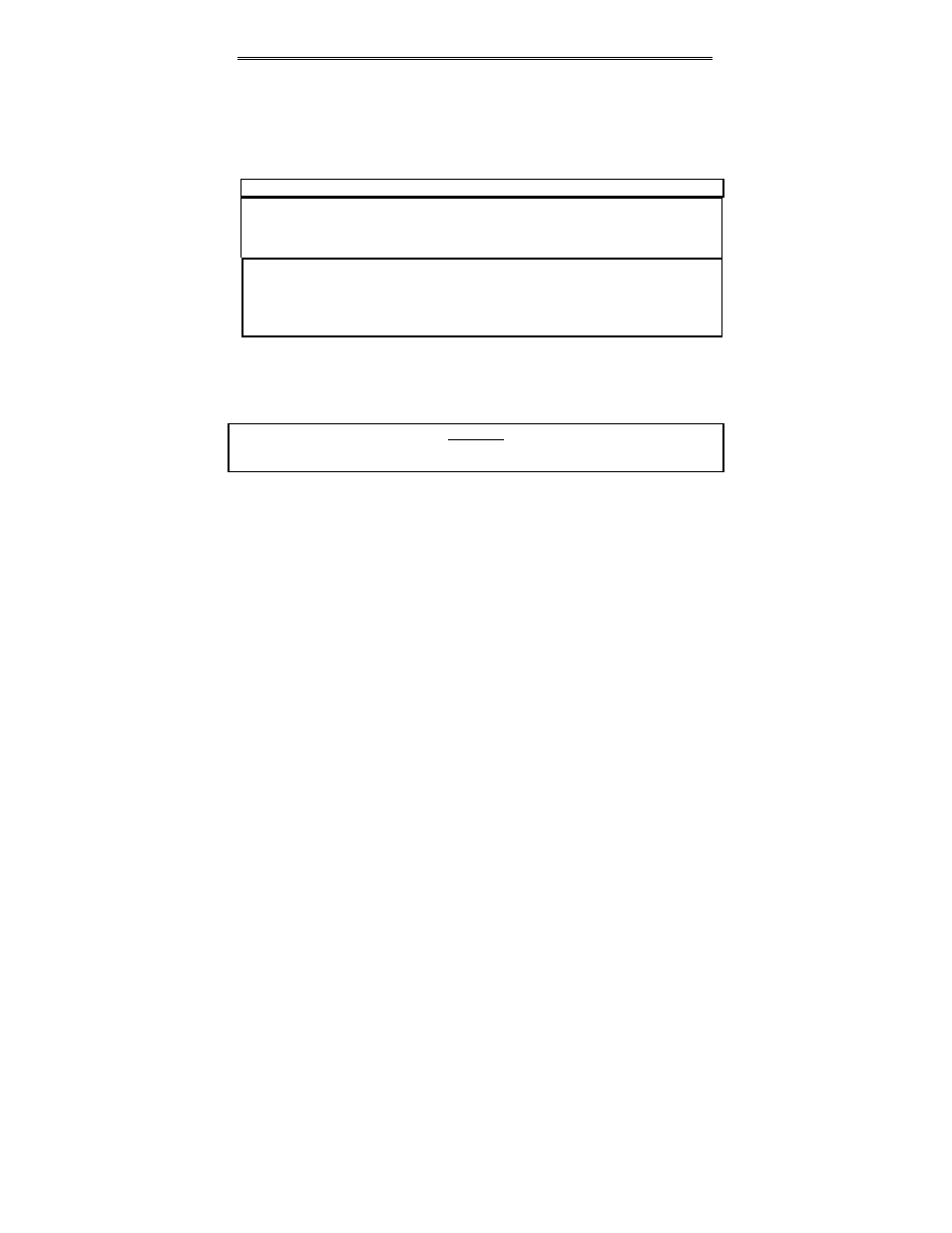
Carrying Case
INSTRUCTIONS FOR ATTACHING YOUR PORTABLE
DVD PLAYER CASE IN A VEHICLE
Please read and follow these instructions carefully when attaching this case
inside your vehicle. For ease of installation, do not place the DVD player into the
case until after the case is attached inside the vehicle.
CAUTION
1.
Do not use this DVD Player Case as a swing, car seat, or for any other
purpose except to hold a DVD player and accessories.
2.
The DVD Player Case is intended for viewing only from the rear seats. Do
not install or use this product in the front seat of a vehicle.
3. To reduce the chance of injury in case of collision or a sudden stop:
•
Always keep the DVD player strapped securely inside its case while
the vehicle is moving
•
Always keep the DVD player Case securely attached inside the
vehicle while the vehicle is moving
Your DVD player can be securely attached in one of the following ways to view movies
from the rear seats:
1.
Directly behind either the driver or the passenger seat
2.
Between two front bucket seats
CAUTION
Always position the plastic hooks and strap adjustment slider so that they do not
contact the back of the head of the person in the front seat.
Attach the DVD Player Case to a seat back (Photos 1 & 2):
1.
Unzip the main compartment that holds the player; locate the set of rings tucked
inside the top edge of the case (A)
2.
Locate the 2 straps with hooks on each end
3.
Hook one end of each strap to the rings at the top of the case (A)
4.
Criss-cross the straps around the front of the headrest (B) and hook the straps to
a second set of rings on the lower part of the case (C)
5.
Tighten up the straps until secured
- 26 -
