Polaroid FLM-201TM User Manual
Page 29
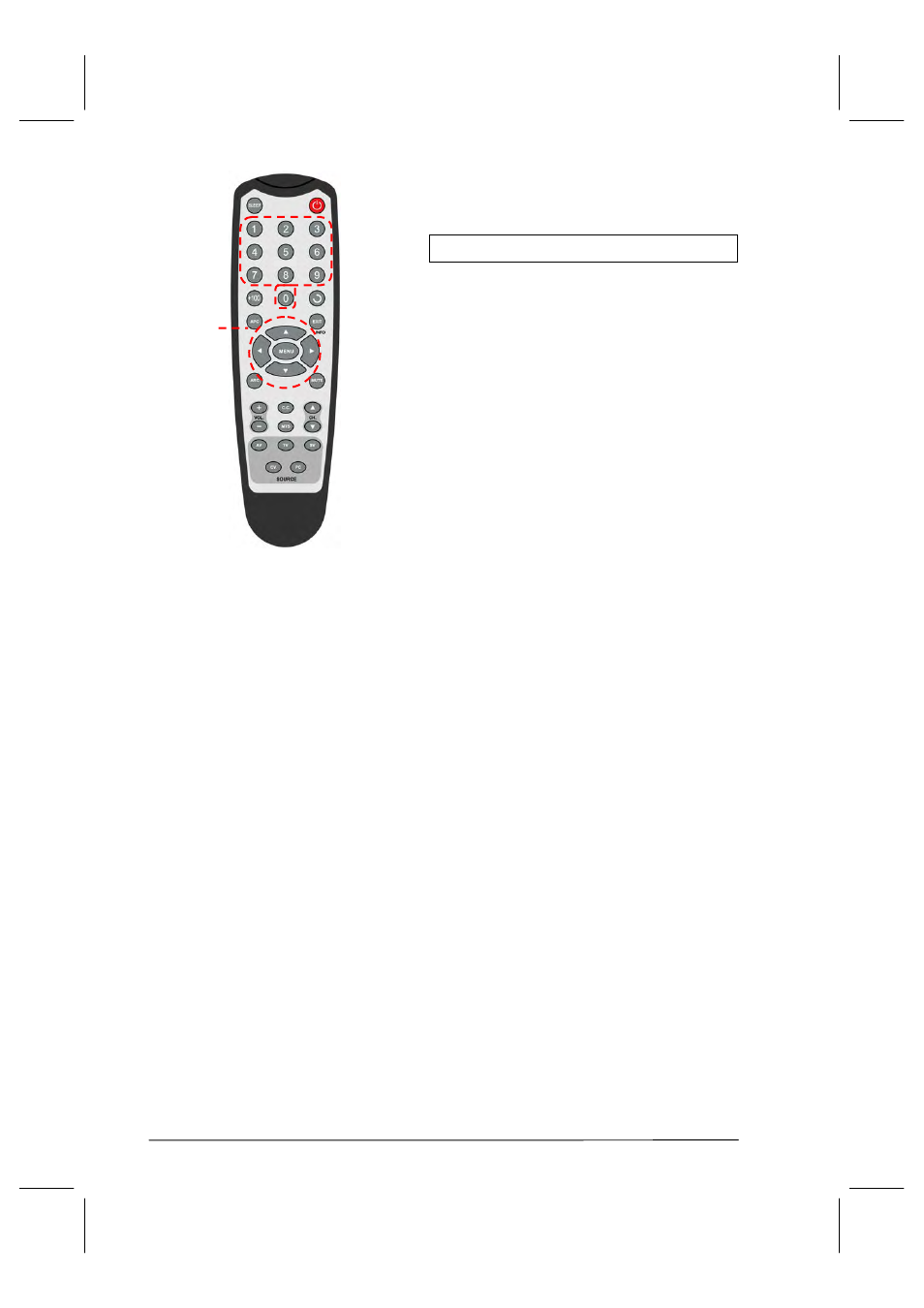
29
5. Enter your 4-digit PIN when you have finished entering the
PIN. If the PIN is not correct, main menu will appear again.
6. After entering a valid PIN number, the all of Parental Control
sub options will appear. Press the
or
button to select the
sub-menu.
NOTE: The factory default PIN code is 0000.
NUMERIC
BUTTONS
CONTROL
BUTTON
